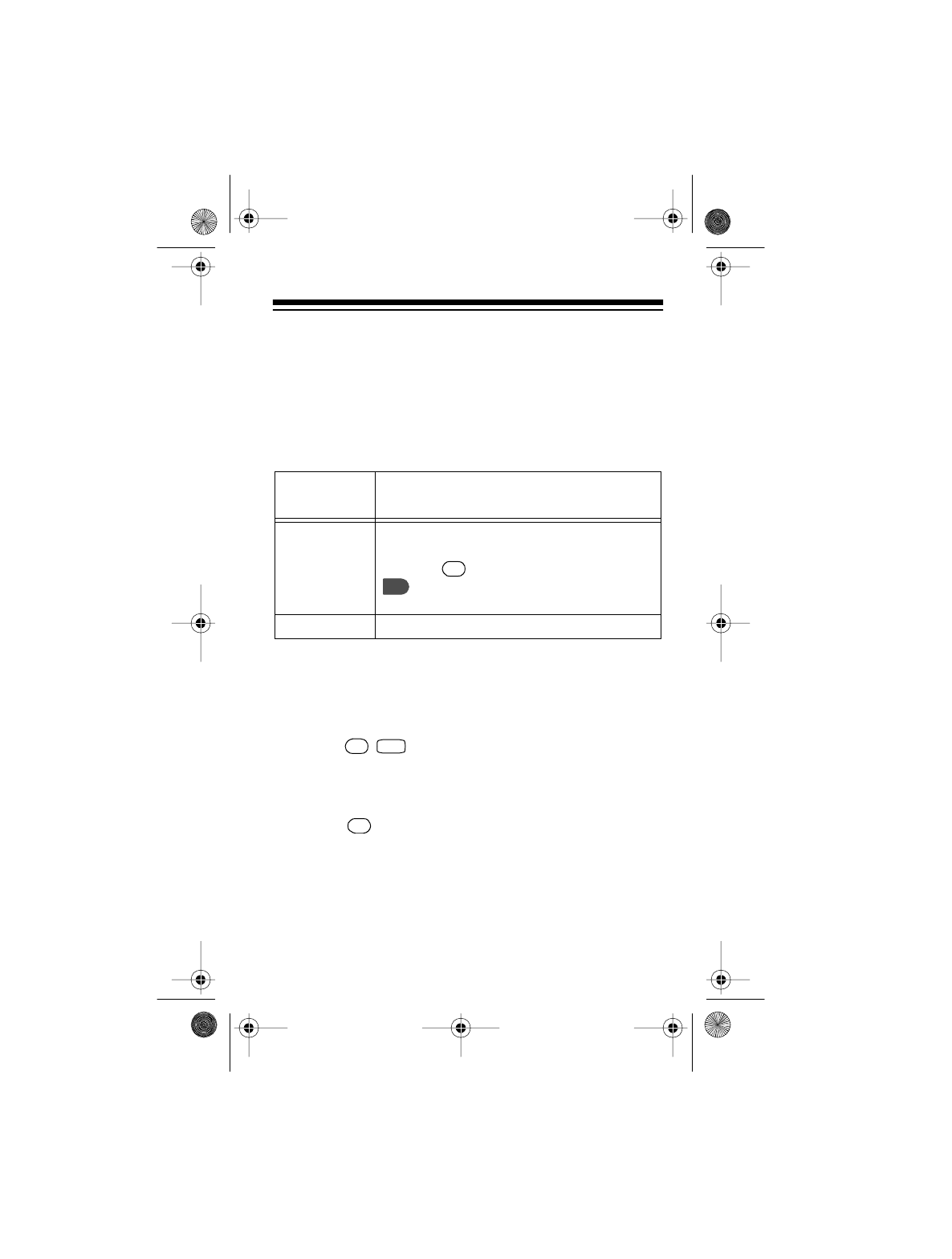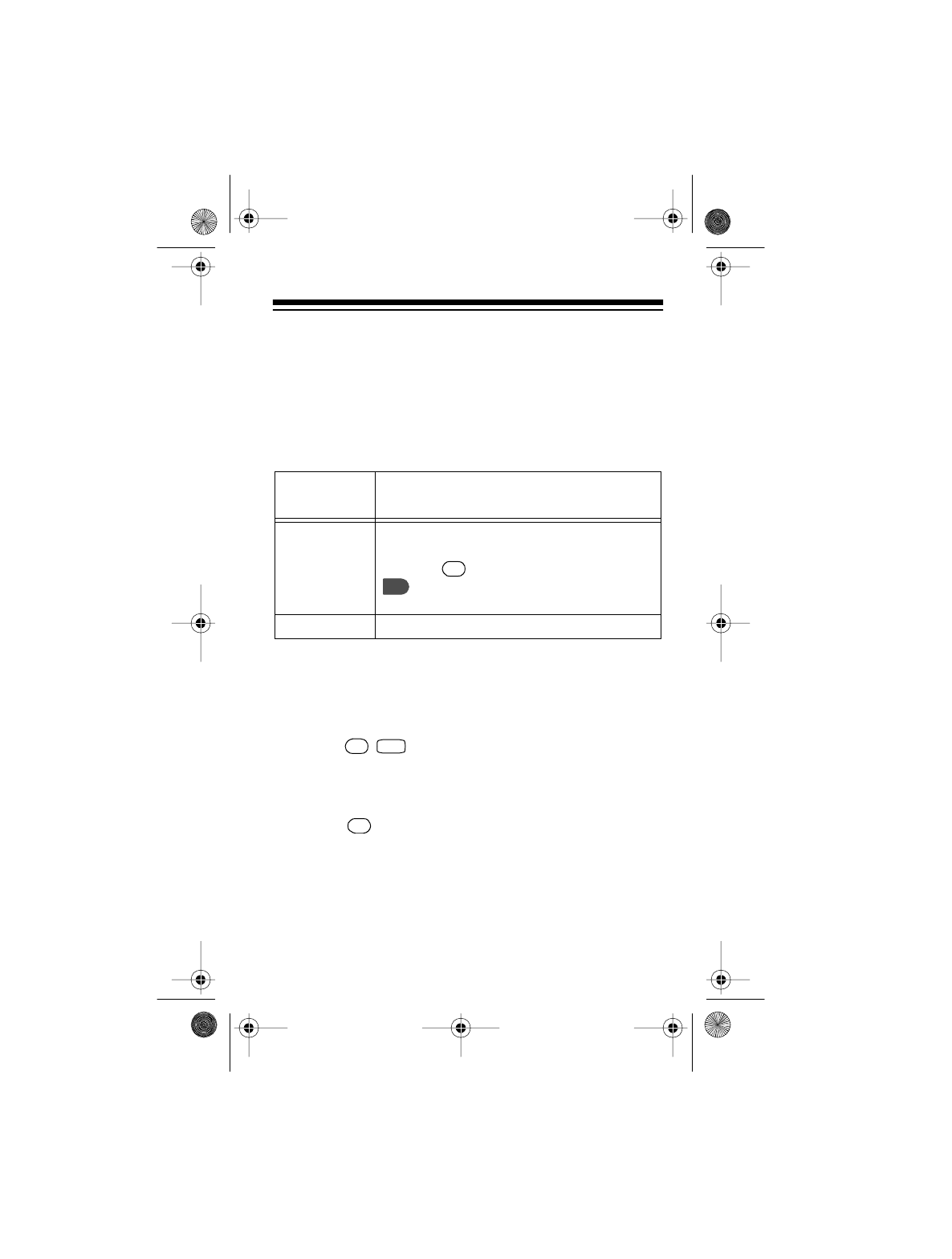
39
USING THE SERVICE RESTRICTION
Your phone is preset to let you (or anyone else) dial any type
of number (local or long distance) and freely access any in-
formation stored in its memory. To prevent unauthorized use
of your phone, however, you can enter your phone’s preset
security code (
000000
) and set this service restriction.
Note
: Your phone is preset to service level 4.
Follow these steps to change the service restriction level on
your phone.
1. Press .
2. Enter the six-digit security code.
3. Enter the service level (1 or 4) you want to use.
4. Press . The phone displays
SErvicE
LEvEL
n
,
where
n
is the service level number you entered (such
as
SErvicE
LEvEL
4
).
Service
Level
Description
1 Calls can be placed only to numbers
stored in memory locations 01–10 by
pressing , the memory number, then
. Otherwise, the keypad is locked. The
memory cannot be changed.
4 No restrictions (default setting).
RCL
SND
FCN
0
OPER
STO
17-1110.fm Page 39 Wednesday, July 21, 1999 1:38 PM