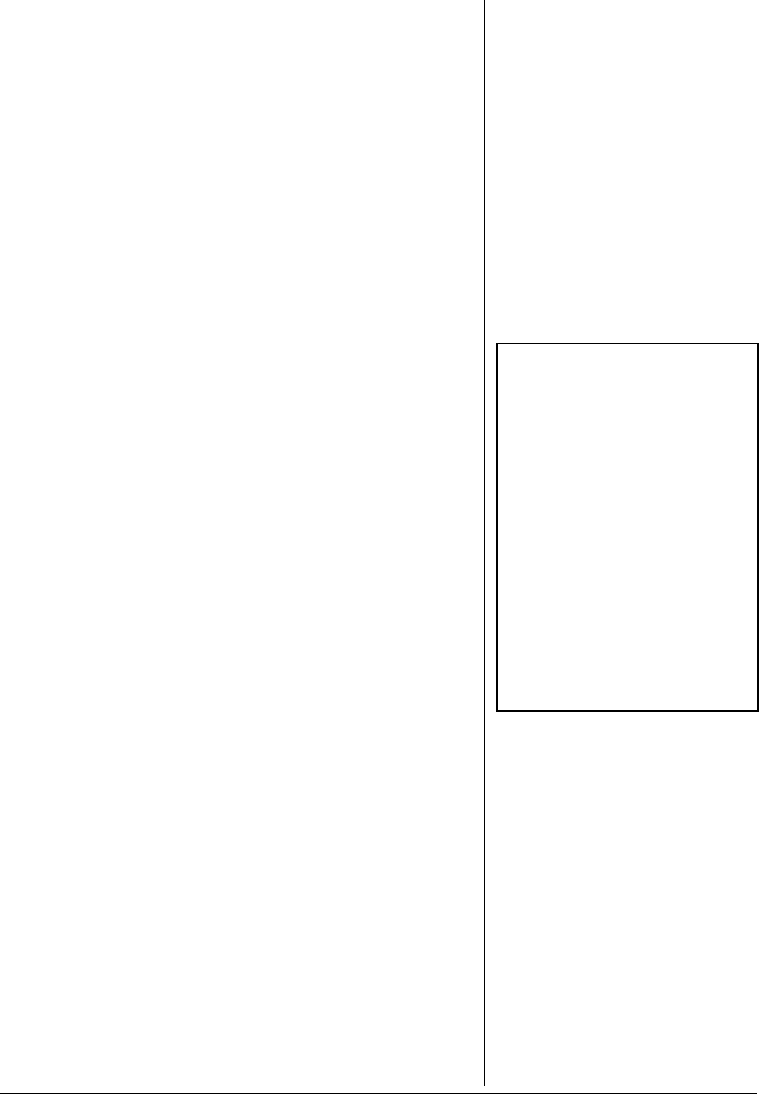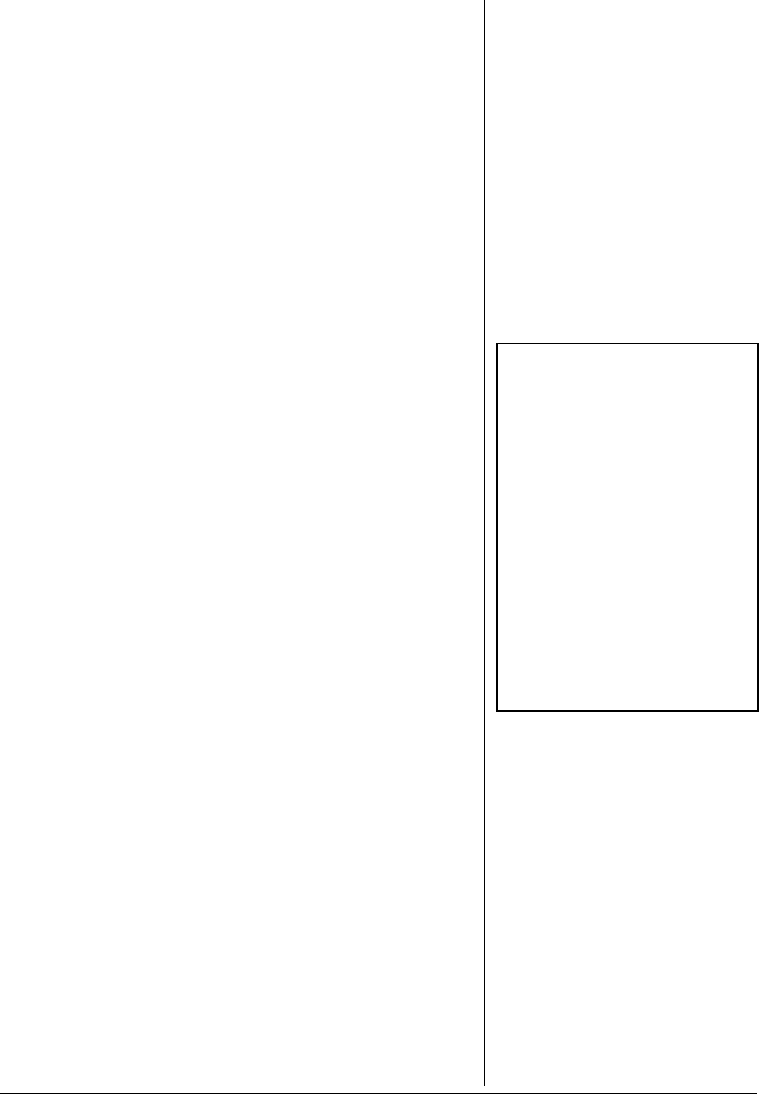
15
2. Press
3, 7, ENTER to start Activity 37.
3. Press
1 to play against the laptop, or 2 to play
against a friend.
The objective is to get three dots (
.) or plus signs
(
+) in a row. Whoever gets three in a row first is
the winner.
The laptop shows whose turn it is by a flashing
cursor under the player’s number.
4. Use the arrow keys or the mouse to move
. (or + for
player 2) to the desired box.
5. Press
ENTER or click the mouse to confirm your
selection.
ACTIVITY 38 – GRAND- PRIX
You have three cars to drive as far as possible within
2
1
/2 minutes. Try to keep the car on the track. If a car
runs off the track, you will lose it.
1. Press
ON/MODE to go to the Category Selection
Menu.
2. Press
3, 8, ENTER to start Activity 38. Use and
for steering, and
and to increase or decrease
speed. Ô
ACTIVITY 39 – PING-PONG
1. Press ON/MODE to go to the Category Selection
Menu.
2. Press
3, 9, ENTER to start Activity 39. A ball drops
from the top of the screen. Press
or to move
the ping-pong paddle left or right to keep the ball
from falling to the ground.
When you hit the ball, it bounces back up, rebounds,
then comes down again. Ô
ACTIVITY 40 – DEMO
1. Press ON/MODE to go to the Category Selection
Menu.
2. Press
4, 0, ENTER to start Activity 40. The laptop
demonstrates all the activities.
Ô NOTE Ô
Activity 38 — Grand Prix
At the end of the game, the
laptop displays the total distance
you have driven.
Activity 39 — Ping Pong
• You receive one point for each
time you hit the ball. Score as
many points as you can within
the time limit. You have five
misses before the game ends.
• To adjust the level of
difficulty, you can increase the
ball’s speed by pressing , or
decrease its speed by pressing
.