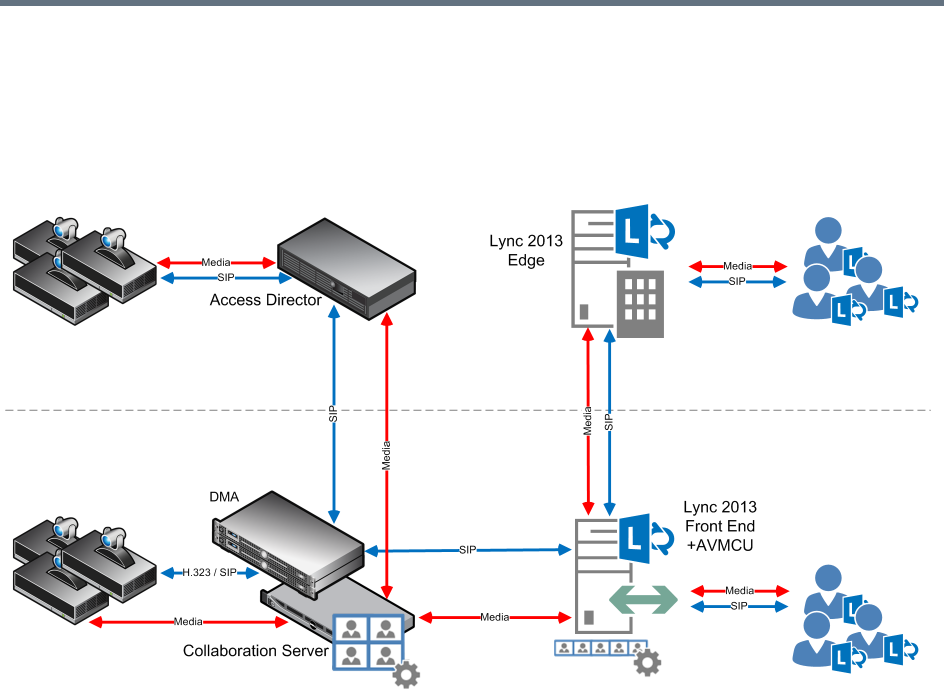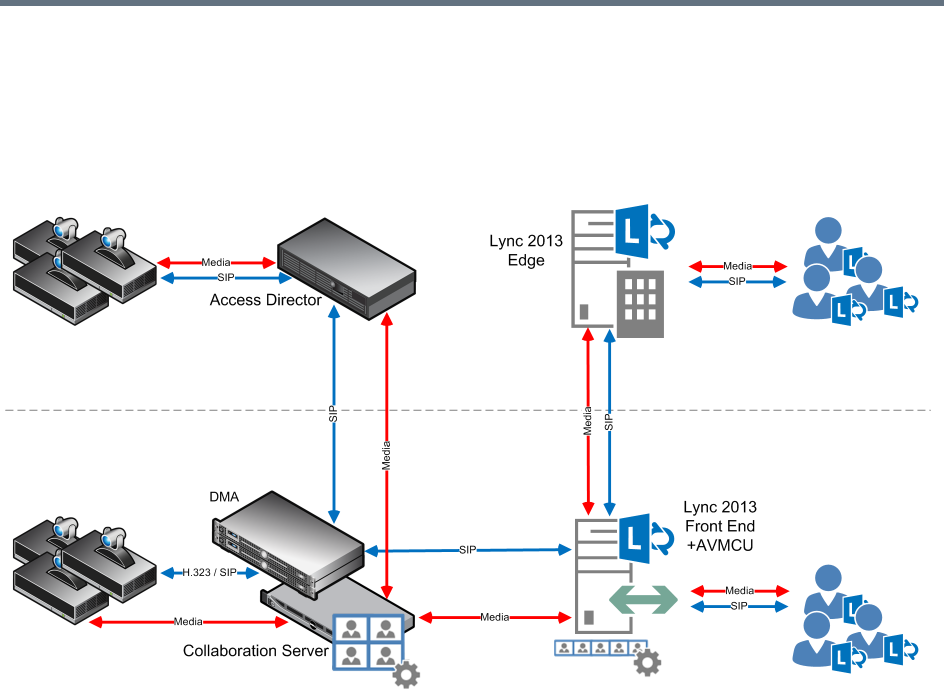
Appendix H - Deployment Into Microsoft Environments
Polycom®, Inc. 996
Deployment Architecture 2 - RealConnect Cascaded
Conferences
Cascaded VMR Participants (Lync 2013 clients) connect to a conference on a Microsoft AVMCU which is
cascaded with a Collaboration Server that is paired with a DMA.
With this deployment architecture, participants connecting to the conference by way of the Collaboration
Server are referred to as Cascaded VMR Participants.
● Lync clients connect to the Lync 2013 AVMCU in either ad hoc or scheduled scenarios.
● The Cascaded VMR connects as a Lync client to the AVMCU.
The Collaboration Server utilizes the SVC Codec’s Temporal Scaling capability to send up to three
simulcast video streams of different resolutions, of the current speaker to the AVMCU.
● The Collaboration Server receives media from up to five different Lync clients from the AVMCU.
● Lync clients experience a Microsoft Point to Point conference with Cascaded VMR Participants
appearing as Lync clients.
● Cascaded VMR Participants experience a conference with Polycom video layouts.
● Lync clients will see the active speaker from the Cascaded VMR while Cascaded VMR Participants
will see up to 5 Lync clients in addition to other participants.
● Lync 2013 clients, connected by means of the Lync AVMCU, in point to point calls, can connect to
Collaboration Server VMR participants by escalating the Lync call to a multipoint conference,
including the Collaboration Server VMR meeting room and its participants.
The Contact List can be used to select participants followed by, right-clicking and selecting Start
a Video Call.
An ad-hoc (Meet Now) Lync conference can be started; a drag-and-drop operation can then be
used in the Contact List to add a Cascaded VMR to the conference.