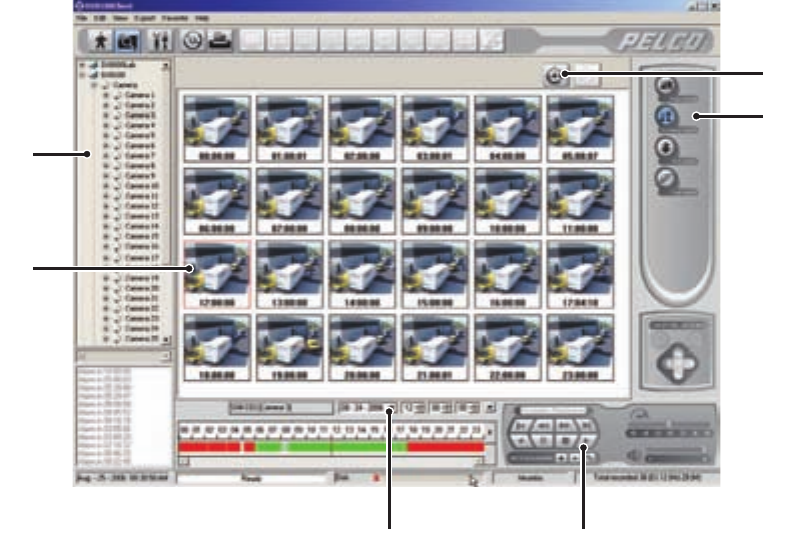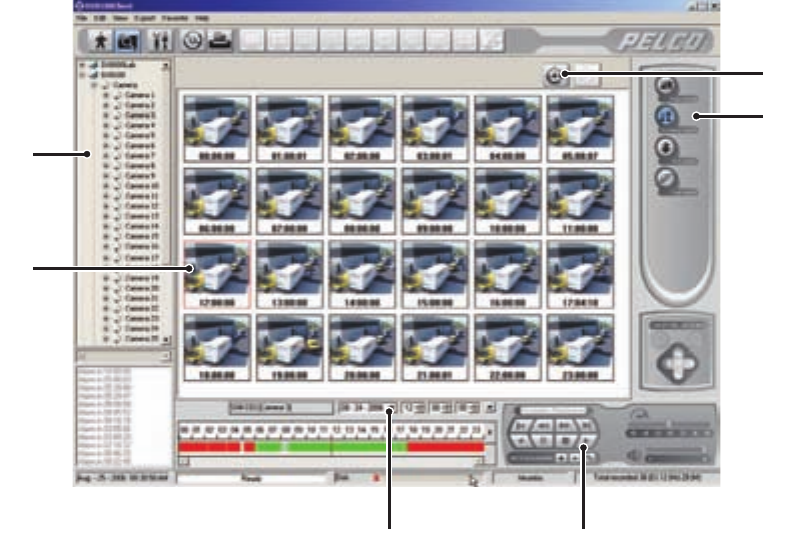
82 Client Application C2631M-A (6/07)
Figure 62. DX8100 Client Thumbnail Search Screen
POS SEARCH
The DX8100 allows a user to search any 24-hour period of recorded POS video and data. To record ATM/POS video and data, the ATM/POS
devices and DX8100 must first be connected and configured as follows:
• Physically connect the ATM/POS devices to the DX8100.
• Set up camera-to-ATM/POS device linking.
• Configure the DX8100 ATM/POS settings for each attached ATM/POS device.
• Start an ATM/POS transmittal and verify that the DX8100 is receiving the ATM/POS video and data.
For information about setting up the DX8100 for ATM/POS applications, refer to the following sections in the DX8100 Operations and
Programming manual:
• Linking Relay Outputs to ATM/POS Events
• Linking Cameras to Record in Response to ATM/POS Events
• Linking Presets and Patterns to ATM/POS Events
• Setting Up ATM/POS Device Communication Ports
• Setting UP ATM/POS Device Properties
This section describes how to use the POS search feature and includes the following topics:
• Understanding the POS Search View
• Searching and Displaying POS Data by Device Name
• Searching by POS Transaction Number
• Searching for All Transactions with Exceptions
• Searching for Transactions That Satisfy Specific Exceptions
• Searching for Transactions by Line Item
• Searching for Transactions by Action Code
ᕣ
ᕥ
ᕤ ᕨ
ᕢ
ᕦ