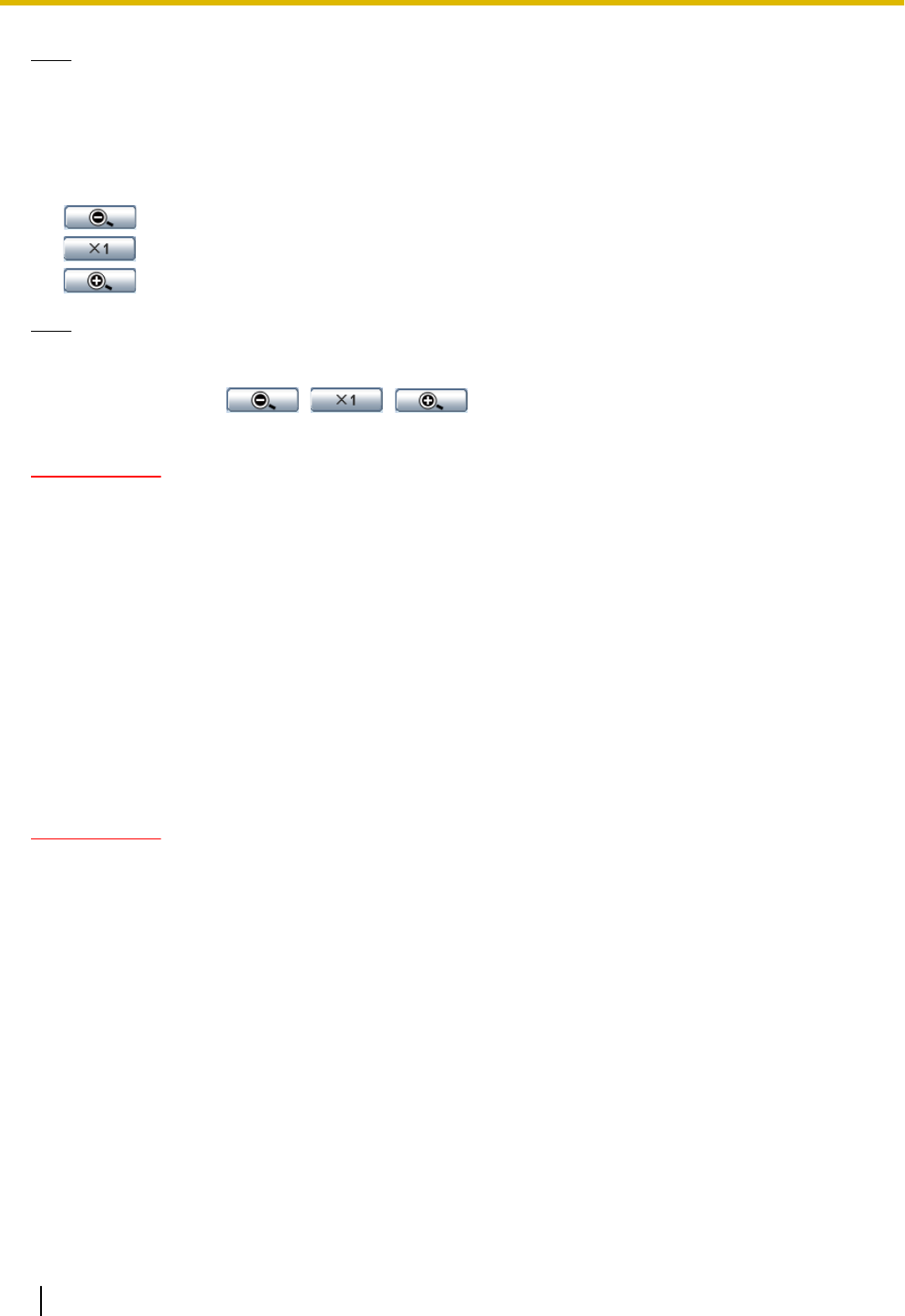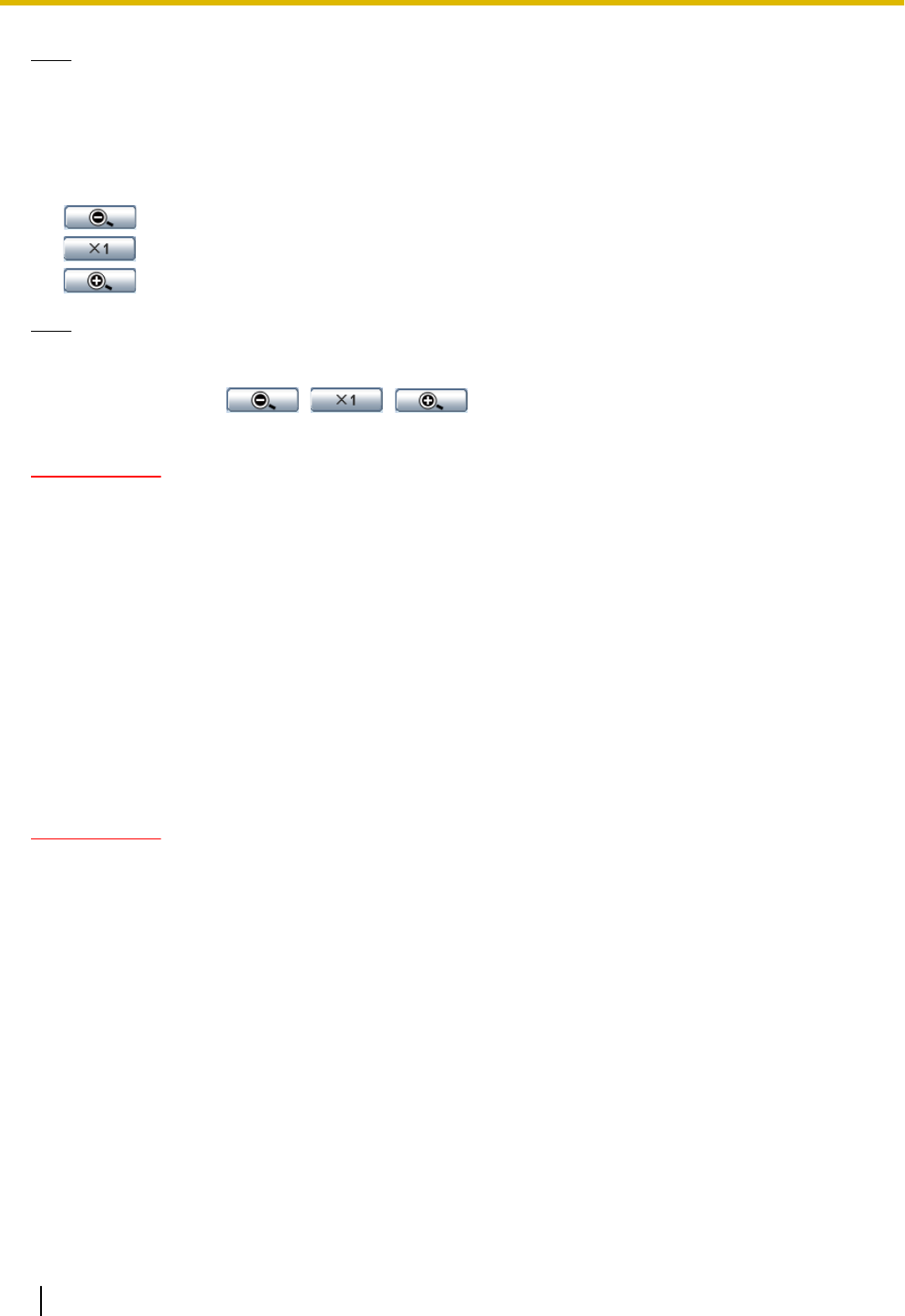
Note
• The red area of the slider and angular field of view adjustment outline represents optical zoom (x1.0
- x3.2), and the yellow area represents extra optical zoom (x3.5 - x6.4). In the extra optical zoom area
the zoom ratio changes in x0.32 increments.
[Manual zoom adjustment]
The zoom can be adjusted manually.
•
: Click this button to adjust the zoom ratio to the “Wide” side until x1.0.
• : Click this button to set the zoom ratio to x1.0.
•
: Click this button to adjust the zoom ratio to the “Tele” side until x6.4.
Note
• The zoom ratio is from x1.0 - x3.2 for the optical zoom, and from x3.5 - x6.4 for the extra optical zoom.
In the extra optical zoom area the zoom ratio changes in x0.32 increments.
• When operating , , buttons, the auto focus function is not activated. Adjust
the focus after adjusting the angle of view.
IMPORTANT
• The extra optical zoom function may not be activated on the appropriate position if the setting for the
function is performed after the settings for the mask areas (®page 117), privacy zone (®page 126),
VMD area (®page 141). To prevent this, perform the setting for the extra optical zoom function before
other settings.
[Manual focus adjustment]
The focus can be adjusted manually.
• [Near] button: Click this button to adjust the focus to the “Near” side.
• [Reset] button: Click this button to reset the focus to the default.
• [Far] button: Click this button to adjust the focus to the “Far” side.
[Auto focus]
The auto focus function starts to automatically adjust focus based on a subject located in the center of the
screen by clicking the [Execute] button.
IMPORTANT
• When “Auto slow shutter” (®page 97) is enabled, if “Auto focus” is executed during slow shutter
operations at night, it may take a long time to complete “Auto focus”.
[Adjusting method]
Select the focus adjustment method upon switching between the color mode and the black & white mode.
• Auto: Adjusts the focus function automatically and corrects out of focus when switching between color and
black & white images.
• Preset: Performs the preset movement to each specified focus position when switching between color and
black & white images. The preset position is the focus position specified last time, which was automatically
memorized for each of color images and black & white images.
• Fix: Fixes the position after adjusting the focus either automatically or manually.
• Default: Auto
[Close] button
Click this button to close the “Zoom/Focus adjustment” setup menu.
122 Operating Instructions
11 Configure the settings relating to images and audio [Image/Audio]