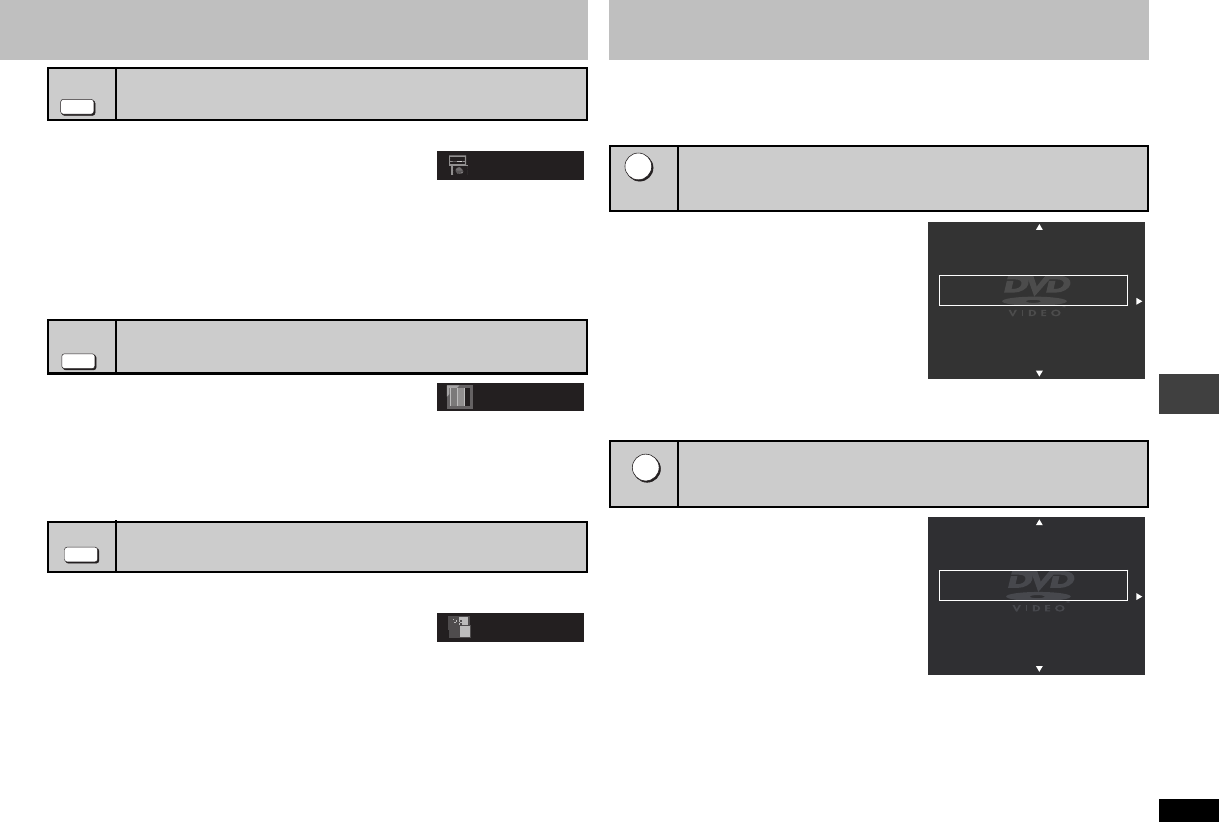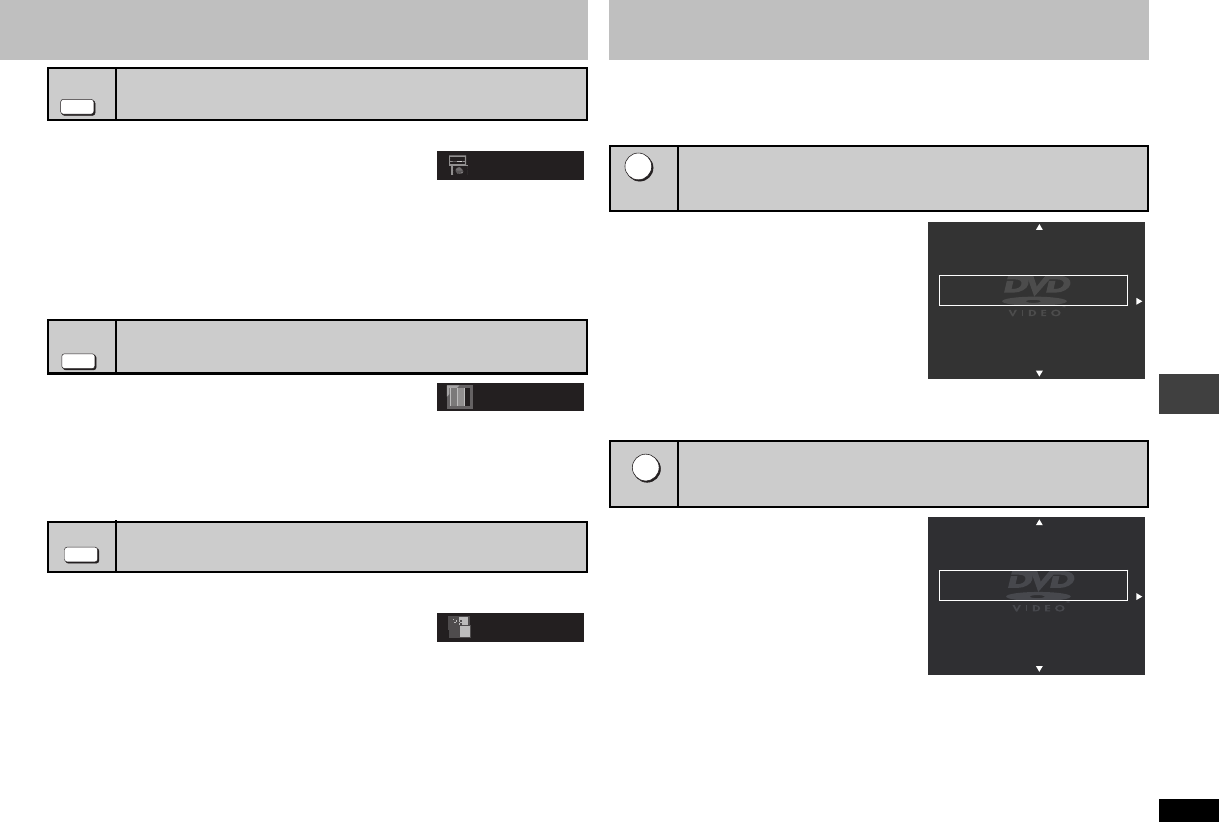
11
RQTC0115
If you have set “VIDEO OUT (I/P)” to “PROGRESSIVE” (➜ 16, “VIDEO” menu)
Press [TRANSFER MODE] to select the method of
conversion for progressive output to suit the type
of material.
AUTO1 (normal): Automatically detects the film and video content, and appropriately
converts it.
AUTO2: In addition to AUTO1, automatically detects film contents with different frame
rates and appropriately converts it.
VIDEO: Select when using AUTO1 and AUTO2, and the content is distorted.
≥When the tray is opened, the setting will return to AUTO1.
Press [PICTURE MODE] to select the picture
quality.
NORMAL: Normal images
CINEMA1: Mellows images and enhances detail in dark scenes.
CINEMA2: Sharpens images and enhances detail in dark scenes.
DYNAMIC: Enhances the contrast for powerful images.
ANIMATION:Suitable for animation.
SOFT SKIN: Softens the skin of people in the images.
You can smooth block noise and reduce the smudging that appears around contrasting
sections of the picture.
Press [DNR] to select “1”, “2”, “3” or “OFF”.
1: Light effect
2: Medium effect
3: Strong effect
OFF
Transfer mode
Discs with pictures
Changing picture mode
Discs with pictures
Smoothing block noise
Motion picture
TRANSFER
MODE
AUTO1
PICTURE
MODE
NORMAL
DNR
1
Playing programs/playlists
≥Titles appear only if they have been entered.
≥You cannot edit playlists and titles.
≥ Set “DVD–VR/DATA” to
“
DVD–VR
”
to play [DVD-VR] on DVD-RAM
(
➜ 17, “OTHERS”
menu
).
1 While stopped, press
[DIRECT NAVIGATOR].
2 Press [3 4] to select the program.
≥Press [2 1] to skip page by page.
3 Press [ENTER].
1 While stopped, press [PLAY LIST].
2 Press [3 4] to select the playlist.
≥Press [2 1] to skip page by page.
3 Press [ENTER].
Playing the programs
Playing a playlist
(Only when the disc contains a playlist)
NAVIGATOR
DIRECT
PG DATE LENGTH TITLE
01/25 MOVIE PICTURE
04:31 PLAYBACK
1 0:55:31
2
10:00 PLAYBACK
3 0:36:00
01/29 PARTIAL PLAYBA
11:15 CK
4 0:48:55
0:28:20
01/25 STILL PICTURE
05:20 PLAYBACK
01/28 HYBRID PICTURE
PLAY LIST
DATE LENGTH TITLEPL
01/10 MOVIE PICTURE
10:00 PLAYBACK
1 0:30:11
2
08:01 PLAYBACK
3 0:55:31
01/19 PARTIAL PLAYBA
07:59 CK
4 0:55:29
0:55:30
01/15 STILL PICTURE
08:00 PLAYBACK
01/18 HYBRID PICTURE
Convenient functions
[DVD-VR]
Playing programs/playlists
RQTC_0115_Y.fm Page 11 Wednesday, December 27, 2006 11:46 AM