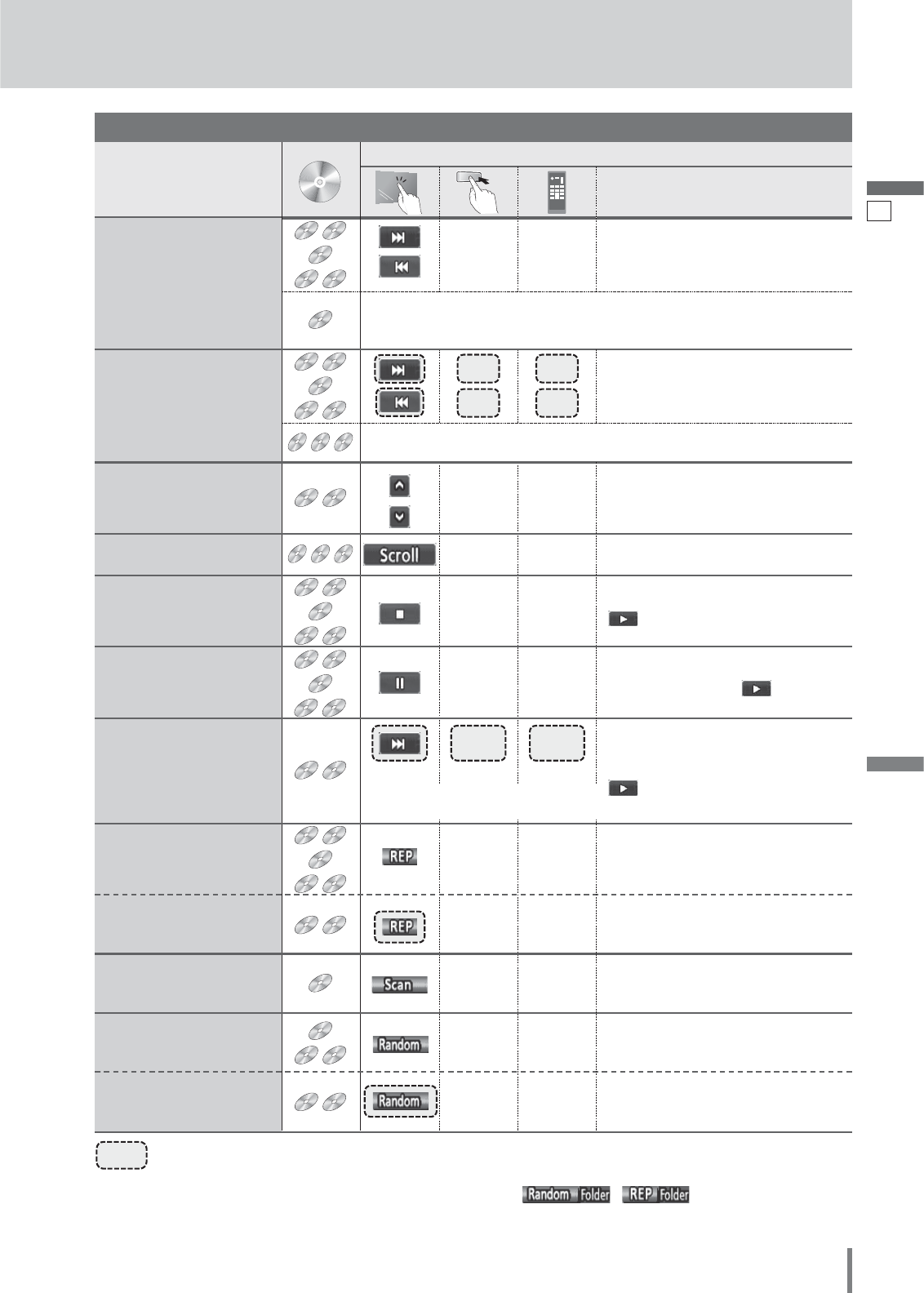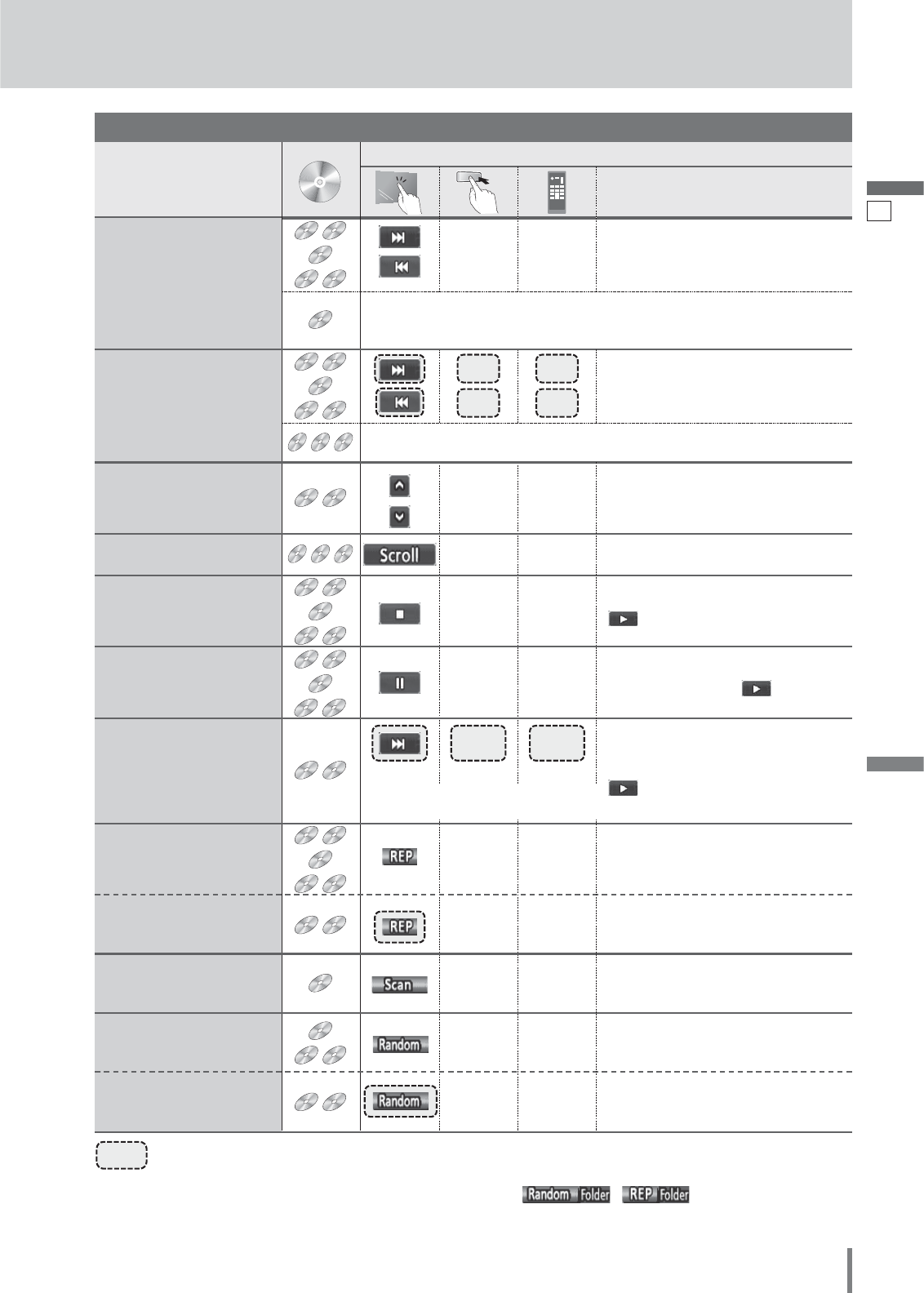
18
19
CQ-VX220W
English
Operations
Operations
Compatible
Discs
Compatible
Discs
Disques
compatibles
Compatible
Discs
Compatible
Discs
Compatible
Discs
Discos
compatibles
Compatible
Discs
Basic Operations
……
Touch/Press and hold
*
Touch panel symbols will change to indicate these current mode. ,
DivX
DivXMP3
MP3
CD
CD
VCD
VCDDVD
DVD
DVD
DVD
Track/file Selection
Fast Forward/
Fast Reverse
Note:
¡When playing a DVD, there are cases where it is not possible to return to
the start of a chapter that spans 2 titles.
DivX
DivXMP3
MP3
CD
CD
VCD
VCDDVD
DVD
DivX
DivX
VCD
VCDDVD
DVD
Folder Selection
Title/text Scroll
DivX
DivXMP3
MP3
DivX
DivXMP3
MP3
CD
CD
Stop
DivX
DivXMP3
MP3
CD
CD
VCD
VCDDVD
DVD
To resume playback, touch/press
/ [5].
Pause
DivX
DivXMP3
MP3
CD
CD
VCD
VCDDVD
DVD
Slow Playback
VCD
VCD
DVD
DVD
Repeat Play
DivX
DivXMP3
MP3
CD
CD
VCD
VCDDVD
DVD
*
*
*
*
Repeat Play within the
Current Folder
DivX
DivXMP3
MP3
To resume playback, touch/press
again or touch/press / [5].
Scan Play
CD
CD
Random Play
DivX
DivXMP3
MP3
CD
CD
Random Play within the
Current Folder
DivX
DivXMP3
MP3
–
–
–
[d]
Next track/file
Beginning of the current track/file
Previous track/file (Touch/press twice.)
[s]
Fast forward
Release to resume playback.
Fast reverse
Release to resume playback.
Next folder
Scrolls the title/text once
Previous folder
–
To cancel, touch again.
To cancel, touch and hold for more
than 2 seconds again.
–
To cancel, touch again.–
To cancel, touch again.–
To cancel, touch and hold again.–
–
–
[d]
[d]
[s]
[d]
[s]
[d]
[d]
[s]
–
–
–
–
–
[}]
[{]
[3]
[y]
The speeds of fast forward and fast reverse change incrementally in 4 steps
every time the corresponding button is pressed.
Note:
¡Reverse slow playback is not possible.
¡
Touch/press and hold in the pause mode.
Playback is at about 1/3 normal speed.
To resume normal playback,
touch/press
/ [5].