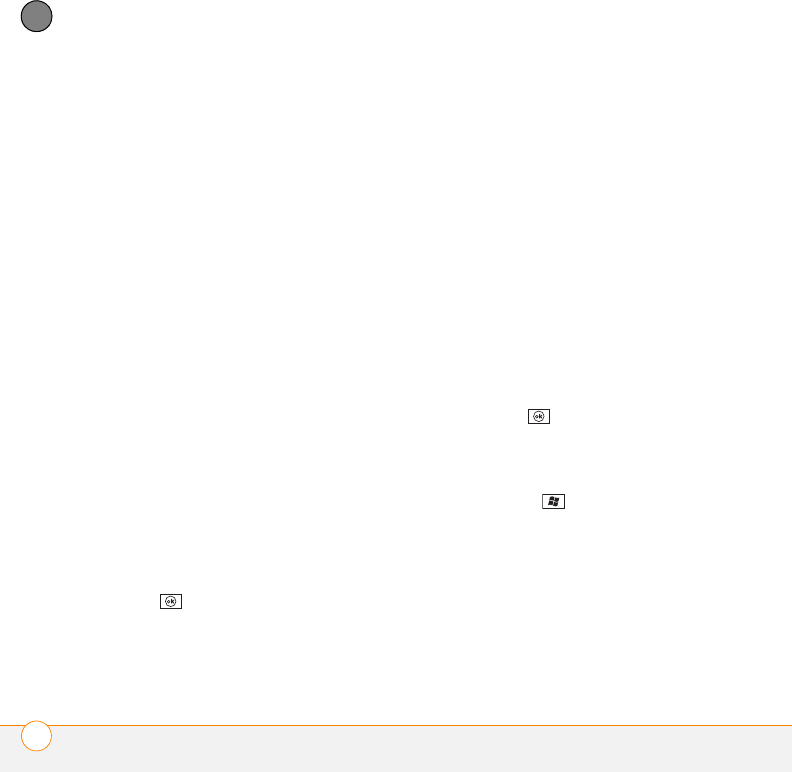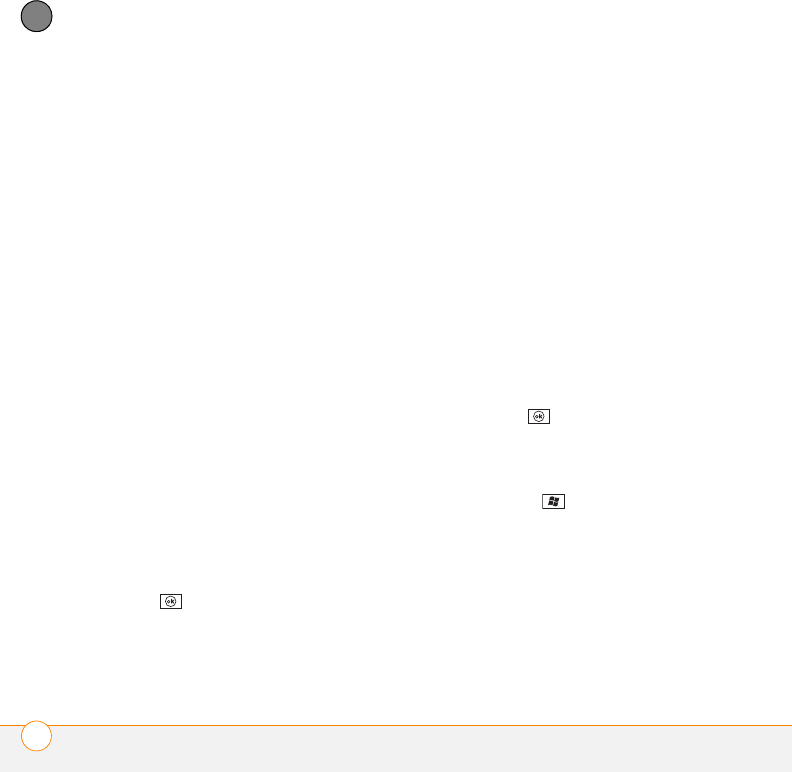
YOUR PHOTOS, VIDEOS, AND MUSIC
PICTURES & VIDEOS
206
9
CHAPTER
1 Select the picture you want to edit.
2 Press Menu (right softkey) and select
Edit.
3 Do any of the following:
• To rotate the picture 90 degrees,
press Rotate (left softkey).
• To crop the picture, press Menu (right
softkey) and select Crop. Tap and drag
the stylus to highlight the area to
crop. Tap inside the box to crop the
picture.
• To adjust the brightness and contrast
levels of the picture, press Menu
(right softkey) and select
AutoCorrect.
• To undo an edit, press Menu (right
softkey) and select Undo.
• To cancel all unsaved edits you made
to the picture, press Menu (right
softkey) and select Revert to Saved.
4 To save your edited picture, press Menu
(right softkey) and select Save As. Enter
a new name for the picture and press
OK .
Deleting a picture or video
1 Highlight the picture or video you want
to delete.
2 Press Menu (right softkey) and select
Delete.
3 Select Yes to confirm the deletion.
Renaming a picture or video
1 Highlight the picture or video you want
to rename.
2 Press Menu (right softkey) and select
To o ls > Properties.
3 Enter a new name for the picture or
video.
4 Press OK to return to Thumbnail
View.
Customizing picture playback settings
1 Press Start and select Pictures &
Videos.
2 Press Menu (right softkey) and select
To o ls > Options.