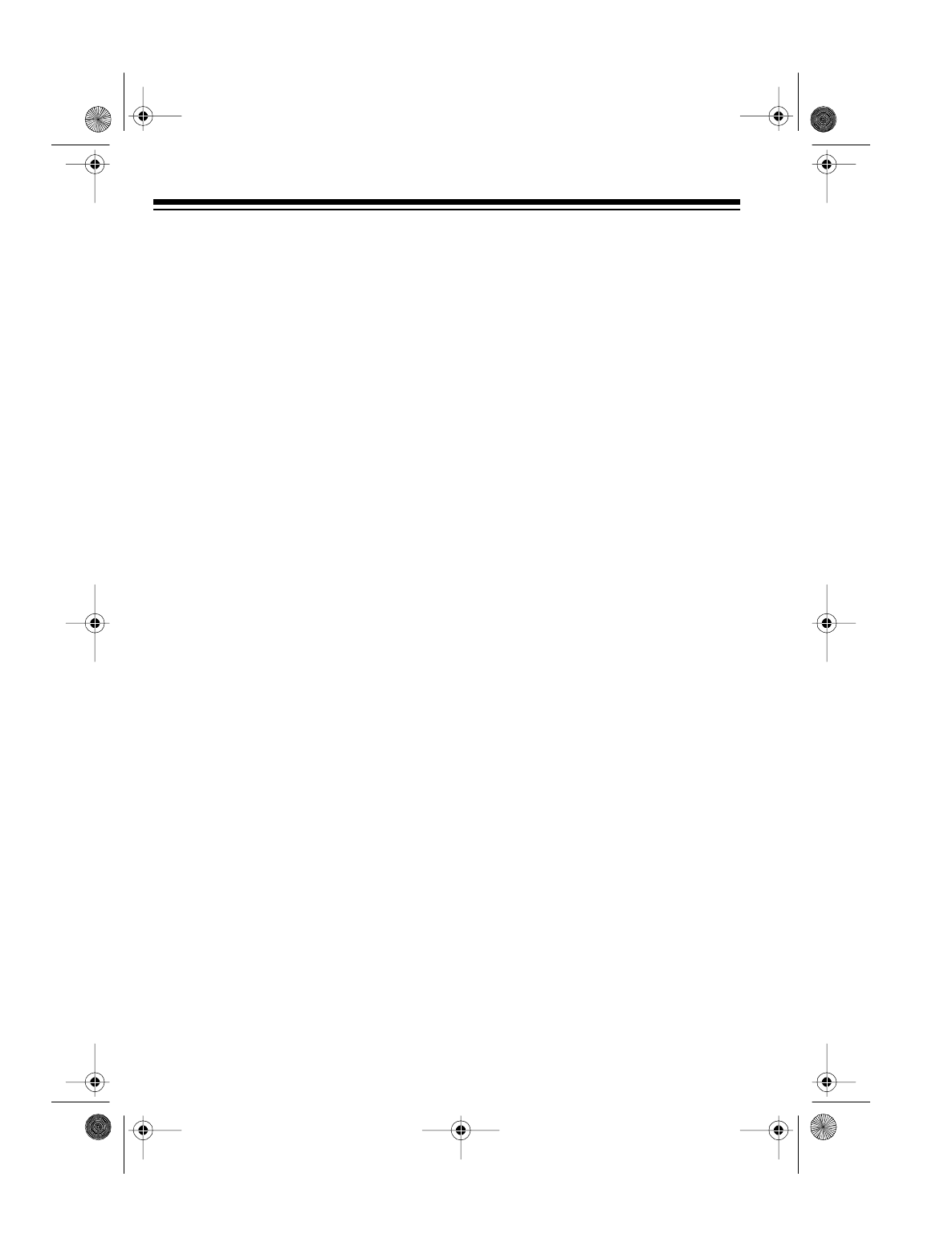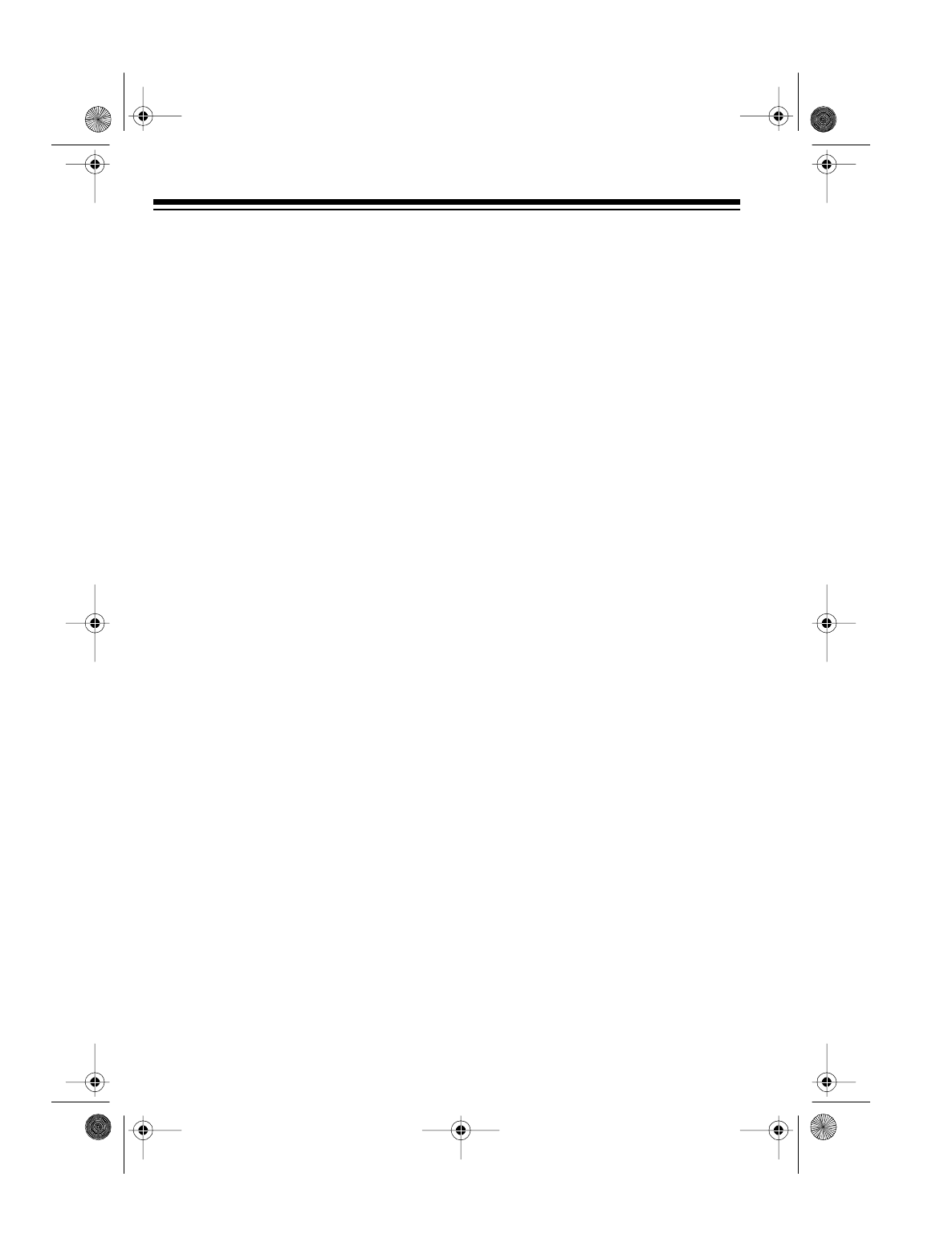
4
To a Microphone
You can connect a microphone (not
supplied) directly to the
MIC
jack on
the front of the system.
Notes:
• The microphone signal is routed
from the
MIC
jack on the front
directly to the
MIC
jack on the
back of the system.
• For this connection to work, you
must also connect a shielded
audio cable with a
1
/
8
-inch stereo
plug at each end (such as Cat.
No. 42-2387, not supplied)
between the
MIC
output jack on
the back of the system and the
MIC input jack on your computer’s
sound card (see “To the Micro-
phone Input of a Computer’s
Sound Card”).
To Satellite Speakers
Connect the left satellite speaker’s
wires to the system’s
SATELLITE
SPEAKER L
terminal (white to + and
black to –).
Connect the right satellite speaker’s
wires to the system’s
SATELLITE
SPEAKER R
terminal
(white to + and
black to –).
Note:
For the best overall perfor-
mance, be sure you connect the satel-
lite speaker wires according to the
correct polarity (+ and –).
To Headphones
For private listening, you can connect
a pair of stereo headphones with a
1
/
8
-
inch plug (not supplied) to the
PHONES
jack on the front of the sys-
tem.
(illus)
(illus)
(illus)
40-4075.fm Page 4 Wednesday, August 11, 1999 10:33 AM