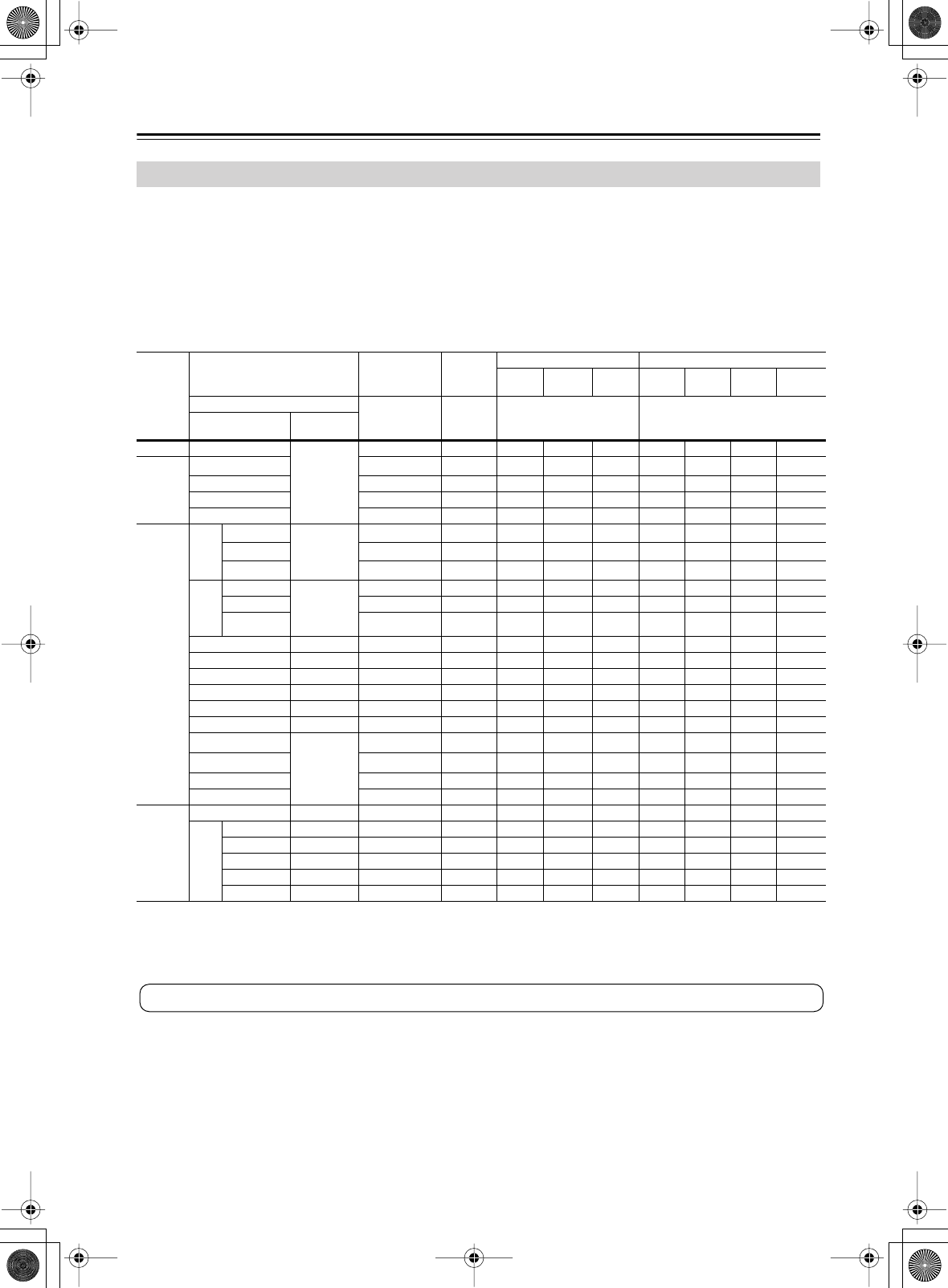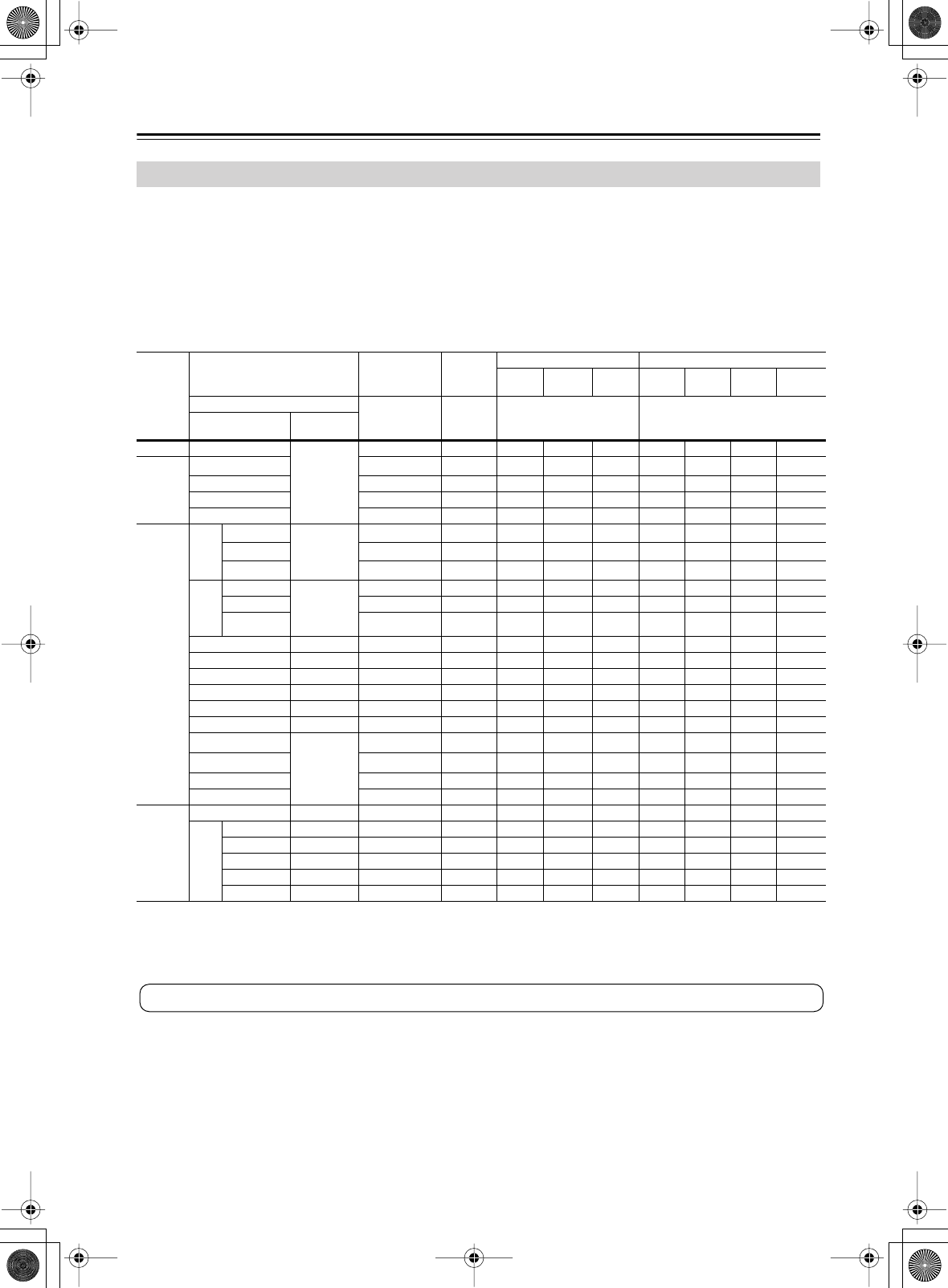
42
Using the Listening Modes
—Continued
The following table lists all of the listening modes and indicates which ones can be used with each signal format.
About the “Speakers necessary” Column
●
2 or more: can be selected with any speaker setup.
●
3 or more: can be selected only if you’re using a center speaker or surround speaker.
●
4 or more: can be selected only if you’re using surround speakers.
●
With surr bk: can be selected only if you’re using a surround back speaker.
❍❍
: can be selected if the Dolby Digital/DTS setting is set to “On” (see page 43).
❍
:
can
be selected if the Dolby Digital/DTS setting is set to either “On” or “Auto” (see page 43).
What to Do If You Can’t Select a Listening Mode
• Is the source component connected digitally? The
Dolby Digital and DTS listening modes can be
selected only if your DVD player is connected to the
TX-L55 with a digital audio (coaxial or optical) con-
nection (see page 23).
• The Dolby Digital or DTS listening modes can be
selected only when the input signal is Dolby Digital or
DTS, respectively.
• Check the digital output settings on the source compo-
nent. If the digital output is set to PCM, change it so
that other signal formats can be output as well.
Input Signal Formats & Listening Modes
Mode
button
Input signal format PCM/analog
PCM
96 kHz
Dolby Digital DTS
3/2.1,
etc
2/0
(stereo)
1/0
(mono)
3/2.1,
etc
2/0
(stereo)
96/24
1
1. For DTS 96 kHz/24-bit material, if the listening mode is Stereo or DTS 96/24, audio is processed at 96 kHz. For all other listening
modes, it’s processed at 48 kHz.
DTS-ES
Input source
Cassette, CD,
video, radio,
TV, LD, etc
DVD 96k/
24bit, etc
DVD-Video, etc DVD-Video, LD, CD, etc
Listening mode
Speakers
necessary
[DIRECT] Direct
2 or more
●●
[STEREO]
Stereo
●●●●●●●
●
2
2. “DTS96Stereo” will appear on the display.
●
Main+Sub
Main
Sub
[SURROUND]
Dolby Pro
Logic II
PLII movie
3
3. If you’re using surround back speakers, the Dolby Pro Logic IIx modes will be used instead.
3 or more
●●●
PLII music
3
●●●
PLII game
3
●●●
Dolby Pro
Logic IIx
PLIIx movie
With surr bk
●●●
PLIIx music
●❍❍●❍❍ ●
PLIIx game
●●●
Neo:6 Cinema 3 or more
●
Neo:6 Music 4 or more
●
Dolby Digital 3 or more
●●
Dolby Digital EX With surr bk
❍
DTS 3 or more
●●
DTS 96/24 3 or more
●
DTS-ES Discrete
With surr bk
❍
(Discrete)
DTS-ES Matrix
❍
(Matrix)
DTS+Neo:6
❍❍ ❍❍
DTS+Dolby EX
❍❍ ❍❍
[DSP]
Mono 2 or more
●
Onkyo original
DSP modes
Orchestra 4 or more
●
Unplugged 4 or more
●
Studio-Mix 4 or more
●
TV Logic 4 or more
●
All Ch St 4 or more
●
Tip: To check the format of the input signal, see “Displaying Source Information” on page 46.