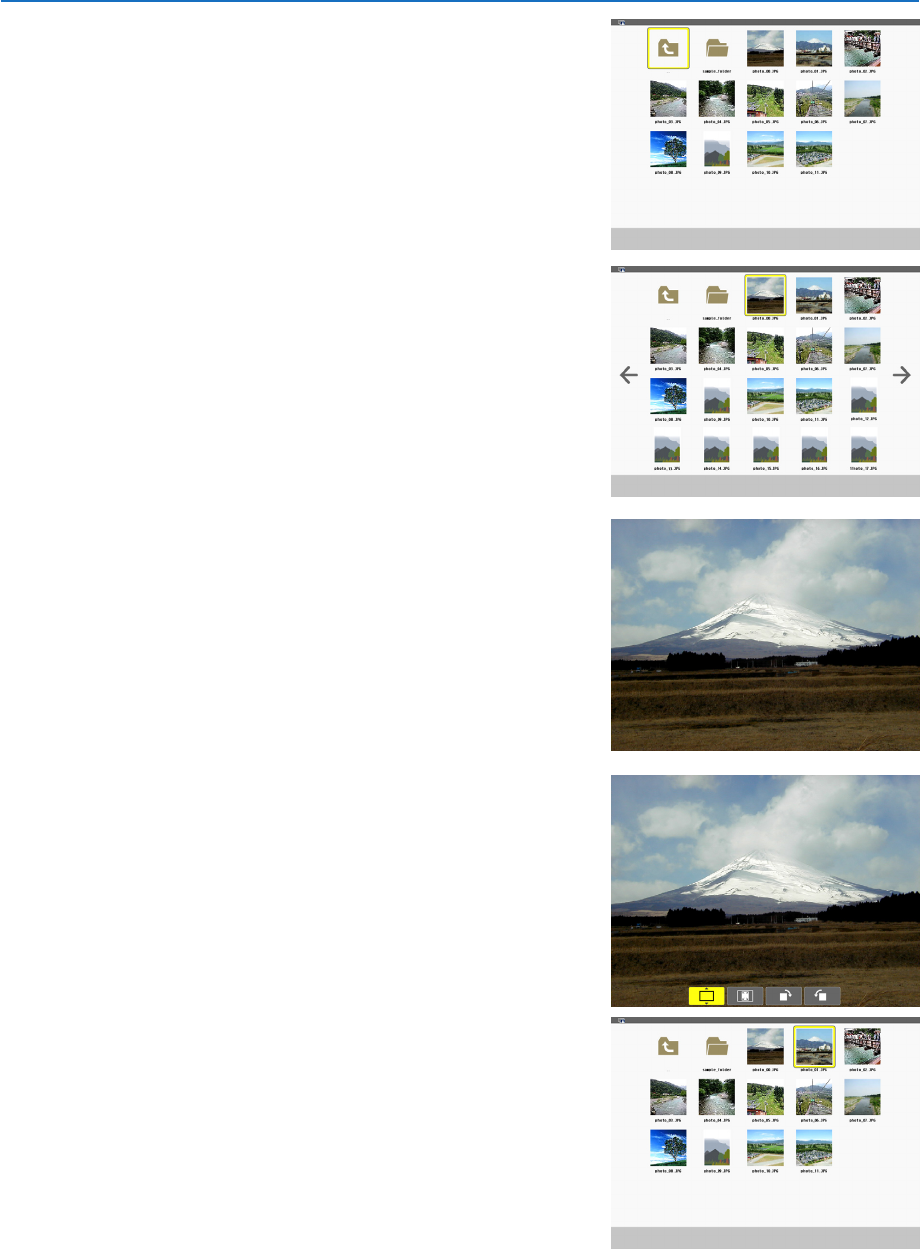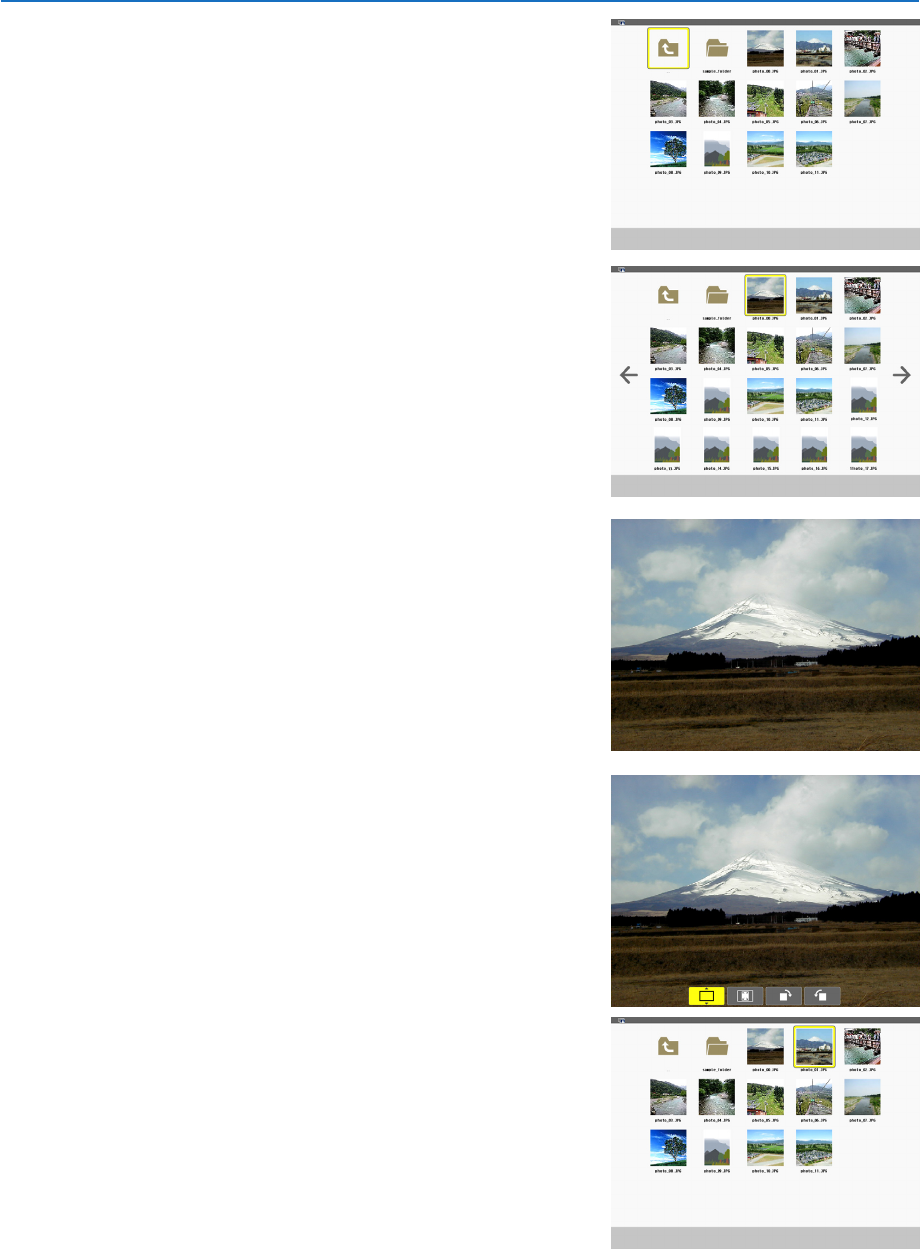
61
4. Using the Viewer
4. PresstheENTERbutton.
The thumbnail screen will be displayed. (→ page 63)
5. Usethe▲▼◀ or ▶buttontoselectanicon.
• The→ (arrow) symbol on the right indicates there are more
pages. pressing the PAGE ▽ (page down) button will show
the next page: pressing the PAGE △ (page up) will show
the previous page.
6. PresstheENTERbutton.
The selected slide will be displayed.
• Whenafoldericonisselected,iconscontainedinthefolder
will be displayed.
7. Pressthe▶buttontoselectthenextslide.
The slide on the right will be displayed.
• The◀ or ▶ button can be used to select the next (right)
slide or the previous (left) slide in the thumbnail screen.
• PressingtheMENUbuttonduringdisplayofthethumbnail
screen, the slide screen, or the slideshow screen will display
the toolbar. The toolbar is used to select or rotate an slide.
(→ page 64)
8. Press the EXIT button when the toolbar is not dis-
played.
Thethumbnailscreenwillbedisplayed.
• Anotherwaytodisplaythethumbnailscreenistopressthe
ENTER button.
• Toclosethetoolbar,presstheMENUbuttontoreturntothe
SOURCE list, and press the MENU button again to close
the SOURCE list.