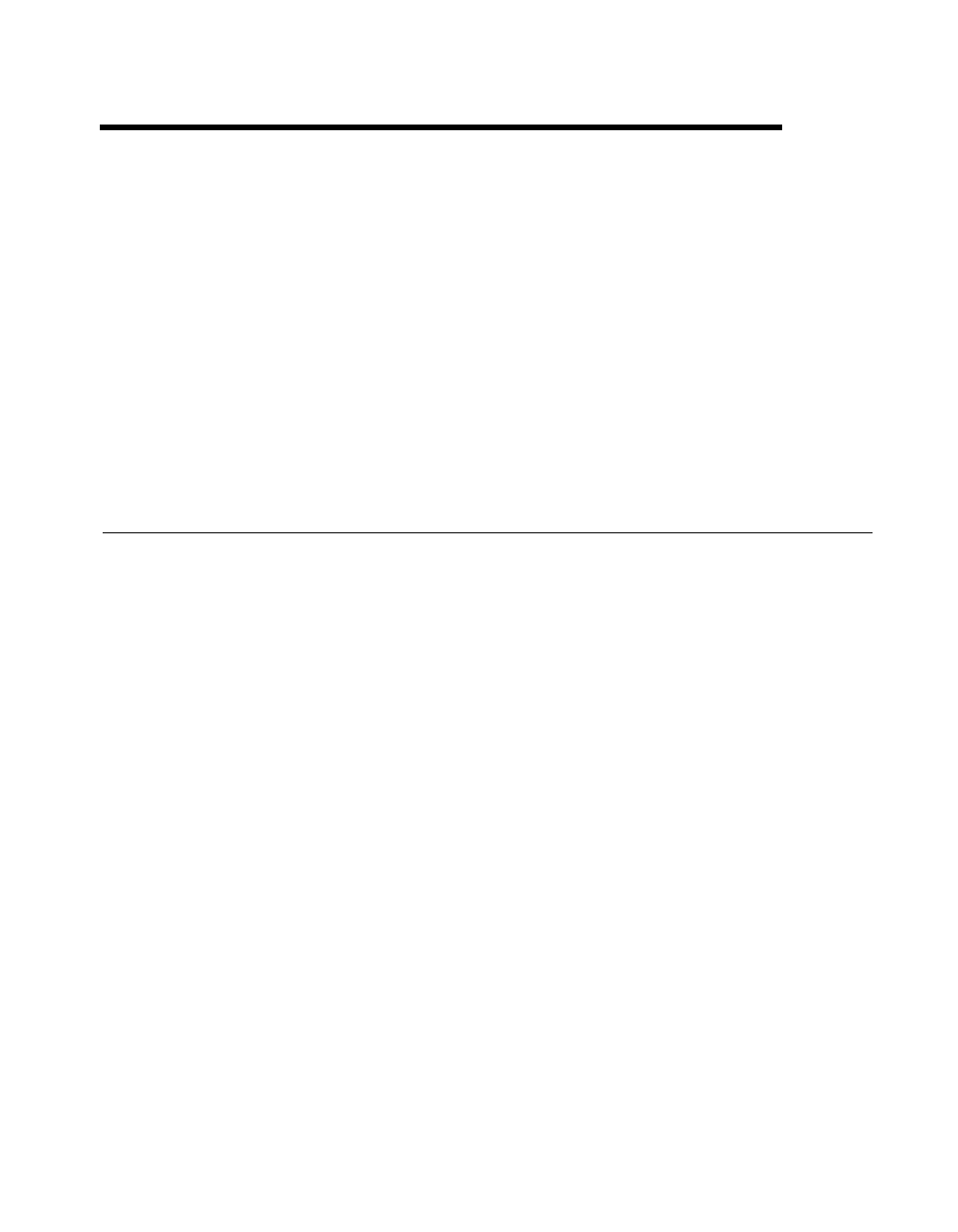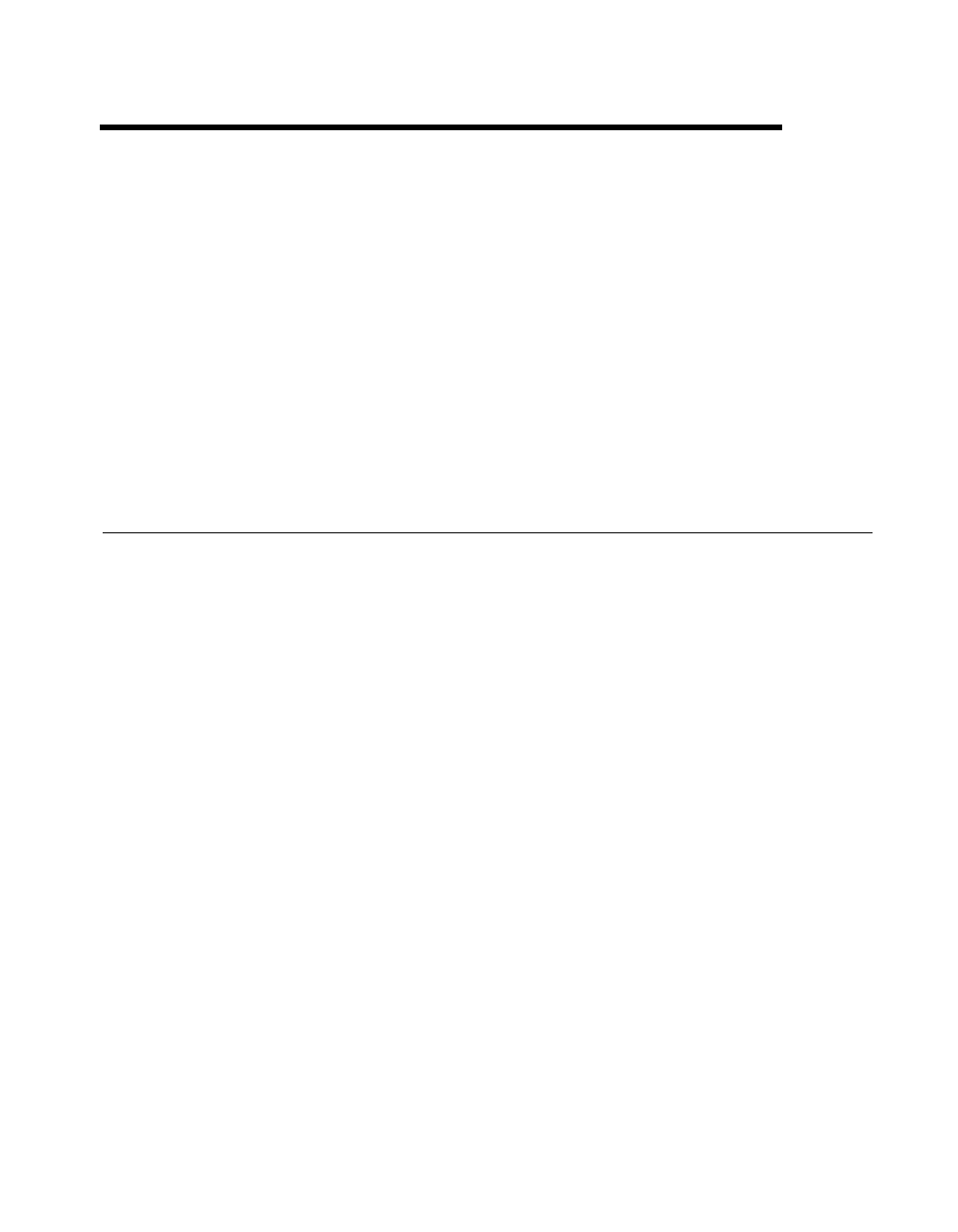
©
National Instruments Corporation 7-1 LabWindows/CVI Programmer Reference Manual
7
Creating and
Distributing Standalone
Executables and DLLs
This chapter describes how the LabWindows/CVI Run-time Engine, DLLs, externally
compiled modules, and other files interact with your executable file. This chapter also
describes how to perform error checking in a standalone executable program. You can
create executable programs from any project that runs in the LabWindows/CVI environment.
Introduction to the Run-Time Engine
With your purchase of LabWindows/CVI, you received the Run-time Engine as part of your
distribution. The LabWindows/CVI Run-time Engine is necessary to run executables or use
DLLs you create with LabWindows/CVI, and it must be present on any target computer on
which you want to run your executable program. You can distribute the Run-time Engine
according to your license agreement.
Distributing Standalone Executables under Windows
Under Windows, you can bundle the LabWindows/CVI Run-time Engine with your
distribution kit using the Create Distribution Kit command in the Build menu of the
Project window, or you can distribute it separately by making copies of the Run-time Engine.
Minimum System Requirements for Windows 95/NT
To use a standalone executable or DLL that depends on the LabWindows/CVI Run-time
Engine, you must have the following:
• Windows 95, or Windows NT version 4.0 or later
• A personal computer with at least a 33 MHz 486 or higher microprocessor
• A VGA resolution or higher video adapter
• A minimum of 8 MB of memory
• Free hard disk space equal to 4 MB, plus space to accommodate your executable or DLL
and any files the executable or DLL requires
00ProRef.book : 06chap07.fm Page 1 Monday, March 9, 1998 3:23 PM