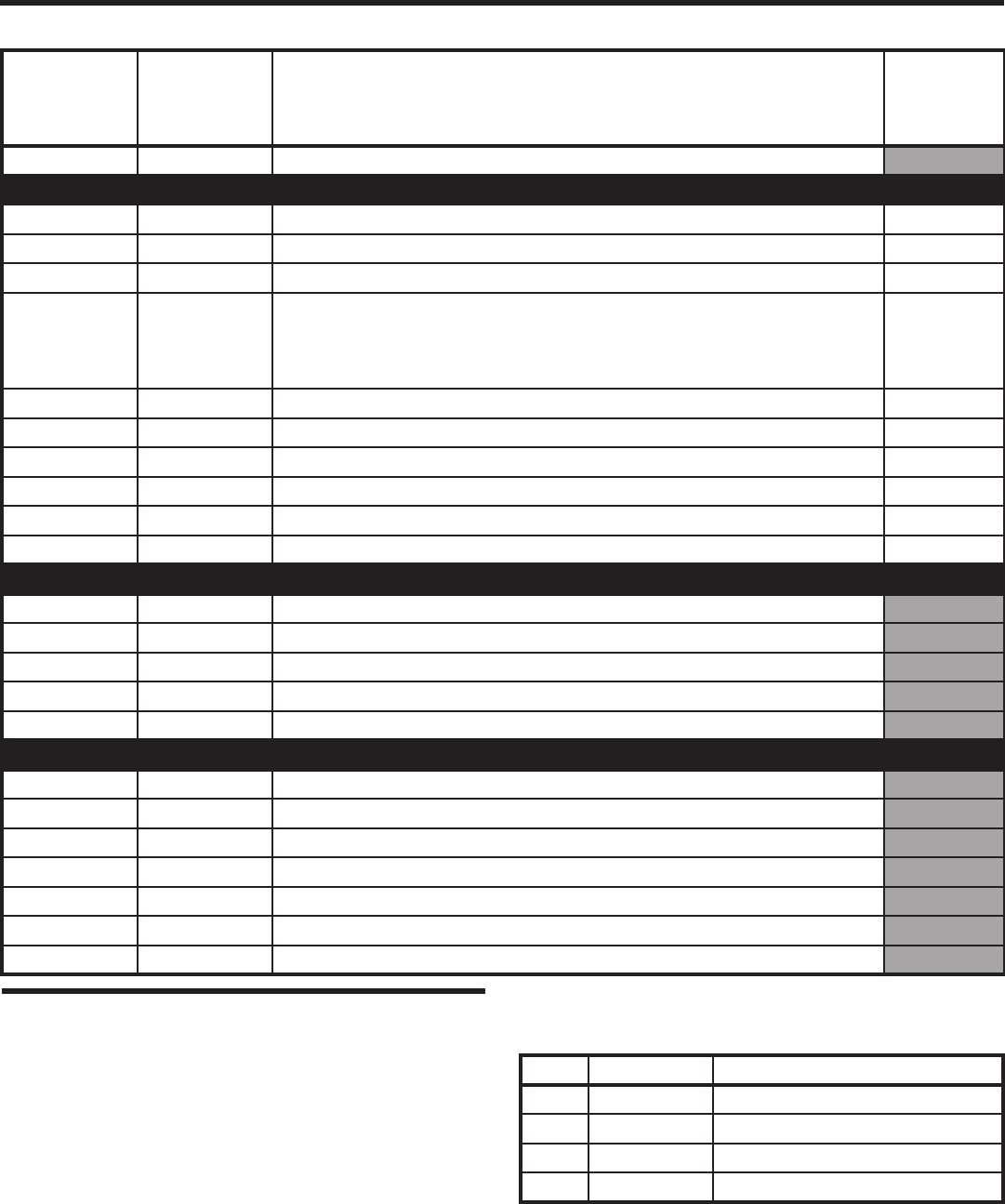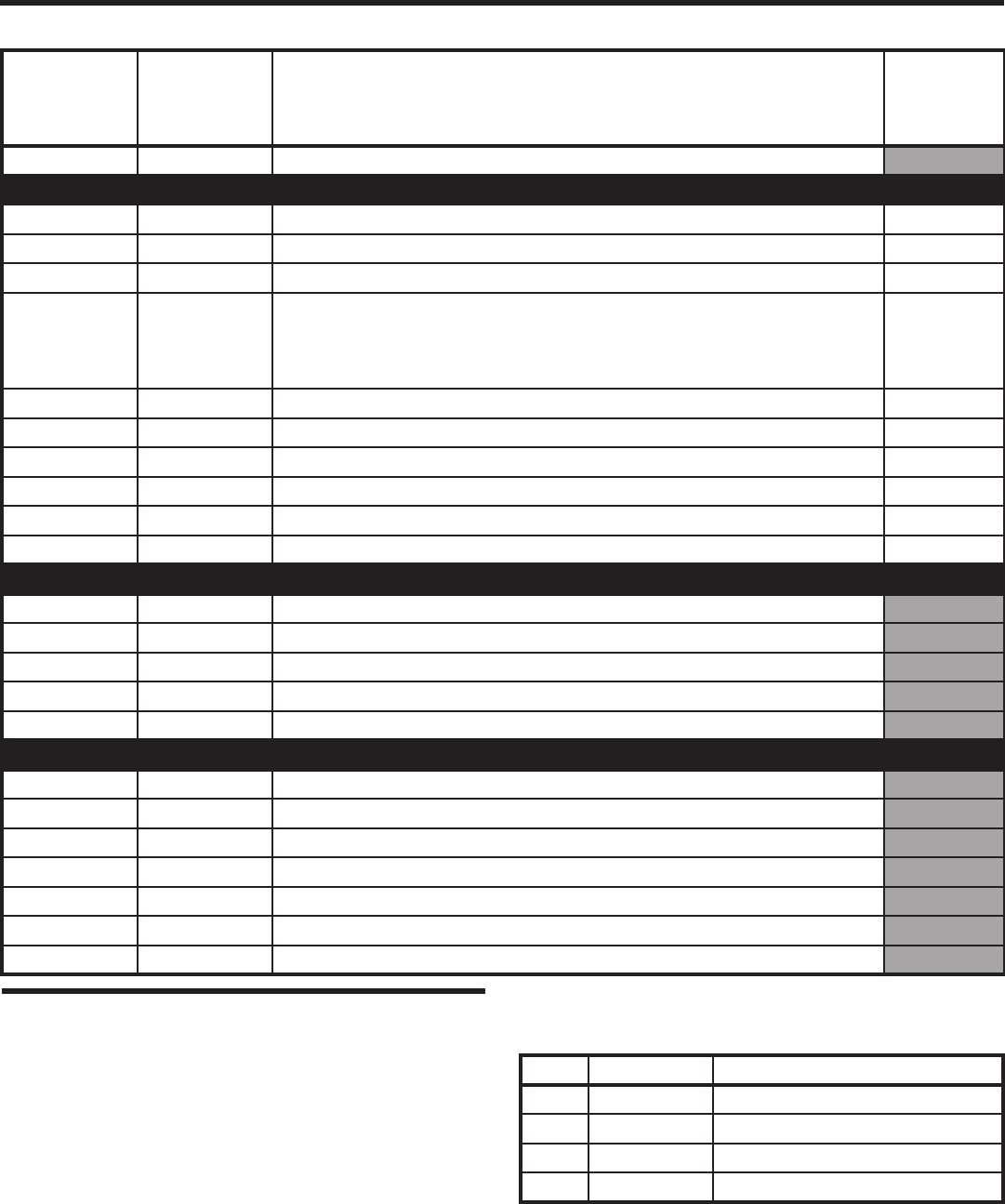
6
Programming Reference & Factory Defaults
STANDARD
PROGRAMMING
POSITION
NUMBER
ALTERNATE
FUNCTION
CODE
NUMBER
FUNCTION OF PROGRAMMING STEP
FACTORY
DEFAULT
VALUE
99 91 EXIT PROGRAM MODE
SYSTEM OPTIONS
38 38 SYSTEM DISPLAY LANGUAGE ENGLISH
51 72 KEYPAD LOCKOUT COUNT 3 TRIES
52 71 ACCESS RELAY ACTIVATION TIME 4 SECONDS
57 10 WELCOME DISPLAY TEXT
LINEAR
ACCESS
TELEPHONE
ENTRY
61 74 AUTOMATIC TELEPHONE ANSWER ON
62 75 SPEAKER CHIRP ON KEYSTROKES ON
63 76 SPEAKER TONE ON ACCESS RELAY ACTIVATION ON
64 70 MAXIMUM VISITOR TALK TIME 60 SECONDS
77 77 RESIDENT CONTROL OF ACCESS RELAY ON
95 95 RESIDENT CALL-BACK OFF
ACCESS DATA CONTROL
21 01 ADD A DIRECTORY ENTRY FOR A RESIDENT
22 02 MODIFY AN EXISTING DIRECTORY ENTRY
23 03 DELETE AN EXISTING DIRECTORY ENTRY
31 31 ADD A STAND-ALONE ENTRY CODE
33 33 DELETE A STAND-ALONE ENTRY CODE
SYSTEM UTILITIES
30 30 COPY ACCESS DATA ONLY FROM MASTER TO SUB-UNITS
34 34 COPY ALL DATA FROM MASTER TO SUB-UNITS
80 05 TIMED ACCESS RELAY LATCH
81 05 LATCH ACCESS RELAY
83 05 RELEASE ACCESS RELAY
92 04 DELETE ALL RESIDENT DATA
93 93 DELETE ALL STAND-ALONE ENTRY CODES
Multi-unit Installations
Up to four AE-100 units may be connected to the same dedicated
telephone line to form a simple network. Connecting multiple units allows
transferring programming data (either the directory entries only or the
entire memory’s contents) from the “master” unit to the other sub-units.
In multi-unit installations each AE-100 must be assigned a unique unit
number before programming. The unit number allows connecting to a
specifi c unit when calling for programming and identifi es the other units
to the master unit. One unit must be assigned as “Master Unit #1”.
Pre-set Unit Numbers
Your access control installation company has already programmed this
system. If this is a multiple unit installation, the sub-unit numbers have
been set in the sub-units, and the master unit was also programmed to
recognize those numbers.
The unit numbers and locations for this installation are:
UNIT # UNIT TYPE UNIT LOCATION
1 MASTER UNIT
2 SUB-UNIT
3 SUB-UNIT
4 SUB-UNIT