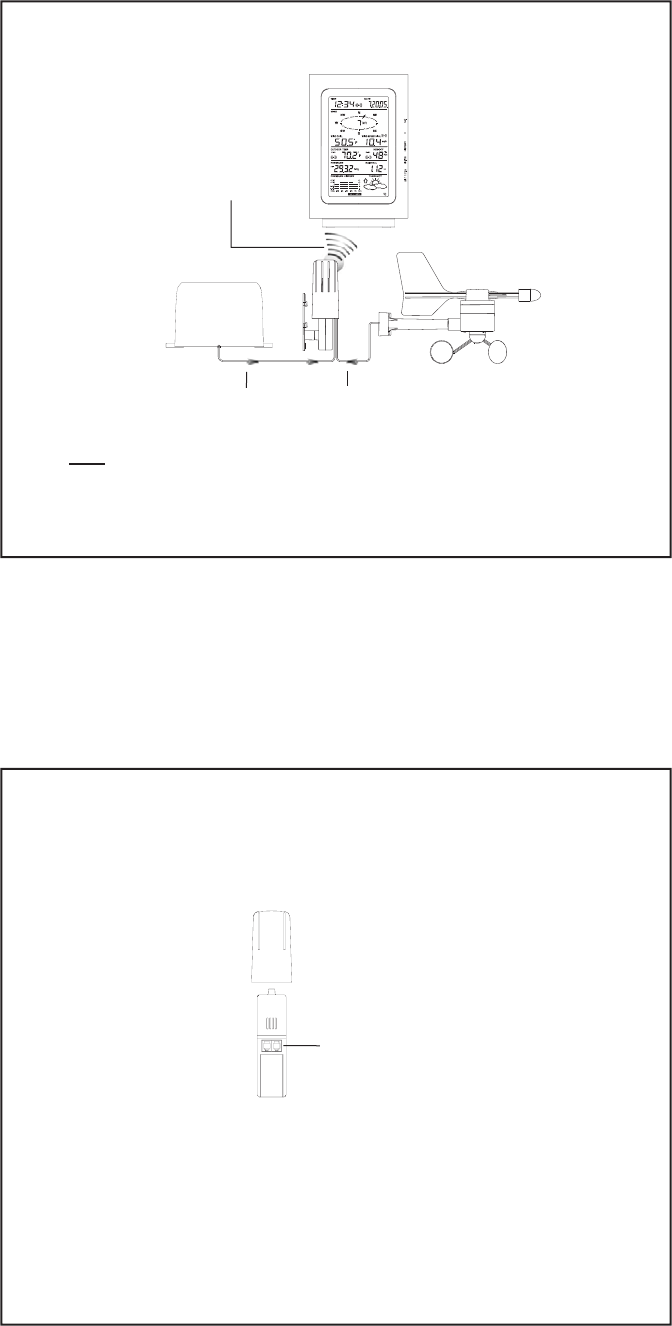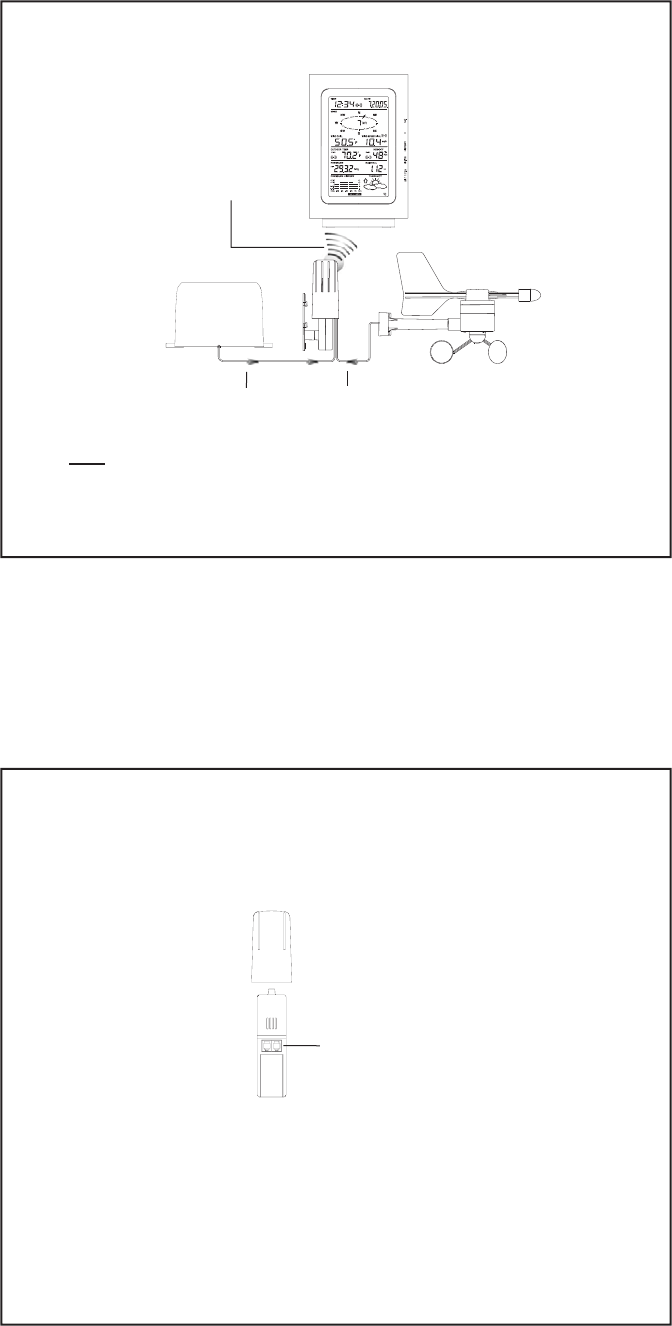
Cable connection between
the
wind sensor and the
-hygro sensor
Cable connection between
the
rain sensor and the
-hygro sensor
915 MHz - thermo-
sensor to the
SETTING UP:
Note:
When putting the Weather Center into operation, it is important to perform in close
proximity (e.g. on a table) a complete wiring and set-up of the system. This step is
important to test all components for correct function before placing and mounting them
at their final destinations (See Positioning below)
1. Unwind the cables of the rain and the wind sensors. Connect the rain and the
wind sensors to the thermo-hygro sensor by plugging the connector heads of
the two sensors into the appropriate sockets of the thermo-hygro sensor.
2. First insert the batteries into the thermo-hygro sensor (see “How to install and
replace the batteries into the thermo-hygro sensor“ below).
3. Then insert the batteries into the Weather Center (see “How to install and
replace the batteries into the Weather Center” below). Once the batteries
are installed, all segments of the LCD will light up briefly and a short signal
tone will be heard. It will then display the time as 12:00, the date as 1.1.05, the
weather icons, and air pressure value. "- - -" will be shown for outdoor data.
4. Afterwards, the Weather Center will start receiving data from the sensor. The
outdoor temperature, humidity wind chill and wind speed should then be
Sockets for wind
and rain sensor
- Do Not Mix Old and New Batteries
- Do Not Mix Alkaline, Standard, or