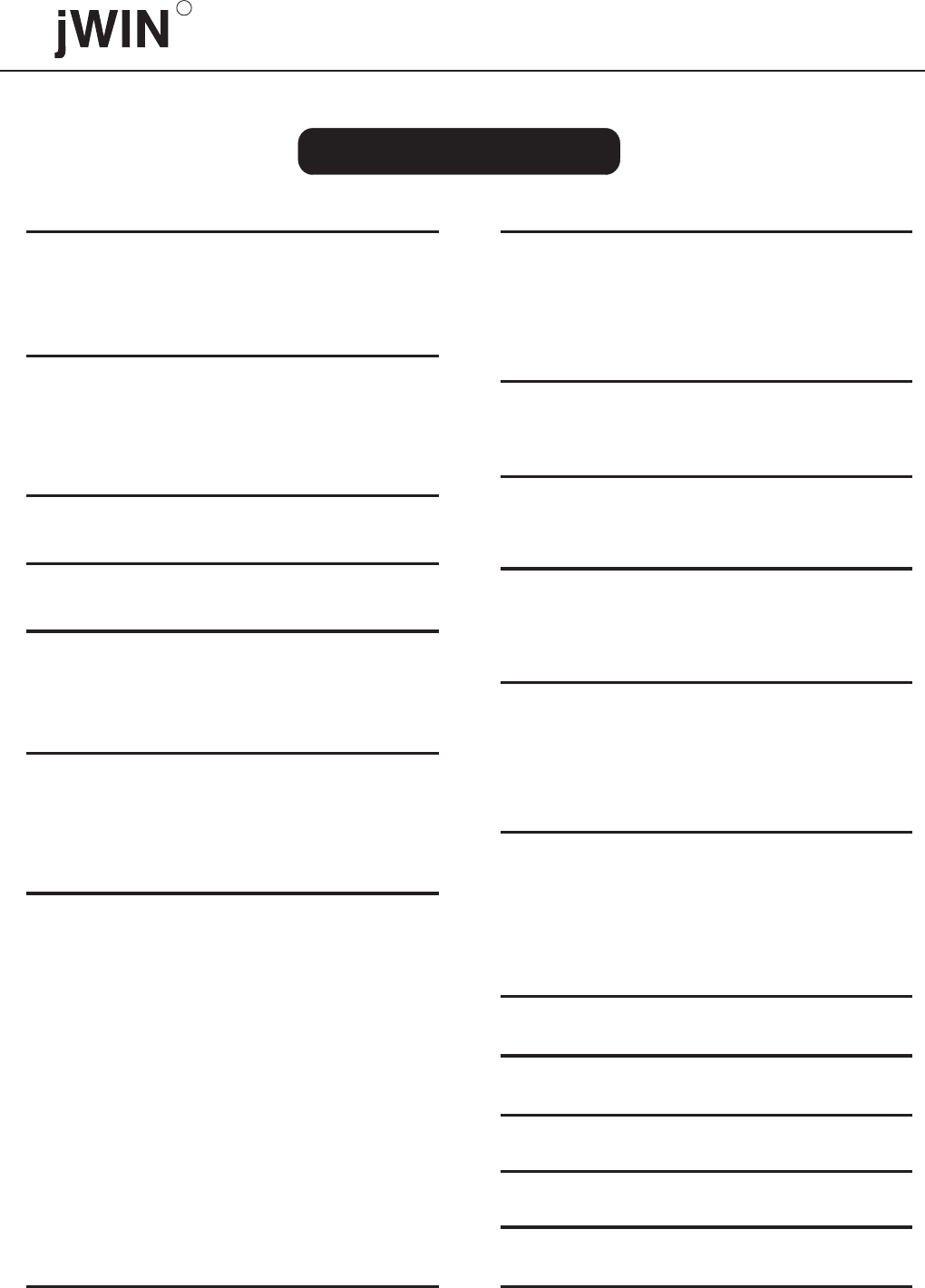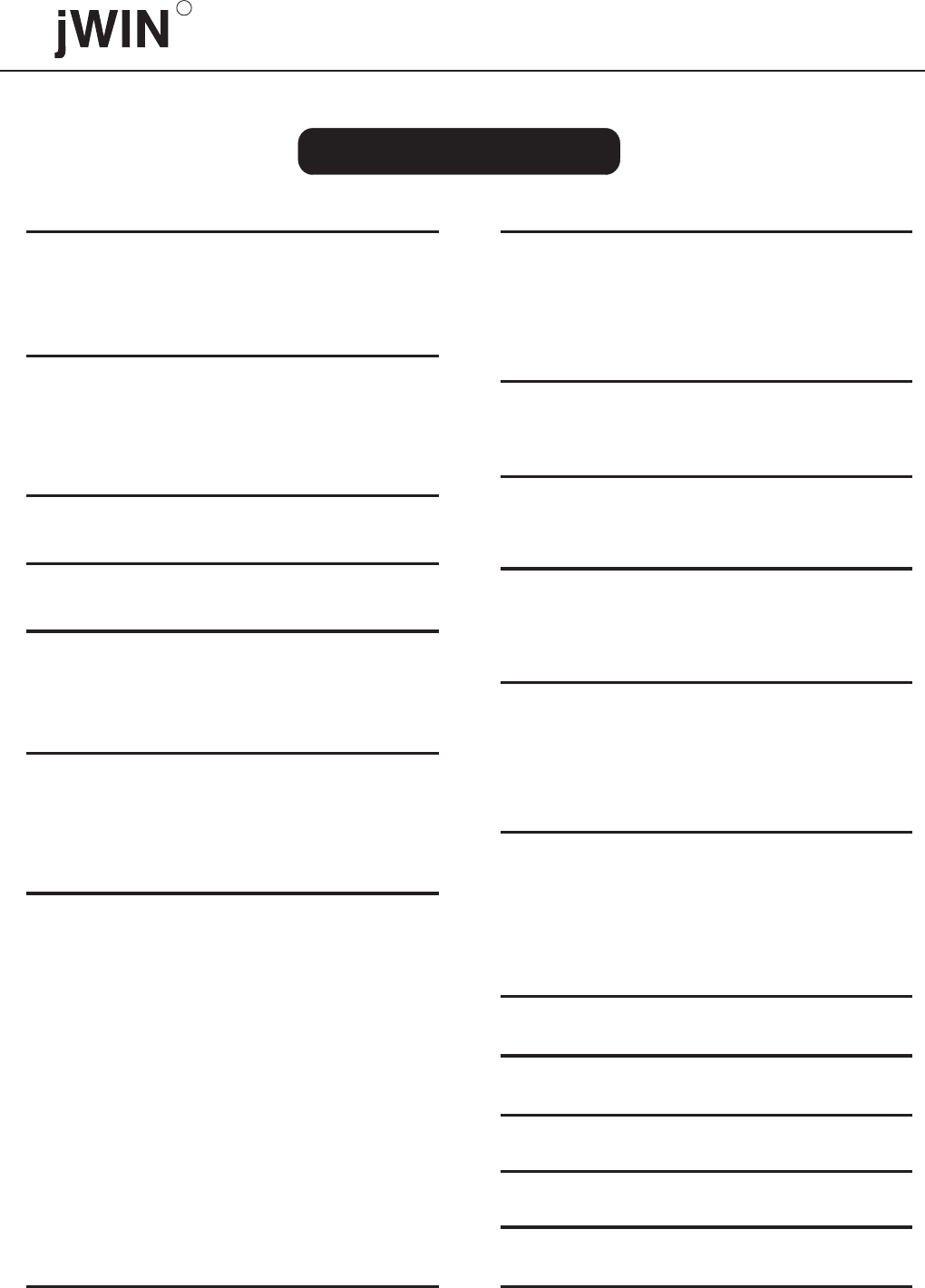
Operating Interface ------------------------8-10
Front Panel
Back Panel Ports
Remote Control Unit
VFD Display
Reference Guide----------------------------11
Supported Disc Formats-----------------------10
Preparation Before Playing-------------------11-14
Battery Installation for Remote Control
System Connection
Setup of TV Signal System
Basic Operation--------------------------14-20
Turn on The Player
Turn Off
Playing a Disc
NTSC/PAL System
Other Function Buttons----------------------20-25
Stop
Pause/Step
Fast Forward & Fast Rewind
Slow Motion
A-B Repeat
Repeat
Zoom
Return
Menu
Title (Applicable Only to DVD)
Direction & Enter
Angle
Screen Display
Clear
3D Surround Sound Effect
Frequency Spectrum
Standby
Spectrum (EQ)
SAFETY PRECAUTIONS--------------------1-2
IMPORTANT SAFETY INSTRUCTIONS---------3-6
How to Set Up System----------------------26-31
General Setup
Audio Setup
Video Setup
Password Setup Page
Preference Setup Page
How to Use Programming Function---------------32
Programmed Play for SVCD, VCD and CD Discs
Programmed Play for DVD Disc
How to Use Search Function----------------- 33-35
For DVD Disc
For SVCD / VCD / CD Disc
How to Play MP3/WMA Discs 36-37
The Structure of MP3/WMA Discs
Directory Structure of MP3/WMA Disc Displayed In
The Player
How to Switch The Directory of MP3/WMA
How to Enter Tracks for Play
--------------
Intelligent Screensaver and Stand-by Function-------41
Malfunction & Troubleshooting----------------41
DVD Introduction and Features---------------42-44
Disc Reference--------------------------44-45
Specification-----------------------------46
TABLE OF CONTENTS
How to Use KARAOKE Function-------------35-36
To Connect Microphone
Start KARAOKE
To Empoly The Special Functions of KARAOKE
7
How to Enjoy The Digital Album of Picture CD---38-40
Play Mode
Previous Page/Next Page
Pause
Scan Mode Switch
Zoom
Rotation Function
R