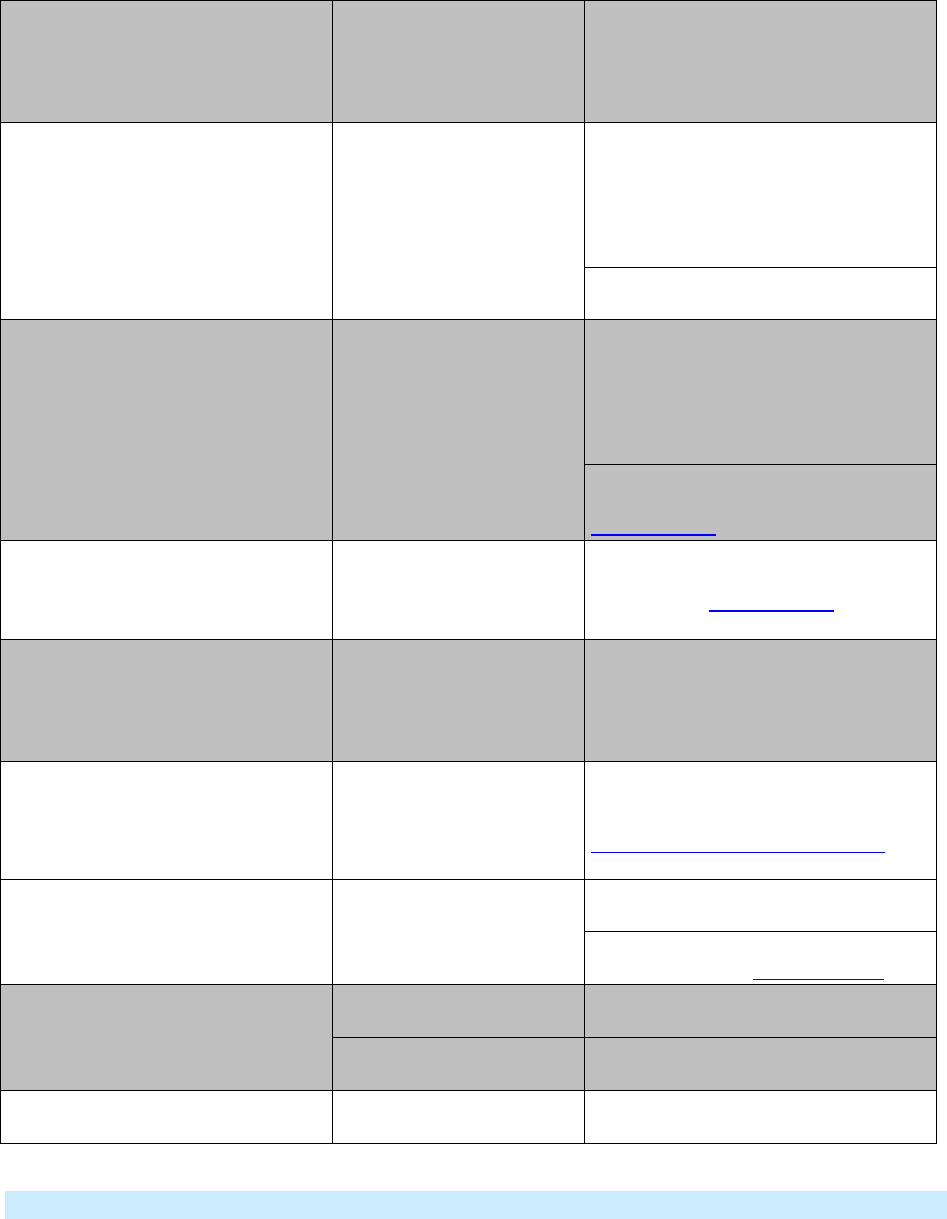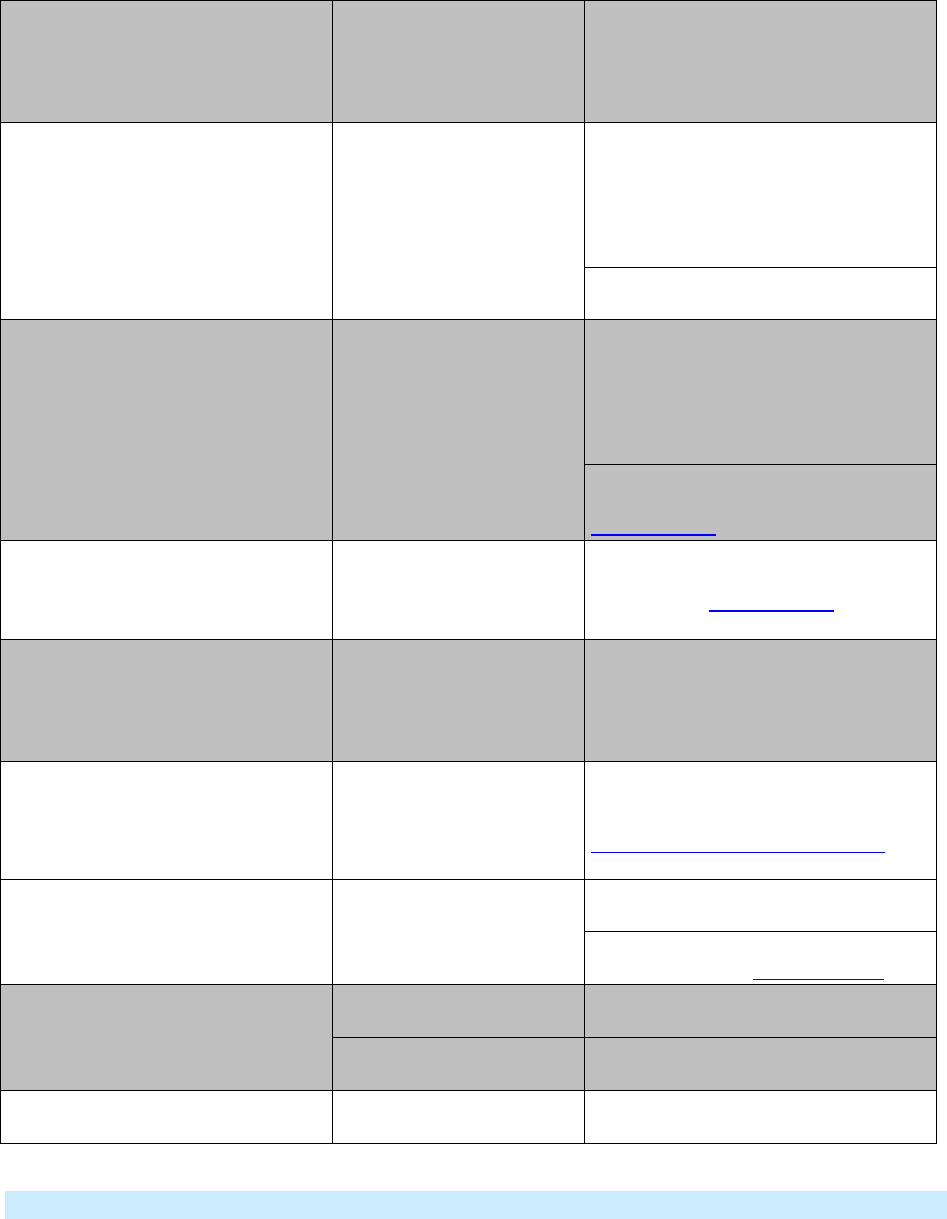
Page 12 of 14 Rev: 1/21/2014 7:47 AM
Other electrical devices,
such as computers,
televisions or power strips,
may be absorbing the
On/Off Module is taking a long time
to respond to a controller
The controller may be
sending commands to a
responder that is no
longer in use. Commands
for the unused responder
are being resent and
slowing down the network
Remove from the scene any unused
responders from the controller. (HINT:
If you are using home automation
software, you can easily check scene
membership and eliminate
unnecessary memberships.)
If the above doesn’t work, perform a
factory reset on the controller
Responders are taking a long time
to respond to On/Off Module
On/Off Module may be
sending commands to a
responder that is no
longer in use. Commands
for the unused responder
are being resent and
slowing down the network
Remove from a scene any unused
responders from On/Off Module.
(HINT: If you are using home
automation software, you can easily
check scene membership and
eliminate unnecessary responders.)
If the above doesn’t work, perform a
factory reset on On/Off Module. See
The load turned on by itself
Another controller, a timer
or stray X10 signals could
have triggered On/Off
Perform a factory reset on On/Off
Module. See Factory Reset
.
On/Off Module can turn off a
responder, but nothing happens
when I send an on command from
On/Off Module
The responder may be
added to the scene at its
off state
Add the device to a scene as a
responder to On/Off Module, while the
responder’s load is on. See the
responder’s Owner’s Manual for more
detailed scene adding instructions.
The controller can turn off On/Off
Module, but On/Off Module does
not turn on when I send an on
command from the controller
On/Off Module may be
added to a scene at its off
state
Re-add On/Off Module to a scene as
a controller while the load is on. See
Make On/Off Module a Controller
.
On/Off Module is locked up
A surge or excessive
noise on the powerline
may have locked it up
Unplug On/Off Module for 10 seconds
and then reinstall
If the above doesn’t work, perform a
factory reset. See Factory Reset.
The load does not turn on when I
manually activate the load’s built-in
switch
On/Off Module may be off
Turn on On/Off Module using the
paddle on the side of the module
Bulb may be burnt out Replace the lamp’s bulb
The load is not being controlled by
On/Off Module
The load may not be
getting power
Make sure the load’s built-in switch is
in the on position
Phase Bridge Detect Beacon/RF Range Test
Dimmer module automatically bridges the electrical phases in your home (via communications with other
dual-band devices on the “other phase”). This is only important in 2-phase homes with powerline-only