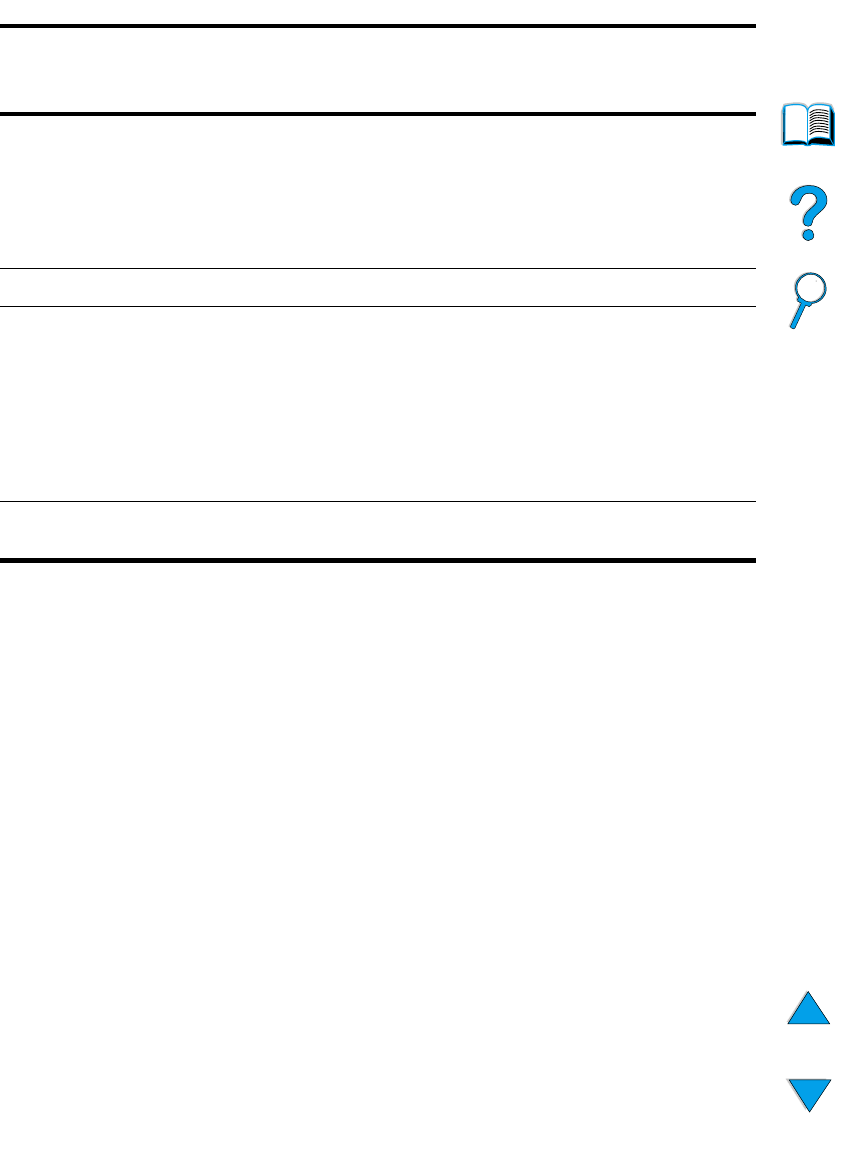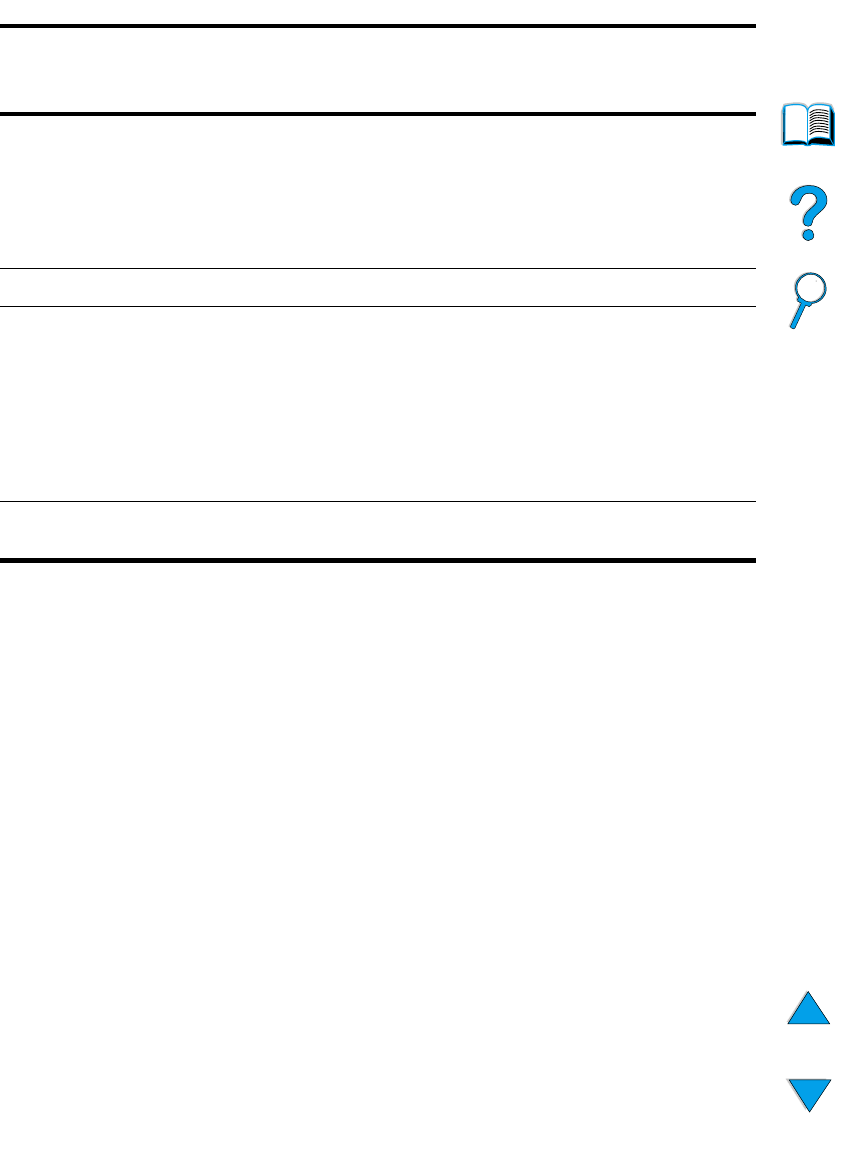
EN
Mopy disk error messages
127
55 Bad file system • Possible data corruption. Delete the job that
prompted the error.
• Disk media problem – initialize the hard disk
accessory or reboot to reinit the RAM disk.
• If the problem persists on a hard drive,
replace the hard drive.
56 Hardware failure • Replace the hard drive.
59 The maximum number of
directories has been reached
There is a maximum number of directories that
can be put on a disk. Stored jobs are stored in
directories created for each user. To solve this
problem:
• Delete all jobs stored for a user. The
firmware will automatically delete the
directory for a user with no stored jobs.
• Delete other directories on the disk.
70 Disk Error • Contact your HP Service and Support
Representative.
Mopy disk error messages (continued)
Disk
error
number
Error description Solution