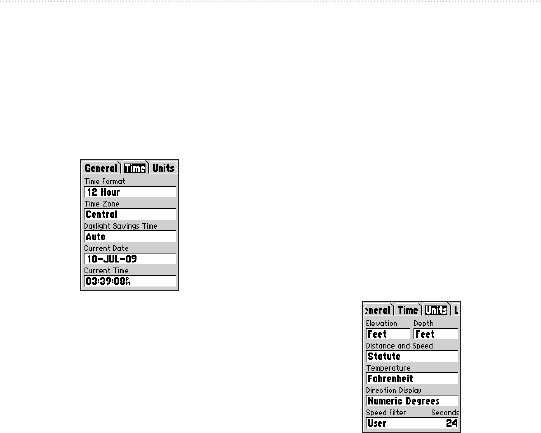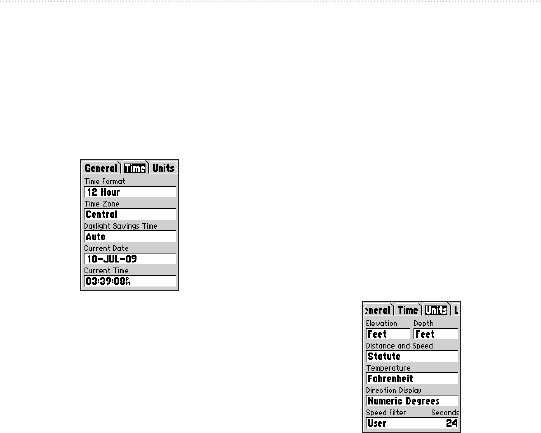
GPS 72H Owner’s Manual 25
Settings
Language—sets the screen language
for the GPS 72H.
Time Tab
The Time tab contains the specic
time settings.
Time Tab Page
Time Format—select either 12- or
24-hour format.
Time Zone—select the appropriate
time zone.
Daylight Savings Time—select
YES to use daylight saving time,
NO to ignore it, or AUTO to
automatically turn daylight saving
time on and off.
Current Date—displays the current
date based on GPS data.
Current Time—displays the current
time based on your time settings and
GPS data.
Units Tab
The Units tab allows you to
customize the units used for
many different types of data. The
units apply to related data elds
throughout the GPS 72H.
Units Tab Page
Elevation—select feet or meters for
elevation measurement.