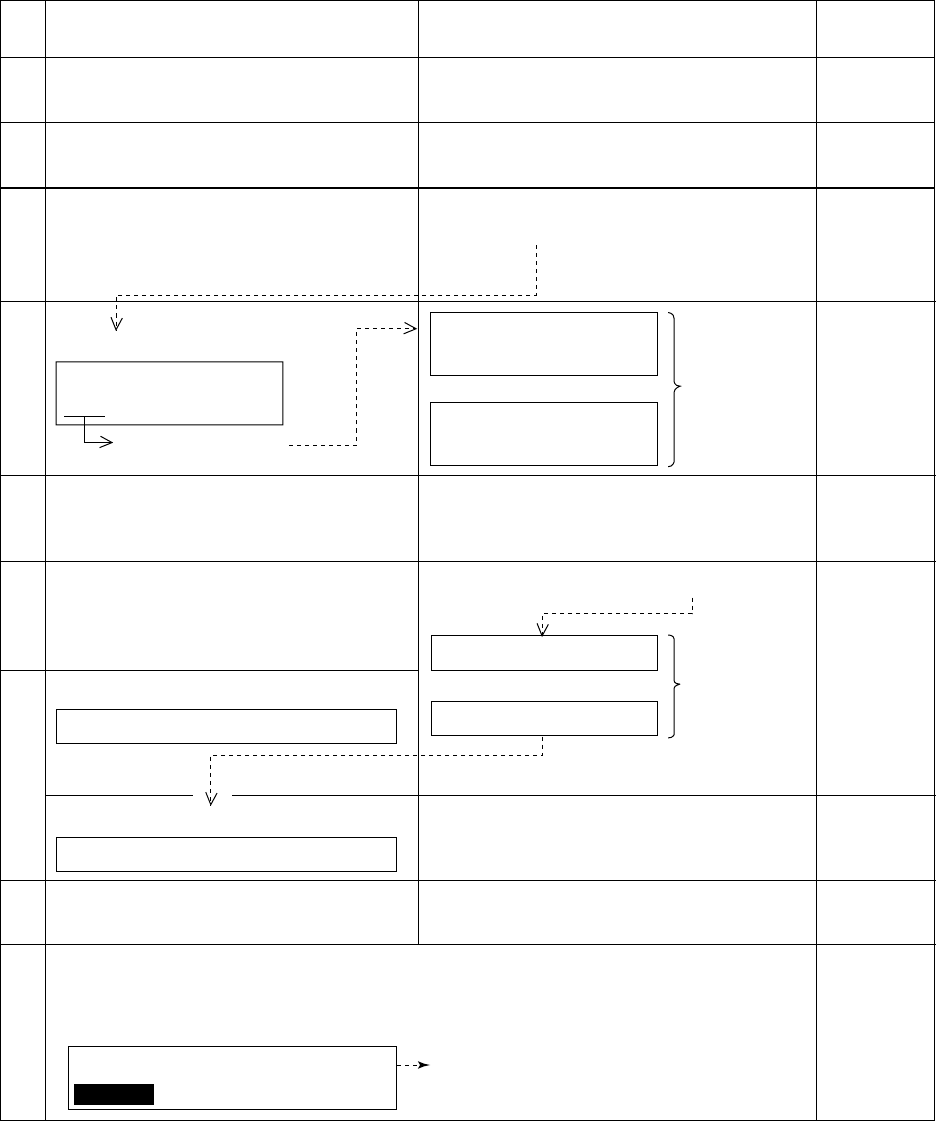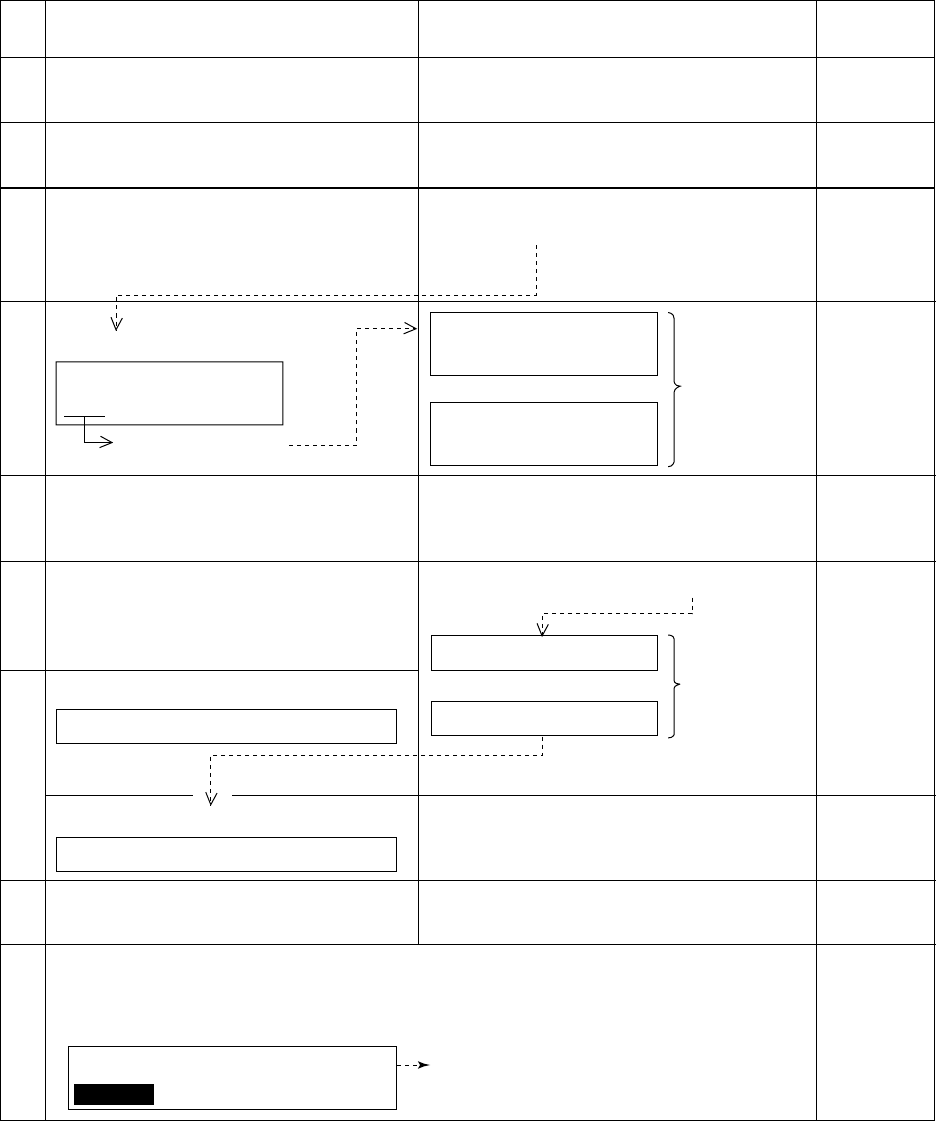
6-2
Manual printing
When “Manual” is selected, press the [4 (PRINT)] key to print out
message desired. Note that manual printing is available even when
“AUTO” is selected.
The contents to be printed depend on when the [4] key is pressed,
as shown in the table below.
No.
Example
Pringout
a1
Printing Timing of [4] key pressing
Contents of {VHF call message} During “VHF call message” display to “Ready
for calling ” display
b2
Contents of all transmitted logs
{Xmitted log No. < >}
Displayed [Xmitted log No. < >]
(To stop printing, press the [CANCEL] key.
c3
Contents of specific log no. (for example,
log no. 1)
{Xmitted log No. <1/50>}
During “[Xmitted…] e Press the [ENT] key.”
display to “EOS” display.
d5
Contents of all received logs {Ordinary log
No. < >}
Displayed [Ordinary log No. < >]
(To stop printing, press the [CANCEL] key.)
g8
Contents of currently prepared
{VHF call message M}
During “VHF call message M” display to
“Ready for filing ” diaplay.
h9
All lists of {saved message} or contents of
all {Address or Tel No.} files.
• Press the [SELECT] key. e
Press the [7] key.
• For example, to print out all coast addresses
in the memory, press the [4] key at display 1
on page 5-9.
a4
Call message (again)
Press the [ENT] key.
Press the [ENT] key.
to
to
Press the [4] key to print out all list of
saved messages.
Press the [ENT] key.
While these
displays
appears
e
f
6
Contents of specific log no. (for example,
log no. 1)
{Ordinary log No. <1/50>}
7
1 Currently received message
2 Acknowledge message “Ready for calling” is displayed.
[Ordinary… ] display e Press the [ENT] key.
Call again
CALL END…
Channel?
Ready for calling
File < >
Message Address Tel No.
* Received *
While these
displays
appears
(Distress)
(Distress)
(Distress)
* Received *
ECC: OK
Acknowledge call < >