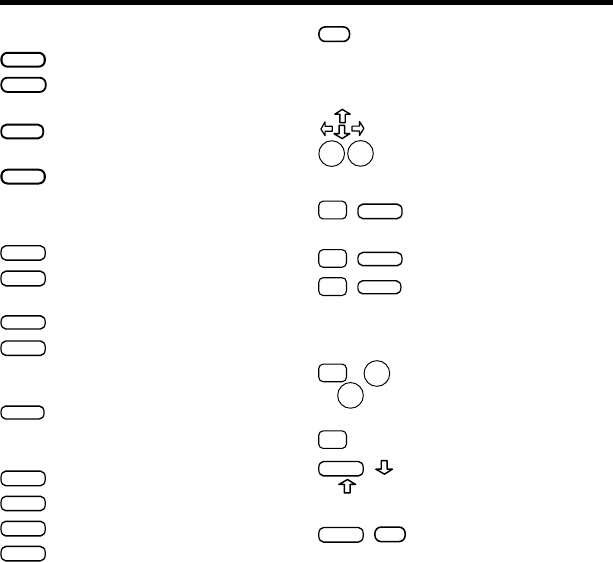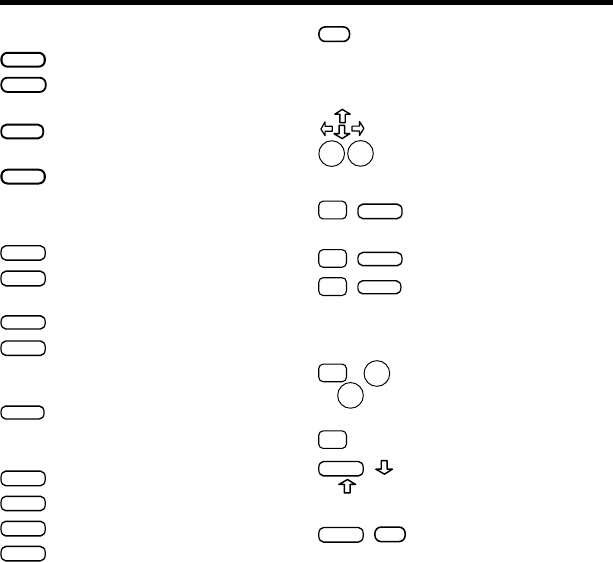
2
Key Guide
Color Keys
MORE
(red) Expands a word search.
SPEC
(green) Displays the Outline
location of the current text.
(yellow) Lets you type one or
more search words.
LIST
(blue) Lets you add, find, or re-
move a bookmark.
Function Keys
Backs up (e.g., erases letters).
Shifts keys to type capitals
and punctuation.
Exits the book you’re reading.
Clears your menu selection(s)
or search word(s) and then dis-
plays the Outline menu.
Selects a menu item, enters
your search word(s), or starts
the highlight in text.
Displays help messages.
Displays the main menus.
Turns BOOKMAN on or off.
Types a space or pages down.
?
✻
At a menu, displays the full title
of the highlighted item. At text,
displays the Outline location.
Direction Keys
Moves cursor, highlight, or text.
Pages up or down.
Key Combinations*
✩
+
Goes to the top level of
the Outline from a lower level.
✩
+
Sends a word between books.
✩
+
At the Outline, goes to the
text. At the text, highlights a
footnote, cross-
reference, or
bookmark.
✩
+ Goes to the next or previous
or paragraph or Outline location
of a word search match.
✩
+Q-P Type numbers.
+ In a menu, goes to the last or
or
first item. At text, goes to the
next or previous section.
+
?
✻
Types an asterisk to stand
for letters in search words.
UP
DN
* Hold the first key while pressing the other key.
UP
DN