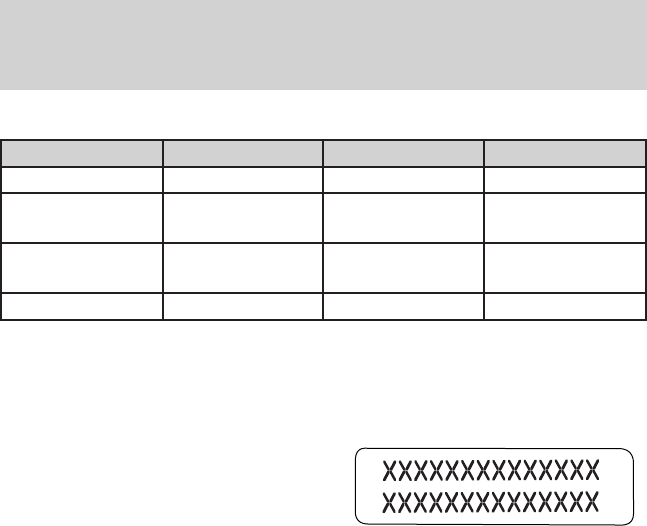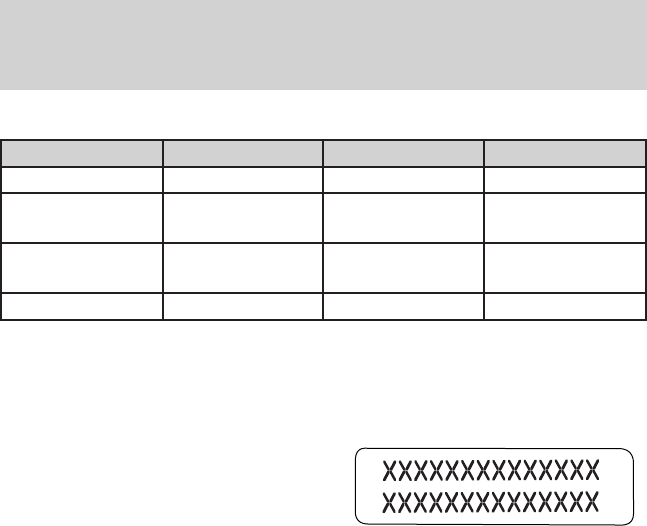
They are coded as follows:
Switch Circuit number Wire color Fuse
AUX 1 CAC05 Yellow 30A
AUX 2 CAC06 Green with
Brown Trace
30A
AUX 3 CAC07 Violet with
Green Trace
10A
AUX 4 CAC08 Brown 15A
More detailed information about the Upfitter switches can be found in
the Upfitter Switches bulletin found at
www.fleet.ford.com/truckbbas/non-html/Q117R1.pdf.
MESSAGE CENTER (IF EQUIPPED)
With the ignition on, the message
center, located on your instrument
cluster, displays important vehicle
information through a constant
monitor of vehicle systems. You
may select display features on the
message center for a display of status. The system will also notify you of
potential vehicle problems with a display of system warnings followed by
a long indicator chime.
Selectable features
Press and release the SELECT/RESET stem, located in the speedometer,
to scroll and reset the following functions. Select or reset the function by
holding the SELECT/RESET stem for more than two seconds.
Info menu
This menu displays the following control displays:
• Odometer/Trip Odometer
• Distance to Empty (DTE)
• Average Fuel Economy (AFE)
• Setup Menu
• System check
• Blank (odometer off)
2009 Econoline (eco)
Owners Guide, 1st Printing
USA (fus)
Driver Controls
69