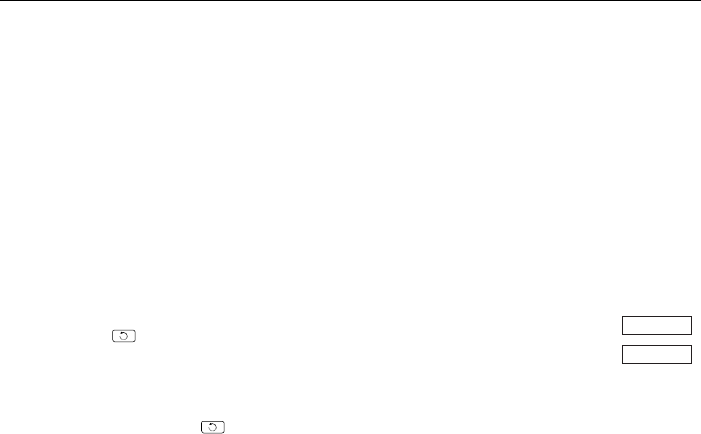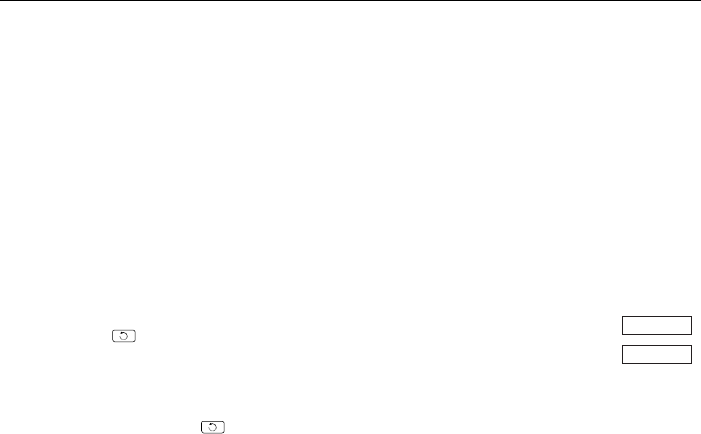
BR80-EU-EN-V1.0 10/11
4
Operation
Connect the monitor and flexible tube
Connect the camera tube to the instrument body. Ensure that the keyed ends are properly
aligned. Once aligned, tighten the knurled knob to hold the connection firmly in place.
Start-up
1. Press the power button to switch the camera ON; if there is sufficient battery power the
power indicator will illuminate and an image will appear on the LCD.
2. Insert the camera head and the flexible tube into the area to be viewed. Pre-shape the
tube when inserting into areas with bends and curves.
LED intensity:
Four LEDs mounted on either side of the camera are used to illuminate the inspection area.
Use the left (minus) and right (plus) illumination buttons to adjust the intensity. To switch the
illumination off, continue to press the left (minus) button until the illumination switches off. There
are 100 discrete intensity levels.
Image Flip
Press the
button to flip the image. The figure to the right demonstrates how
the image is adjusted for each button press.
Auto Power OFF (APO)
APO automatically witches the meter off to extend battery life. To change the APO setting,
press and hold the flip
button until the ‘Clock’ icon appears. Use the flip button to step
through the selections (OFF, 5 minutes, and 10 minutes). The meter will return to normal
operation after 3 seconds. If 5 or 10 minute APO is enabled, the clock icon will appear in the
display.
Battery Status Indicator
The rectangular light at the top of the display area is the battery status indicator. When the
indicator is red in color, the batteries are weak. When the indicator appears green in color,
the batteries are charged.
Warning
Permanent damage to the flex tube and loss of operation will occur if the flex tube is
subjected to narrow radius or sharp angle bends.
Accessory tools
The included accessories (mirror, hook and magnet) all attach to the camera head. Snap
the tool clip into the recessed area on the camera assembly.
FLIP
FLIP