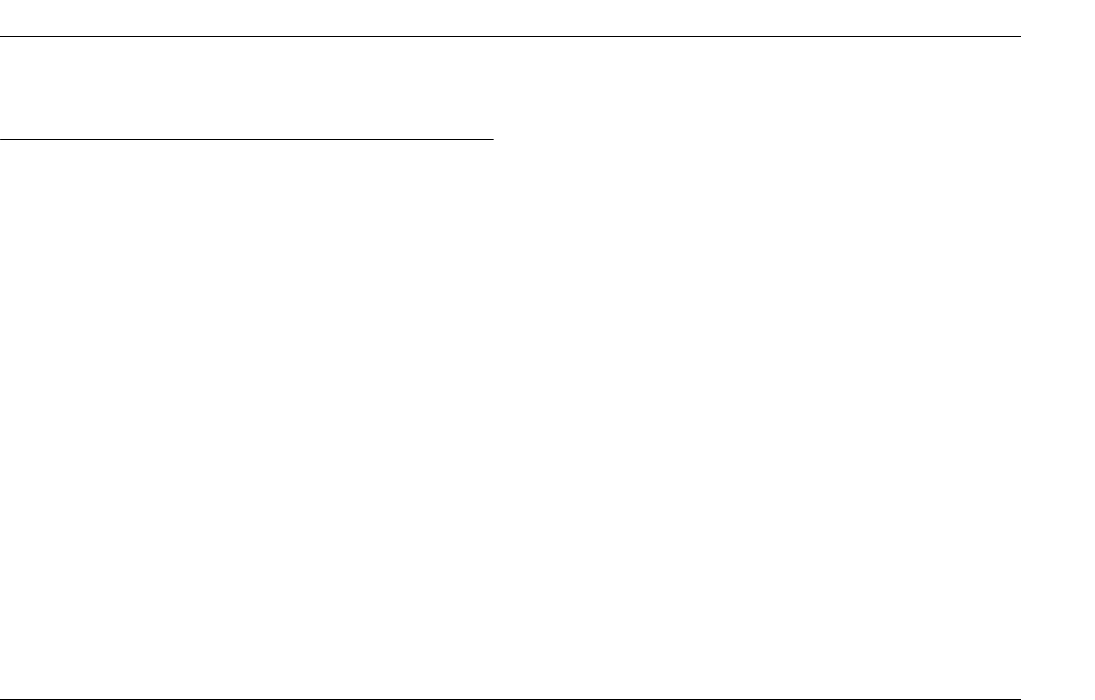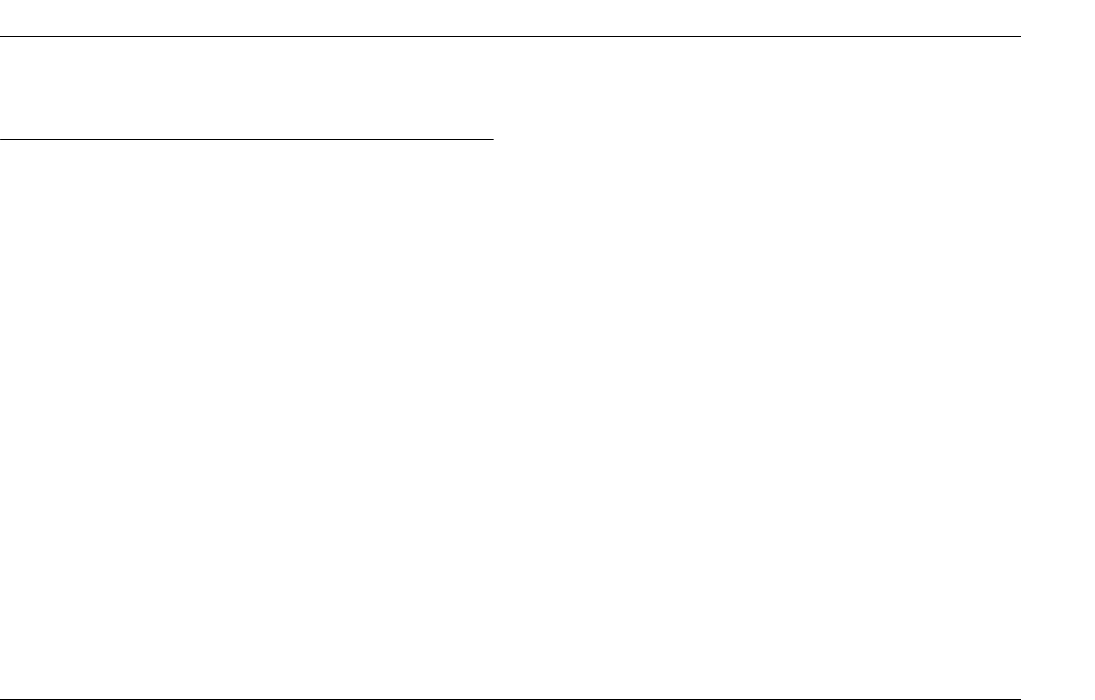
Viewing and Managing Images 23
R4CC810
User’s Guide Rev. E
MANAG.FM A5 size
8/29/03
R
Proof Sign-off:
ABE J. Hashimoto, S. Yamamoto
T. Takahashi
S. Halvorson
3
3
3
3
3
3
3
3
3
3
Chapter 3
Viewing and Managing Images
Viewing Images
This section describes how to view, copy, and delete
images in the PhotoPC P-1000’s HDD (Card Case) or
the memory card. When you would like to manage
images while connected to your computer, see “Using
PhotoPC P-1000 With a Computer” on page 41.
Note:
Images with an odd number of pixels, such as 1601 × 1201,
are displayed with one line of pixels on the bottom and right
sides missing.
Available types of image files
Only images in the JPEG format can be displayed on
PhotoPC P-1000.
Note:
❏ The progressive JPEG format is not supported.
❏ Images of up to 6 megapixels can be displayed.
❏ Files, except jpeg format (video or sound files etc.),
cannot be displayed or played on PhotoPC P-1000.
However, it is possible to copy these files from a
memory card to the HDD.
Displaying images as thumbnails
You can display all images stored in PhotoPC P-1000
or a memory card as thumbnails. You can also display
an image in full-screen format by selecting the
specified image from the listed images.
1. Turn the power on.