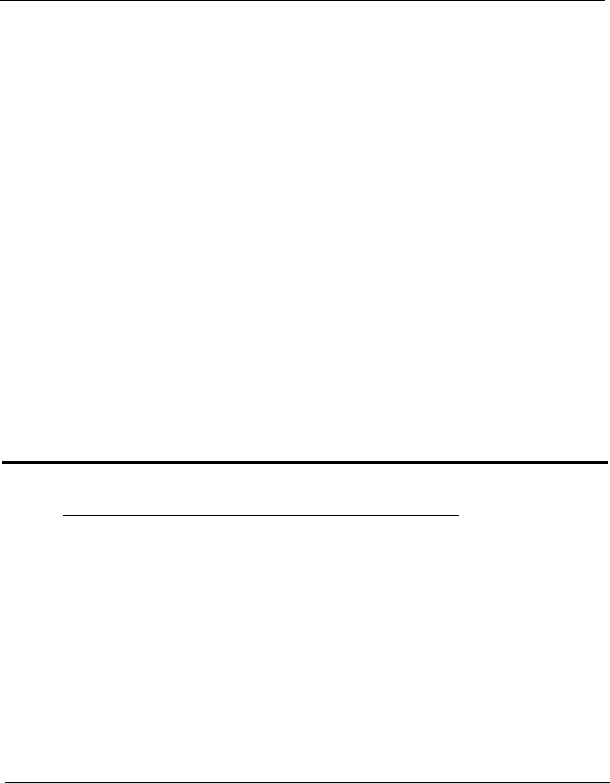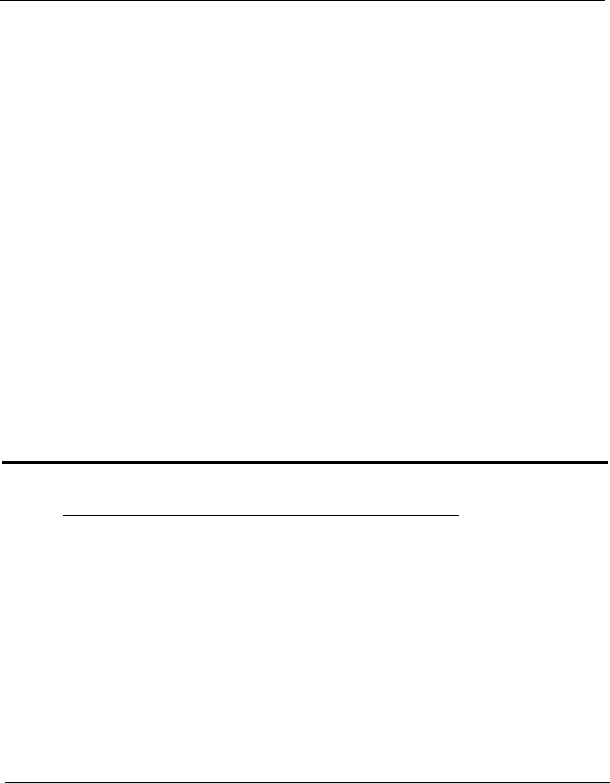
Horizontal Spacing Commands (continued)
Function:
Move print head
Format:
ASCII
(ESC) “\” n1 n2
Decimal
27 92 n1 n2
Hexadecimal 1B 5C n1 n2
Remarks:
Moves the print head a specified distance from the last character
printed. It can move the print head either left or right. The distance,
in inches, is determined by the following formulas:
Draft: (n1 + n2 x 256) / 120
Letter Quality: (n1 + n2 x 256) / 180
Proportional: (nl + n2 x 256) / 360
To move to the left, add 64 to the calculated value for n2. The maxi-
mum distance is 13.6 inches. The command will be ignored if you
try to move to a position outside of the current margins.
Print Style Commands
Function:
Select print mode
Format:
ASCII
<ESC> ‘x’ n
Decimal
27
120 n
Hexadecimal 1B 78 n
Remarks:
Selects between the draft mode (n = 0) and the letter quality mode.
(n = 1).
Function:
Select print style (Master Select)
Format:
ASCII
(ESC) “!” n
Decimal
27 33 n
Hexadecimal 1B 21 n
Remarks :
Allows you to select multiple print styles (i.e., pica-italic-
underlined) with one command. The value of n determines the style
selected. A chart in Appendix B shows the valid values for n and
samples
of the print styles.
56