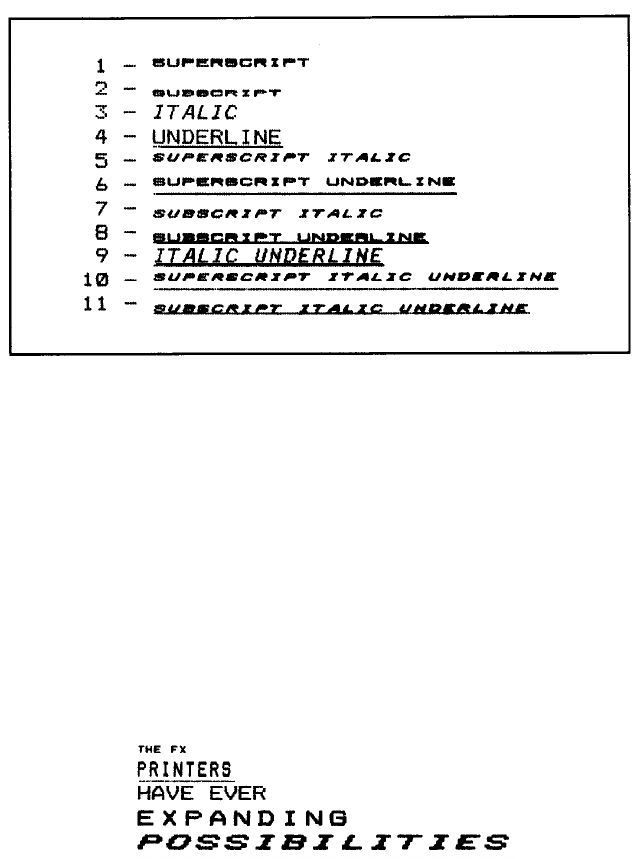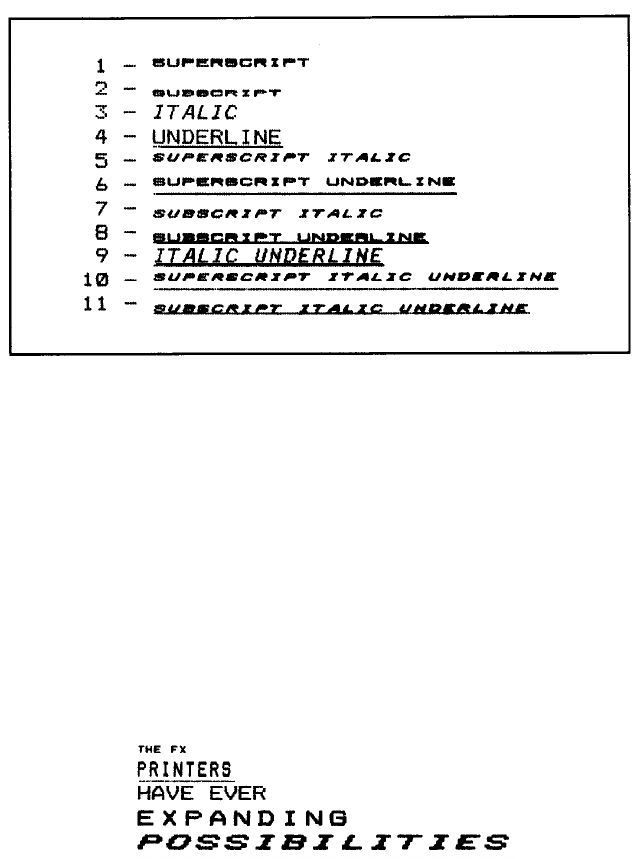
Figure 5-3. Dress-up combinations
Master
Select base and then add the sequence(s) that you want to
embellish it. Here is a program that does just that, several times.
NEW
10
N=4:
GOSUB 70: LPRINT CHR$(27)"S1THE
FX"CHR$(27)"T"
20 N=17: GOSUB 70: LPRINT CHR$(27)"-1PRINTERS"
30 N=8:
GOSUB 70: LPRINT CHR$(27)"-0HAVE EVER"
40 N=49:
GOSUB 70: LPRINT "EXPANDING"
50
N=56: GOSUB
70:
LPRINT CHR$(27)"4POSSIBLITIES"
60
LPRINT CHR$(27)"@": END
70 LPRINT CHR$(27)"!"CHR$(N);: RETURN
Notice that we‘ve stored the Master Select sequence as a subroutine
in line 70 to save typing. As we’ve called up the subroutine and given
it a new number, we’ve three times added the ESCape codes for Sub-
script (line 10), Underline (line 20), and Italic (line 50) Modes. The
Reset in line 60 returns the printer to its defaults.
To aid you in quickly finding your way around in this forest of
possibilities, we offer Table 5-2.
77