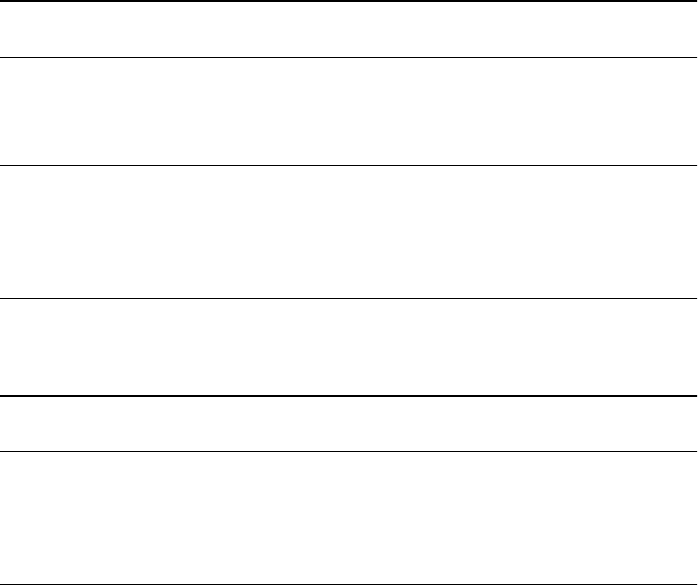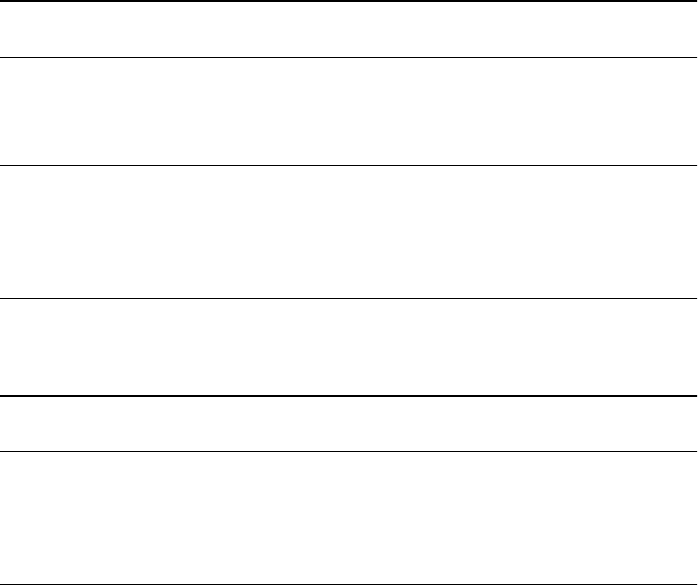
Contents- 5
Using the EasyMP.net Software 77
Introduction of EasyMP.net Software 77
Presentation support software ...........................................77
EasyMP.net PC applications ..............................................78
Installation 79
Operating Environment ......................................................79
Installation ..........................................................................80
Reading the User’s Guide ..................................................81
Computer Connections 82
Serial Connections .............................................................82
Troubleshooting 84
Troubleshooting 84
Operation Indicator .............................................................84
Lamp Indicator ...................................................................85
Temperature Indicator ........................................................86
When the Indicators Provide No Help 87
The image is not projected .................................................87
The image is out of focus ...................................................89
The image is distorted ........................................................90
The image color is bad .......................................................91
The image is dark ...............................................................91
No sound ............................................................................92
The remote control won’t work ...........................................92
The projector will not switch off
(after the [Power] button has been pressed) ......................93
EMP Link V will not function ...............................................93