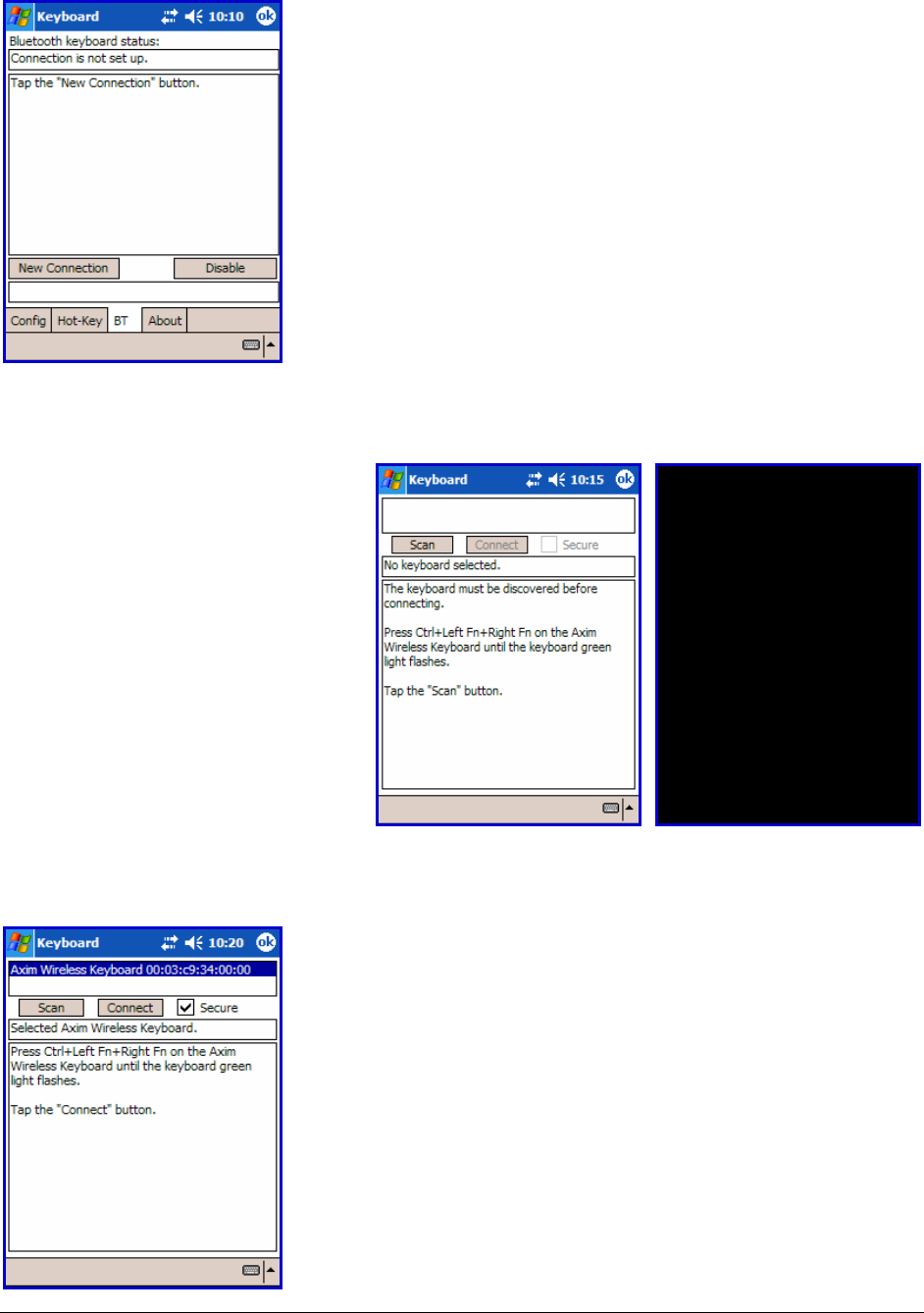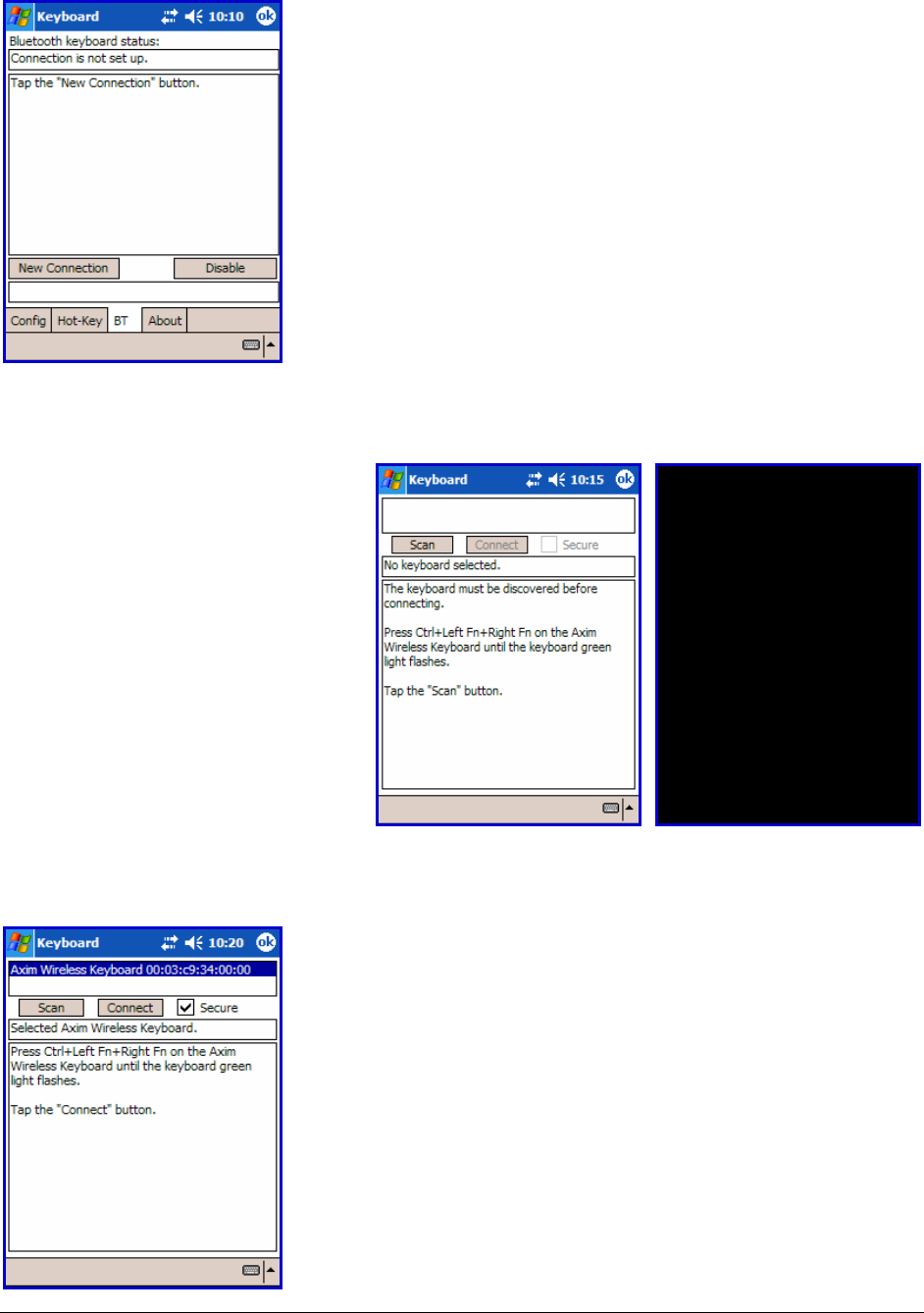
Axim
™
Wireless Keyboard Owner’s Manual Page 5
4. The New Connection window is used to connect
the Pocket PC device to the Axim
™
Wireless
keyboard. Tap New Connection to begin the
process.
5. Before starting the scan
make sure the keyboard is
Discoverable by the
Pocket PC device. To do
this, press the <Ctrl> Left
<Fn> Right <Fn> keys
together on the keyboard
until the green LED flashes
(~ 1 second). Then tap the
Scan button on the screen.
6. Wait until the Axim
™
Wireless keyboard appears in
the list. If the keyboard does not show up:
a. Try pressing the <Ctrl> Left <Fn> Right <Fn>
keys together on the keyboard and tapping
the Scan button on the screen again.
b. Or, power cycle the keyboard (close and
reopen), then press <Ctrl> Left <Fn> Right
<Fn> and tap Scan again.
c. If neither of the above steps work, check that
the Red LED on the keyboard is not lit after a
power cycle indicating a dead battery
condition.