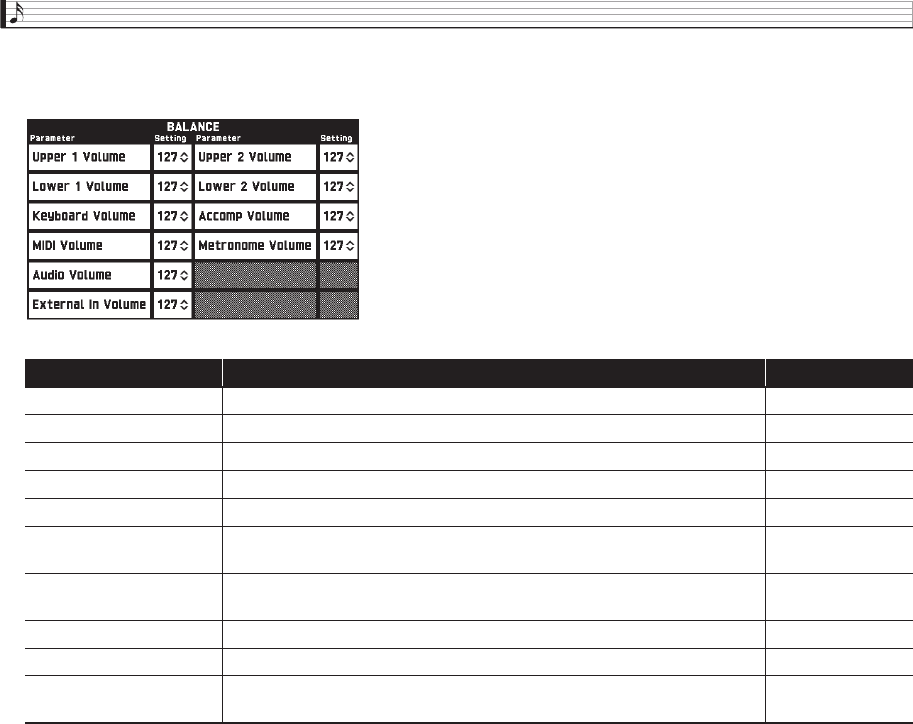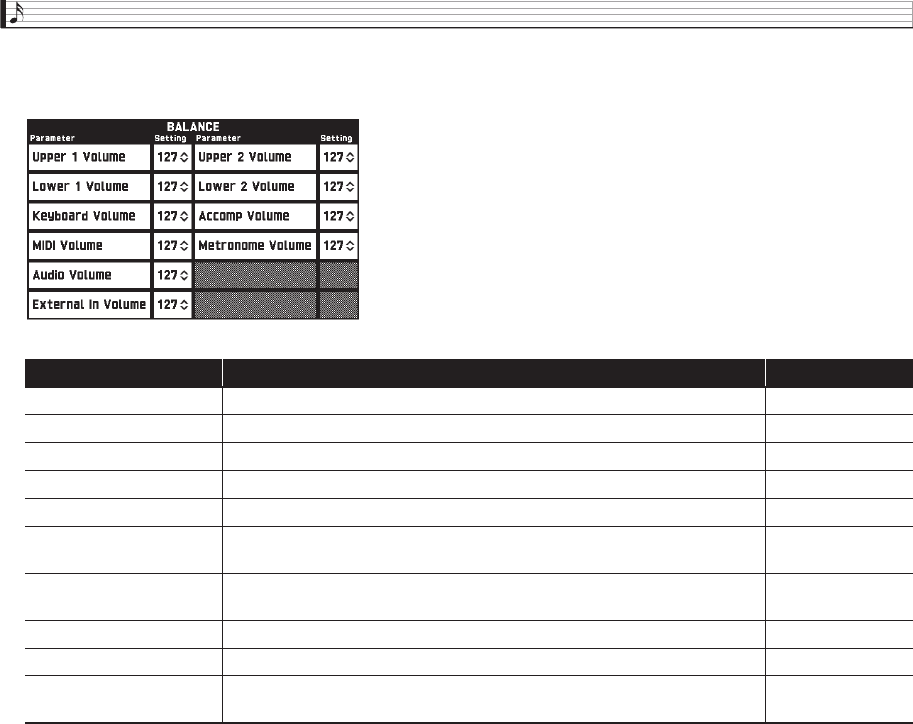
EN-52
Configuring Digital Keyboard Settings
■ BALANCE Screen
Use this screen to adjust volume settings for the keyboard, Auto Accompaniment, etc.
Item Description Setting
Upper 1 Volume See page EN-19. 0 to 127
Upper 2 Volume See page EN-19. 0 to 127
Lower 1 Volume See page EN-19. 0 to 127
Lower 2 Volume See page EN-19. 0 to 127
Keyboard Volume Adjusts the volume levels of all parts that are controlled by the keyboard. 0 to 127
Accomp Volume Adjusts the volume level of the Auto Accompaniment without changing the
keyboard tone volume level.
0 to 127
MIDI Volume Adjusts the volume level of the MIDI data without changing the keyboard
tone volume level.
0 to 127
Metronome Volume See page EN-20. 0 to 127
Audio Volume Adjusts the volume level of audio data stored on a USB flash drive. 0 to 127
External In Volume Adjusts the volume of the sound input from the LINE IN and MIC IN
terminals.
0 to 127
MZX300_X500-ES-1A.indd 54 2015/10/07 15:46:49