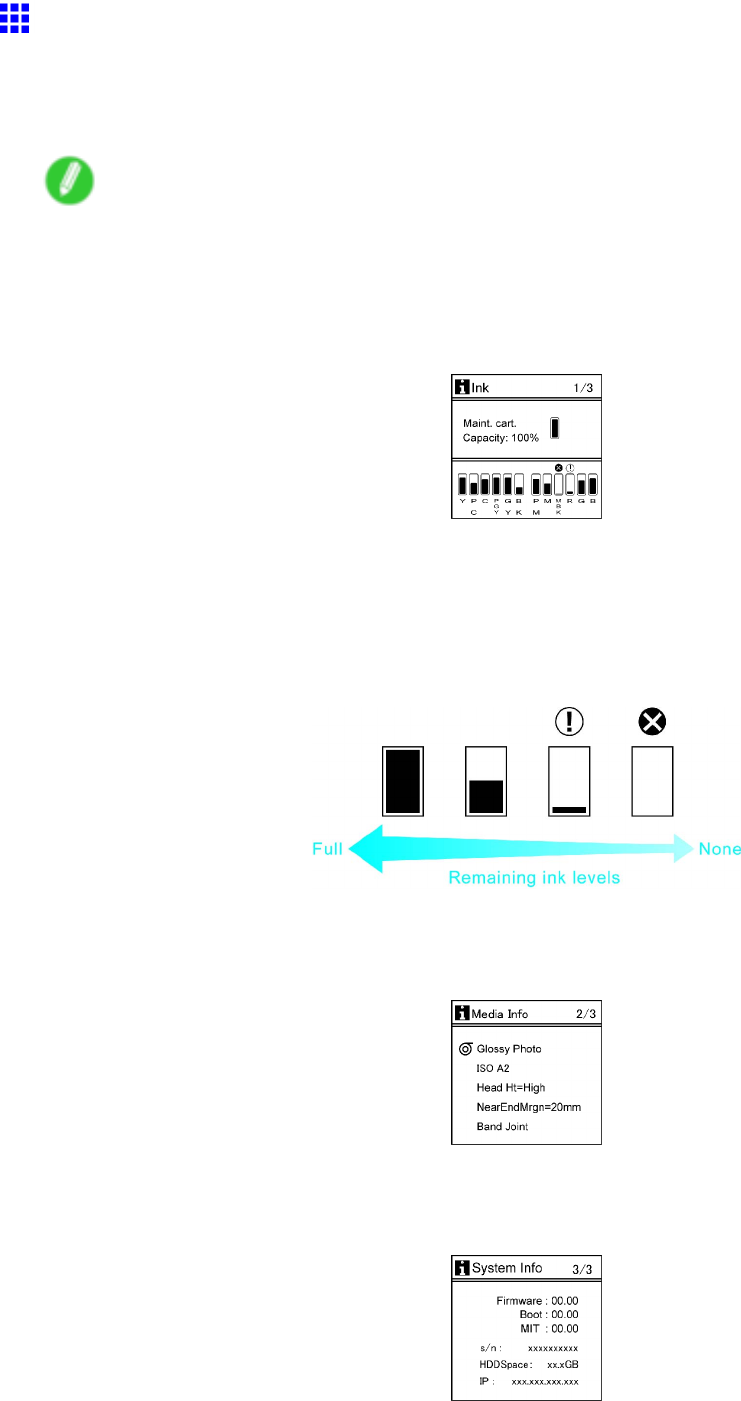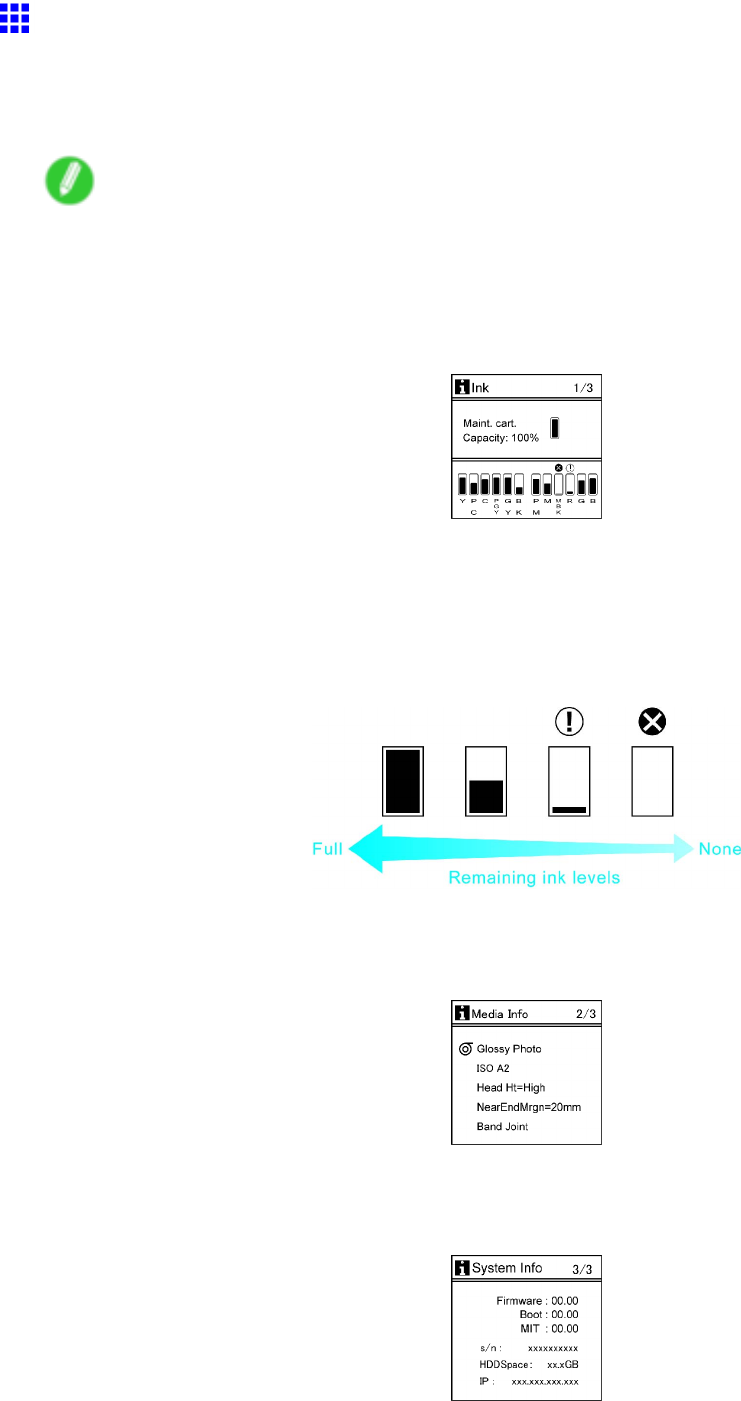
ControlPanel
SubmenuDisplay
PressingtheInformationbuttonswitchestheinformationdisplayedbetweenInk,MediaInfo,andSystem
Info.
EachtimeyoupresstheInformationbutton,thefollowingsubmenusaredisplayed.
Note
•PressanybuttonotherthantheInformationbuttontorestorethepreviousmode.
•Afteryoudisplayasubmenu,theprinterwillreverttothepreviousmodeinaboutvesecondsifnoprint
jobisreceivedorifyoudonotoperatetheprinter.
RemainingMaintenanceCartridgecapacityandinklevels
TheremainingMaintenanceCartridgecapacityisshownonthetopleveloftheDisplayScreen.
TheremaininglevelofeachinkisshownonthebottomleveloftheDisplayScreen.Inklevelsshownonthe
DisplayScreencorrespondtotheinksidentiedbythecolorlabelsonthebottomoftheDisplayScreen.
Thesesymbolsmaybedisplayedabovetheinklevel:“!”ifinkislow,“×”ifnoinkisleft,and“?”ifyouhave
deactivatedinkleveldetection.
Remaininginkisindicatedasfollows.
Informationontheloadedpaper
Here,thepapersize,type,andrelatedprintersettingsaredisplayed.
Printerinformation
Displaysthermwareversion,serialnumber,IPaddress,andharddiskcapacity.
PrinterParts73