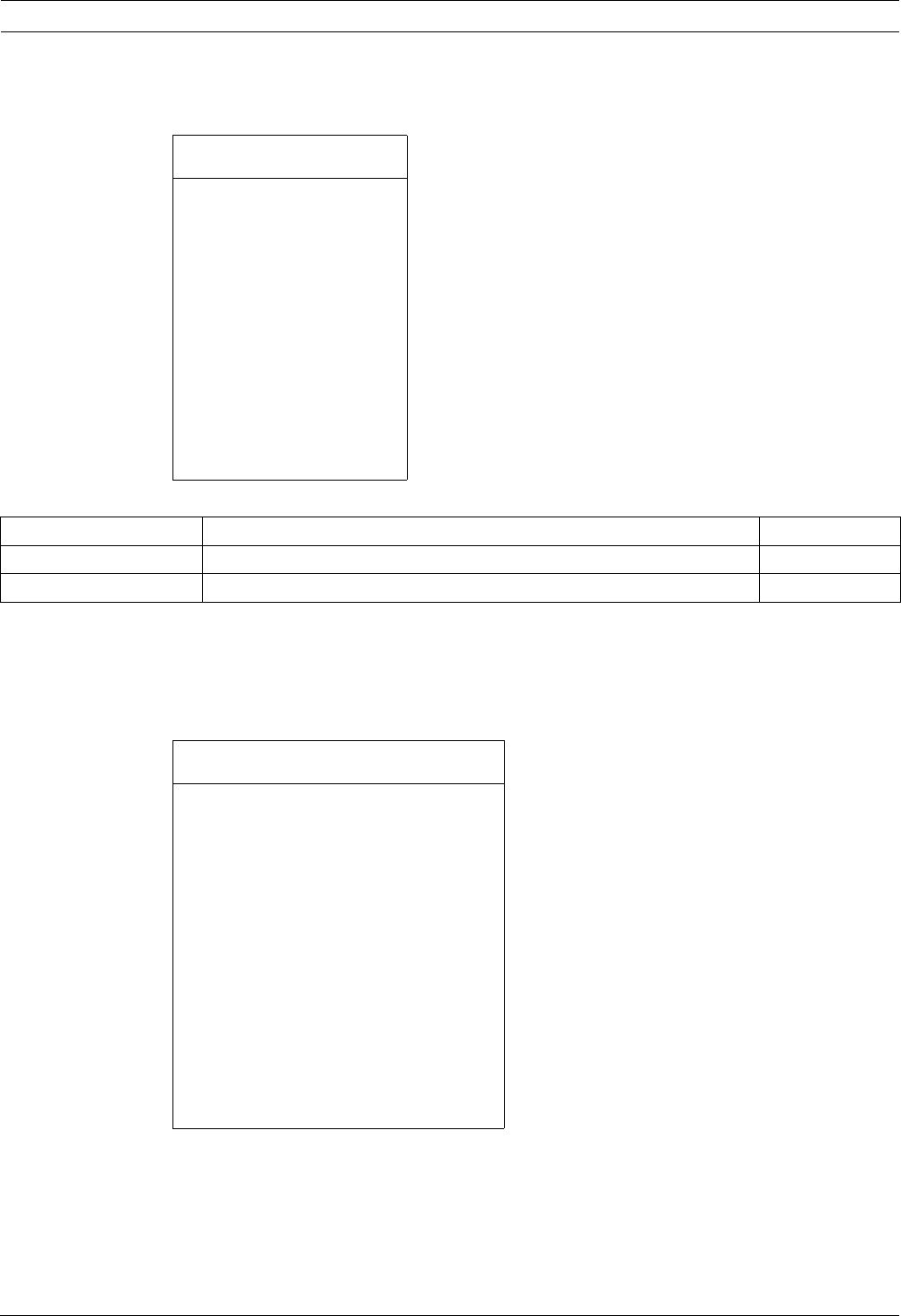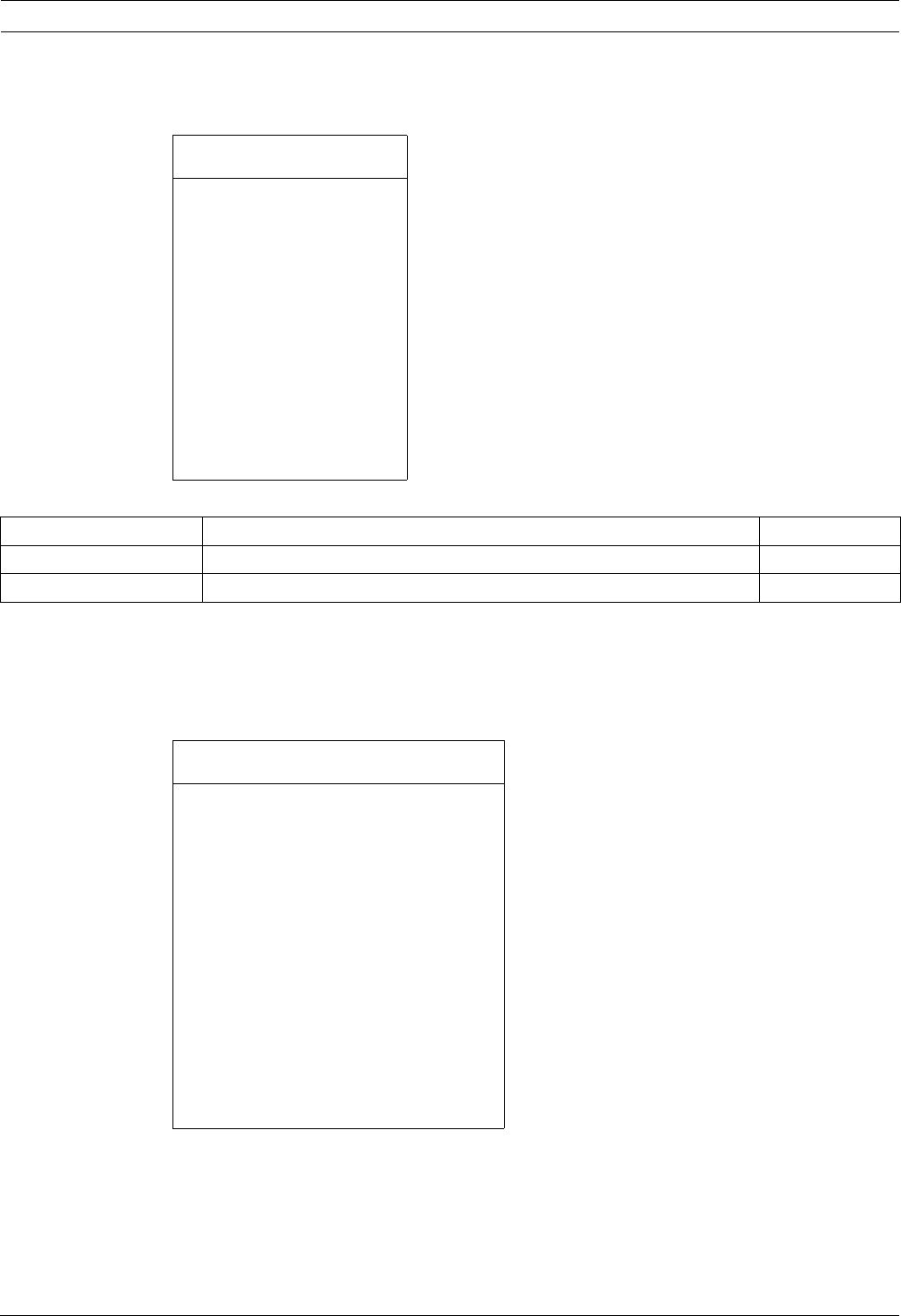
22 en | On-Screen Display Menu Navigation AutoDome 600 Series Analog PTZ Camera
F.01U.270.005 | 2.0 | 2012.06 User Manual Bosch Security Systems, Inc.
2.9 Language Menu
The Language Menu provides access to a list of languages to display the on-screen menus.
Language Menu Choices:
2.10 Advanced Feature Setup Menu
The Advanced Menu provides access to the Advanced Features Setup menus such as image
Stabilization, AutoTrack Sensitivity and Virtual Masking. Menu items marked with an asterisk
(*) are the default settings.
Language
Exit...
English
Spanish
French
German
Portuguese
Polish
Italian
Dutch
Focus / Iris: Save and Exit
Menu Description Default Setting
Exit Saves and exits the menu.
Choose a language Select a language in which the system displays the on-screen menus.
Advanced Feature Setup
Exit...
* Stabilization OFF
* AutoTrack Sensitivity Auto
AutoTrack TImeout OFF
AutoTrack TImeout Period 5 min
* Camera Height: 12
Virtual Masking...
Restore Defaults...
Focus / Iris: Save and Exit