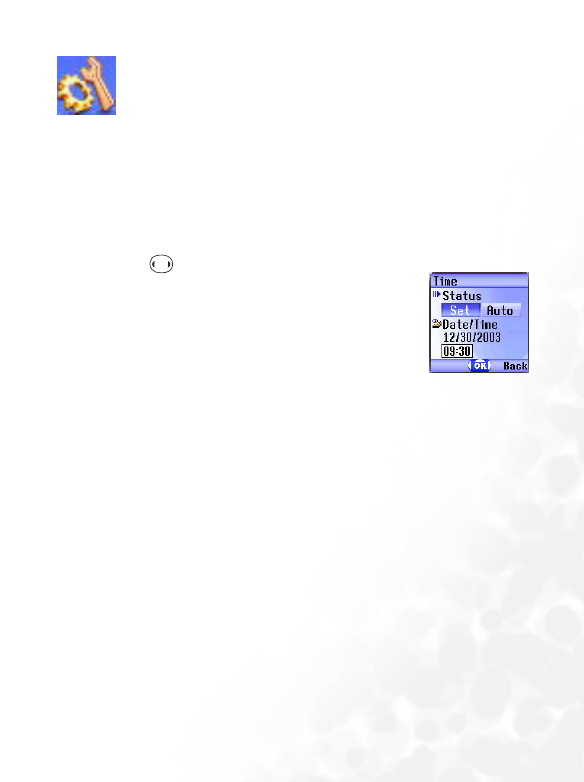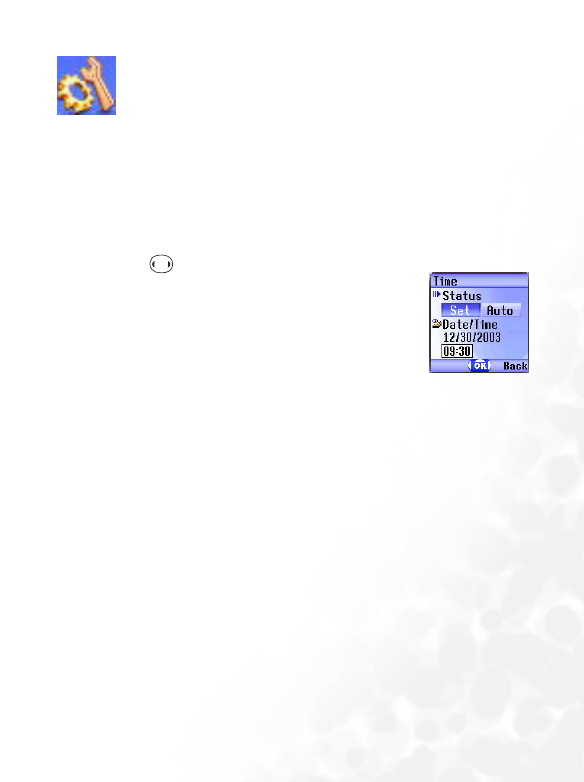
Menus 133
Settings
Date & Time
Used to set the time and date, as well as the format in which the
time and date will be displayed on the startup screen.
Time
2. After selecting the Set mode, you can complete the date and
time fields.
Format
This option is used to decide the format in which the time
and date will appear in the standby screen.
1. Press to select either the Auto or Set
mode for this item:
Auto: Automatic time zone adjustment. If
during travel, you move between time
zones, the phone will automatically adjust
the time displayed on the screen based on
the time zone prompts provided by the local
network operator so that you always have
access to accurate local time.
Set: You phone will display the time you
have set, and when you travel to other time
zones, the phone will ignore time zone
prompts issued by the local network
operator.