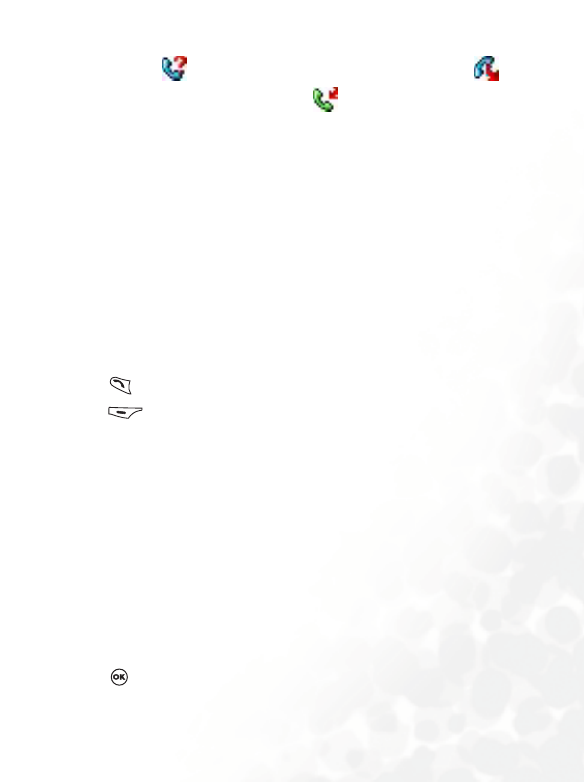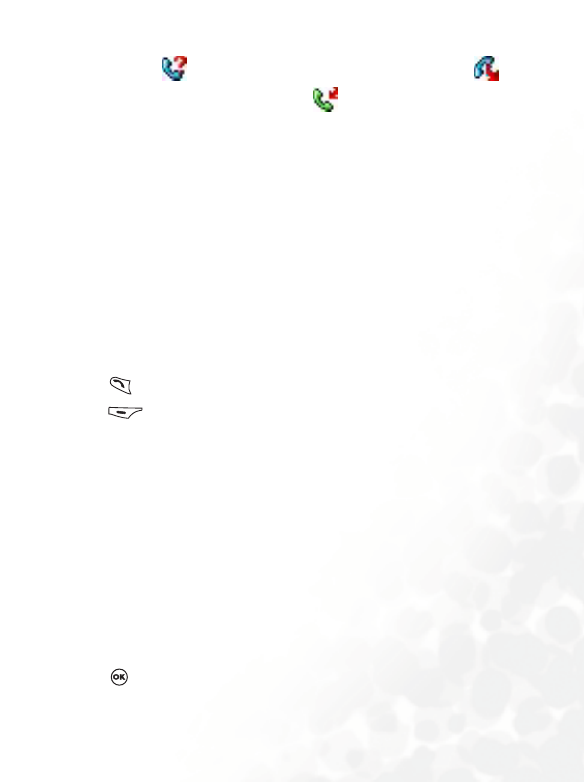
Using Your Phone 33
8 The icon will appear beside missed calls; the icon will
appear beside dialed calls; the will appear beside received
calls.
8 If a phone number has already been stored in the information for a
contact in the Phone Book, the display will show the name of this
contact.
8 If a call for the same number has been missed, dialed, or received
two or more times, a note such as "x02" will appear beside the record
of the call to show the number of times it was missed, dialed, or
received.
8 If your network operator is not able to display a certain call's number,
the list will not show a number for the call.
When the number for a missed, dialed, or received call is highlighted,
you can perform the following tasks:
• Press to re-dial the number.
• Press (Option) to bring up a pop-up menu:
Save (Edit): If the phone number for the call has not been stored
in the Phone Book, select the Save option to create a contact for
this number in the Phone Book. If this phone number is already
stored under a contact in the Phone Book, select the Edit option
to edit this information for this contact. For information about
editing Phone Book data, see page 26, "Adding Contacts to the
Phone Book".
Delete: Erases the record of the call from the list.
Call: Dial the phone number.
Send Msg.: Send a message to this phone number.
Delete All: Erase all the call records.
• Press to display the details on this call such as caller's name and
time.