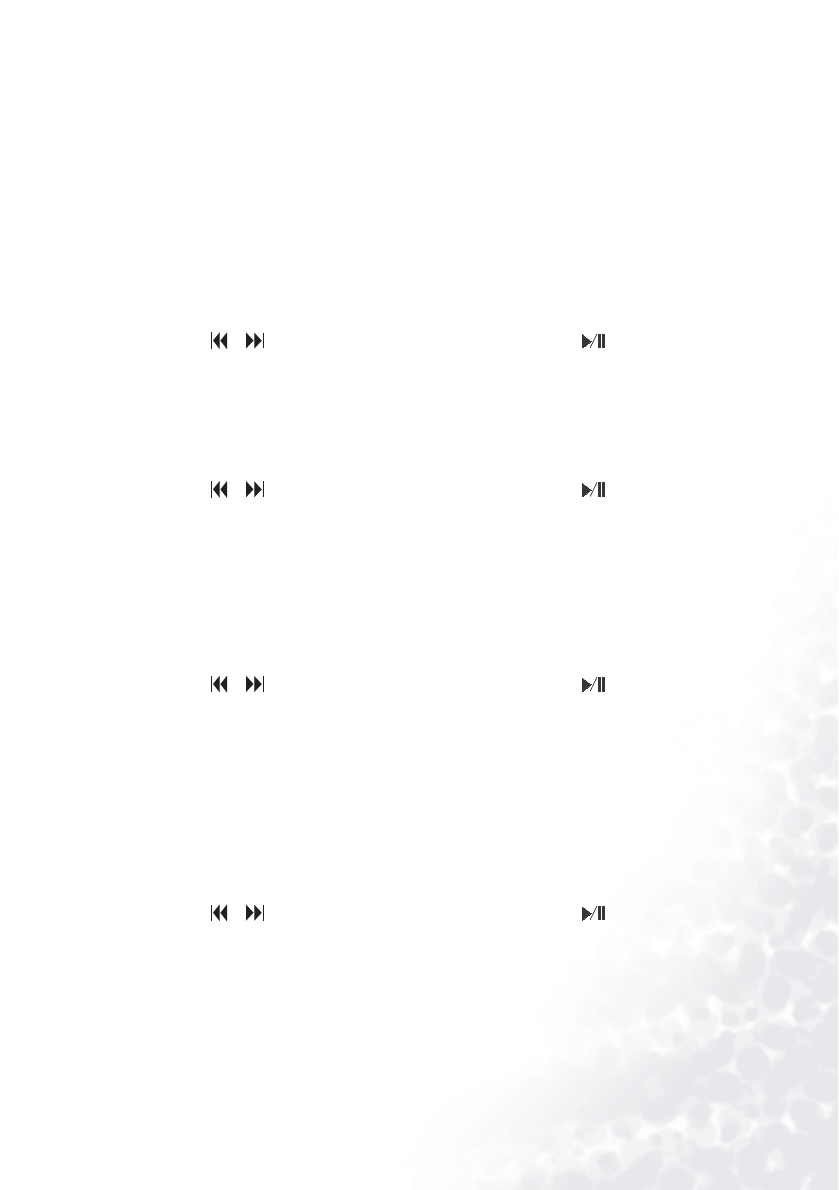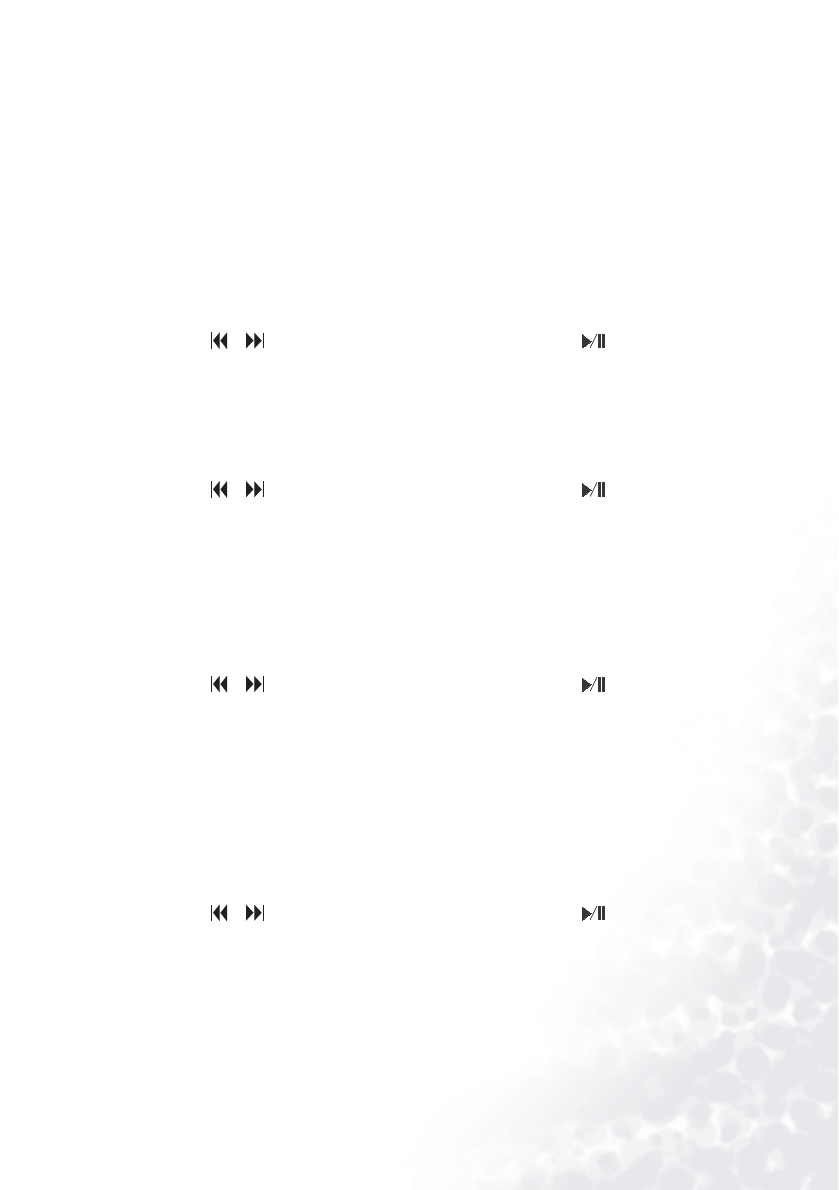
Using the Joybee 150 Digital Audio Player 15
reaches a preset level. Recording will be stopped and a new recorded file will be
created when there is a long period of silence in between the sound signal. The
length of silence period is determined by the sampling rate: the higher the
sampling rate, the shorter the silence period. When the silence period exceeds 1
minute, the Joybee 150 Digital Audio Player will exit the recording mode
automatically, otherwise it will continue to record the next file.
1 SYNC: In this mode, when you select
Record Now in the menu, the Joybee 150 Digital
Audio Player will not start recording unless the input sound signal strength
reaches a preset level. Recording will be stopped and a new recorded file will be
created when there is a one-minute silence period in between the sound signal.
Afterwards the Joybee 150 Digital Audio Player will exit the recording mode
automatically. The length of the silence period is determined by the sampling rate:
the higher the sampling rate, the shorter the silence period.
Press the or button to scroll to a desired item, and then the button to select it.
Channel Mode
Joint Stereo:for recording in MPEG1 LAYER3 mode.
Stereo:for recording in MPEG1 LAYER3 and MPEG2 LAYER3 modes.
Mono:for recording in MPEG1 LAYER3 and MPEG2 LAYER3 modes.
Press the or button to scroll to a desired item, and then the button to select it.
VAD Setup (For recording using the built-in microphone)
VAD ON: In this mode, when you select
Record Now in the menu, the Joybee 150 Digital
Audio Player will not start recording unless the sound signal from the built-in
microphone reaches the preset level.
VAD OFF: In this mode, when you select
Record Now in the menu, the Joybee 150 Digital
Audio Player starts recording immediately, regardless of whether there is sound
signal from the built-in microphone or not.
Press the or button to scroll to a desired item, and then the button to select it.
VAD Level
This setup item configures the sound signal threshold level by which the Joybee 150 Digital
Audio Player uses to determine the strength of sound signal in SYNC ON, 1 SYNC and VAD
ON modes. Sound signal with strength lower than the level configured here will be
considered silence.
LOW Level: Set the sound signal threshold to a lower level.
MID Level: Set the sound signal threshold to middle level.
HIGH Level: Set the sound signal threshold to a higher level.
Press the or button to scroll to a desired item, and then the button to select it.
Bitrate
The higher the bitrate, the lower the compression rate and thus will result in higher sound
quality.
In MPEG1 LAYER3 recording mode, you can select a bitrate from 32kbps to 224kbps. It is
recommended that you record at a bitrate of 128kbps.
In MPEG2 LAYER3 recording mode, you can select a bitrate from 16kbps to 160kbps.