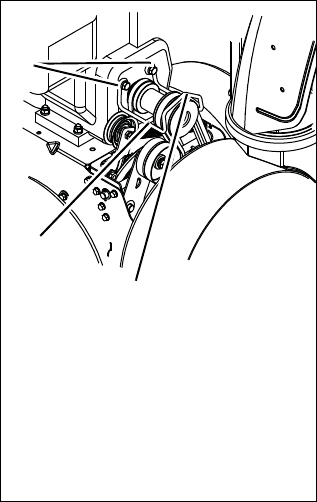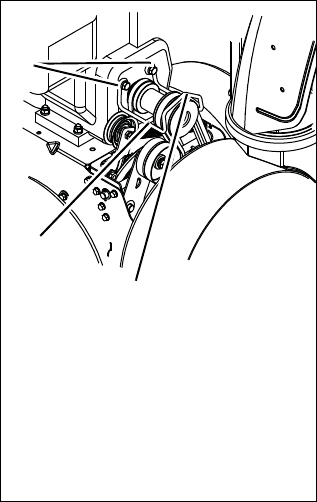
GB - 30
2. If there is less than 1/16 in. (1.6 mm)
gap between brake pad and belts, follow
these steps:
a. To increase brake pad gap,
loosen idler adjustment nut, and
move idler away from belt.
Position idler to achieve a 1/16 in.
(1.6 mm) minimum brake pad gap
and a 1/2 in. (12.7 mm) minimum
gap between the plastic roller and
the frame.
b. Check the clutch cable spring
extension and adjust as
necessary to achieve a 7/16 –
9/16 in. (11.1 – 14.3 mm) spring
extension.
c. If the cable needed adjustment,
recheck gaps described in step
2a. Repeat steps as necessary
until brake clearance, roller gap
and spring extension are within
specified ranges.
IMPORTANT: If adjustments cannot be
brought into specified ranges see your Dealer
for repairs.
Check Belt Finger Clearance
1. With clutch lever engaged, the belt
finger located opposite the belt idler
must be less than 1/8 in. (3 mm) from
belts, but not touching the belts.
To adjust belt finger, loosen the bolts and
move the finger to the proper position.
Tighten the bolts and recheck the belt
finger clearance.
2. Replace the belt cover.
Traction Drive Clutch Adjustment
If drive slips, adjust traction clutch to
compensate for friction disc wear.
To adjust traction clutch:
1. Place speed selector in first forward
speed.
2. With the engine OFF, push unit forward
while slowly moving the traction drive
clutch lever toward the handlebar.
3. Measure the distance between the lever
and handlebar when the wheels begin to
brake. The distance should be: 7-1/2 – 8
in. (190.5 – 203.2 mm) (921001), 7 – 7-
1/2 in. (177.8 – 190.5 mm) (921002,
003, 004). See Figure 41. If distance is
out of range, adjust the traction clutch.
Figure 40
OS7194
Check belt finger clearance here. With
the attachment clutch engaged, there
should be less than 1/8 in. (3 mm)
clearance between the belts and the
belt finger. The belt finger should not
touch the belts.
1. Mounting Hardware
2. Belt Finger
1
2