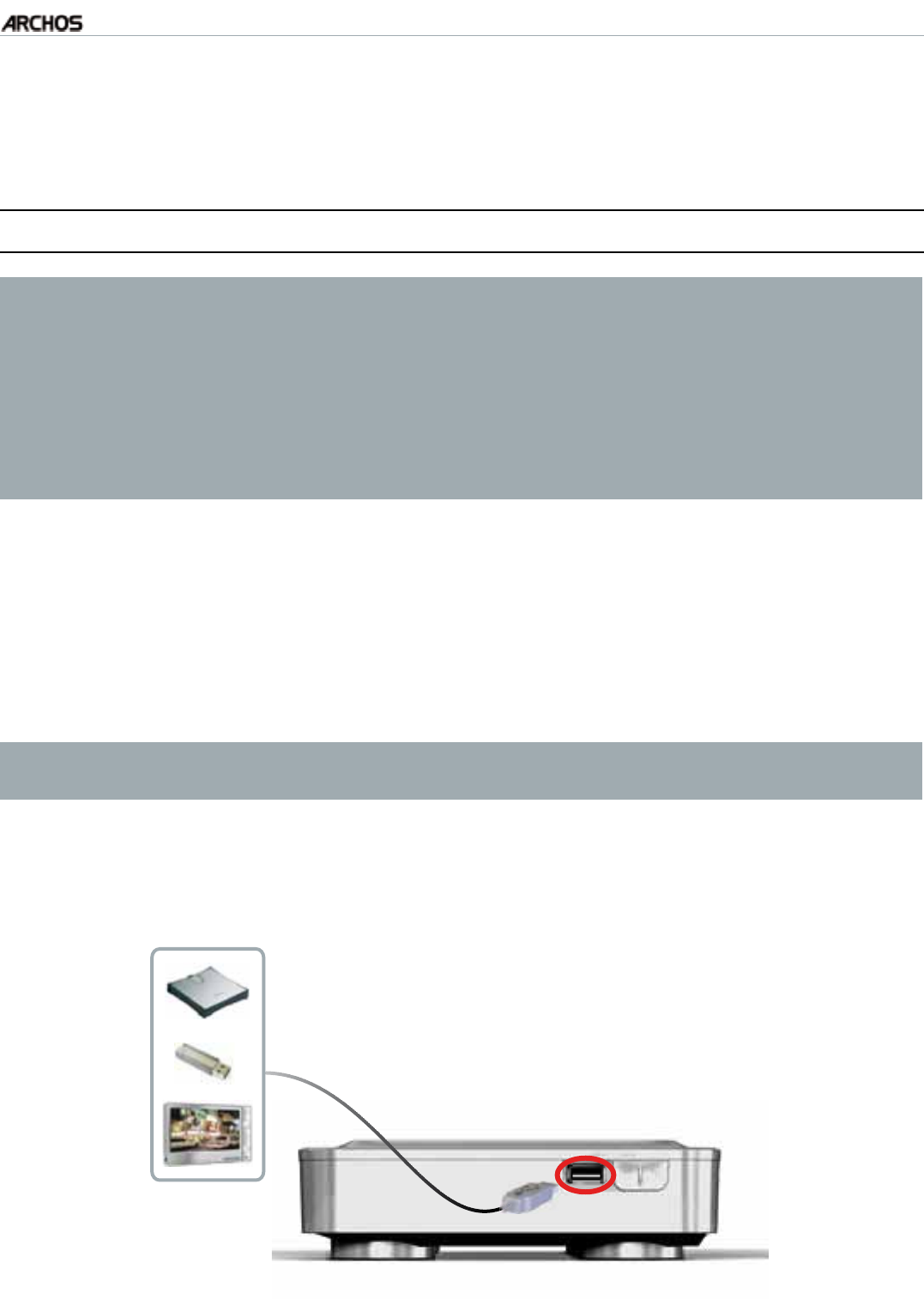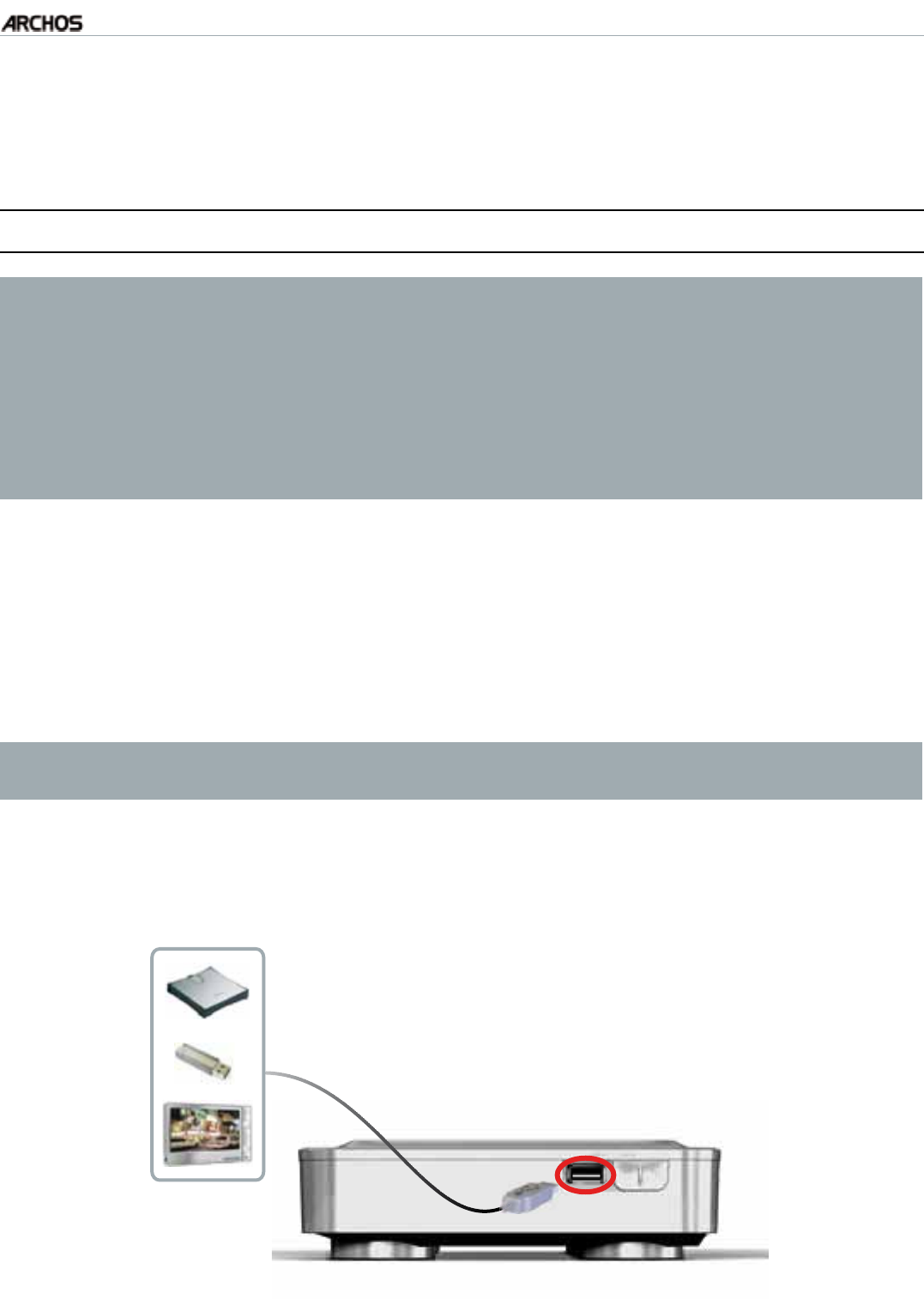
MANUAL
V1.0
TV+
TRANSFERRING FILES > P. 41
6.TRANSFERRING FILES
6.1 USB HOST CONNECTION
7KH$5&+26DOORZV\RXWRFRQQHFWD86%H[WHUQDOGHYLFHVRWKDW\RXFDQ
WUDQVIHU¿OHVRUSOD\FRQWHQWGLUHFWO\RQWKH$5&+26
These devices can be Mass Storage Class (MSC) devices, such as digital
cameras, card readers, or external hard drives, or digital cameras using the
Picture Transfer Protocol (PTP).
&KHFN\RXUPDQXIDFWXUHU¶VLQIRUPDWLRQWR¿QGRXWZKHWKHU\RXUGHYLFHLV
an MSC or PTP device. Non Mass Storage Class devices such as printers,
Ethernet adapters, mice, keyboards, etc. are not supported.
•
•
•
Once the ARCHOS is on, connect the external USB device (with a standard USB
cable if needed) into the USB A port.
Turn on the external USB device if needed (check the documentation of your ex-
ternal USB device).
A double browser window will appear on the TV screen: the external USB device will
appear in the left panel, and your ARCHOS device’s hard drive in the right panel.*
<RXFDQDOVRDFFHVVWKHFRQWHQWVRI\RXU86%GHYLFHIURPWKH³9LGHR´
“Music” and “Photo” browsers.
;QWECPVJGPRNC[ÒNGUFKTGEVN[HTQOVJG75$FGXKEG6QVTCPUHGTÒNGUVQHTQO[QWT
USB device using the double browser, see
Copying and Moving Files and Folders.
2.
3.
4.