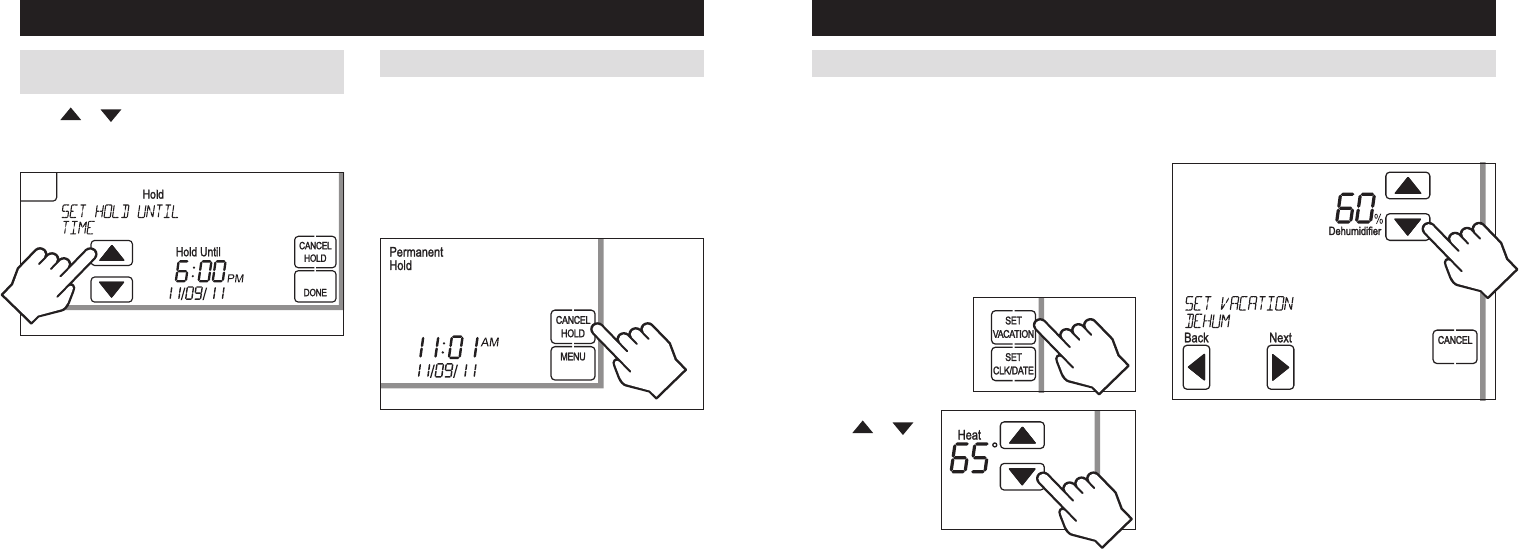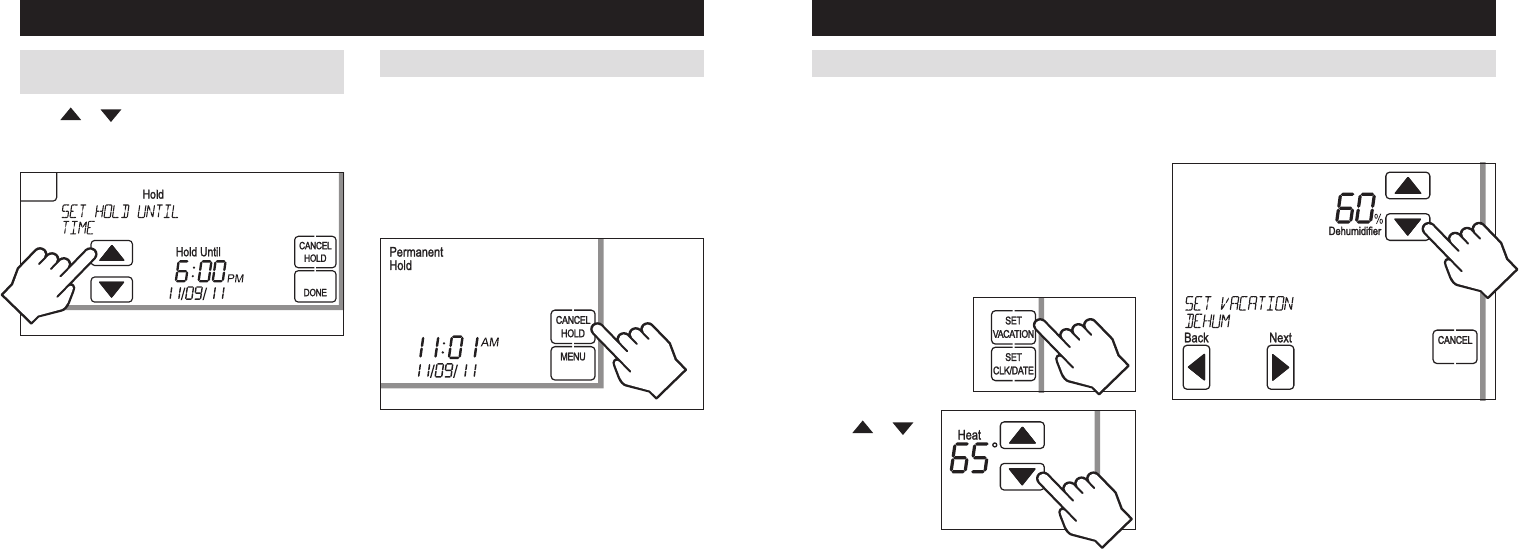
28 29
PROGRAM SCHEDULE AND HOLDS
PERMANENT PROGRAM HOLD
Press [HOLD] to permanently hold the temperature at
its current setting while the schedule is running. This
will override the temperature settings for all events.
that setting until the hold is cancelled.
press [CANCEL HOLD].
PROGRAM SCHEDULE HOLDS – PERMANENT
Press
or
the start of the next event.
To cancel the Temporary Hold, press [CANCEL HOLD].
PROGRAM SCHEDULE HOLDS – TEMPORARY
(CONTINUED)
VACATION PROGRAM HOLD
This energy saving feature allows you to suspend the
programmed schedule for extended periods of time. The
temperature and dehumidification setpoint (optional)
vacation program hold end date and time. Once the
programmed schedule will resume. If you return earlier
than expected, press [CANCEL HOLD] to resume the
programmed schedule.
Press
or
temperature setting.
Press [MENU] to enter
the main menu.
Press [SET VACATION]
to enter vacation
program hold.
PROGRAM SCHEDULE AND HOLDS
Press [NEXT]
Note: If dehumidification in vacation mode is not
PROGRAM SCHEDULE HOLDS – VACATION