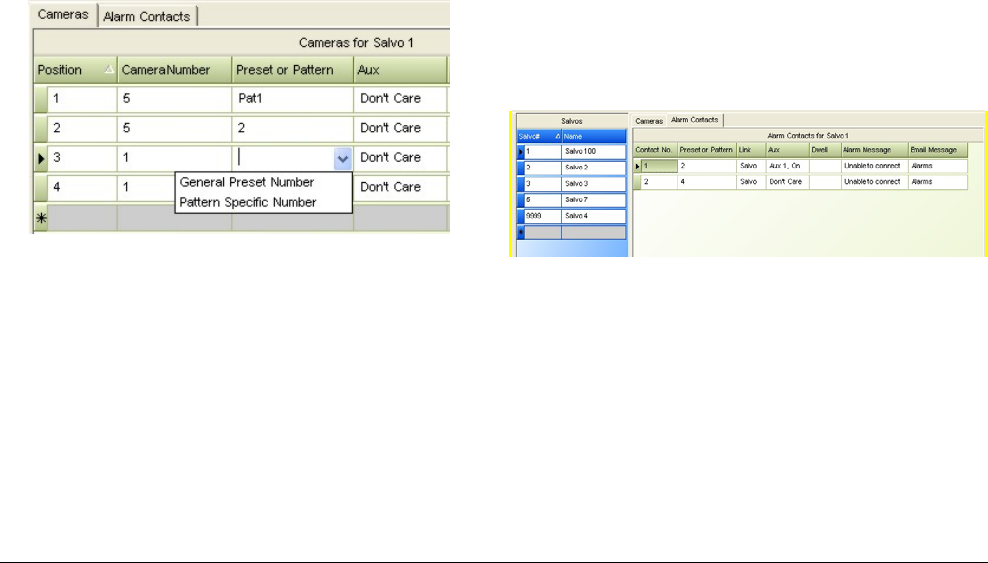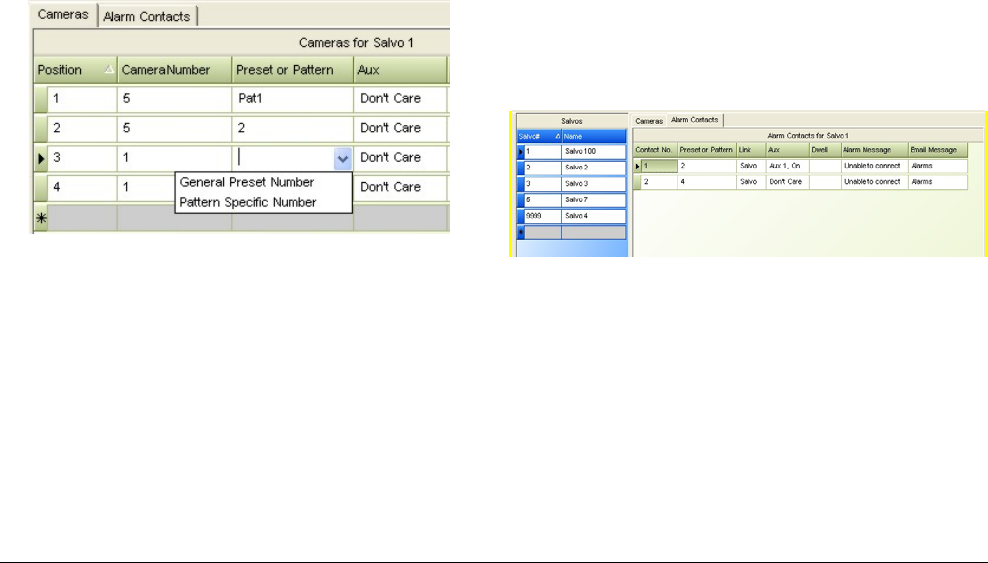
MEGAPOWER CPU 8200-0421-03, REV. G
ADMINISTRATOR’S GUIDE
33 of 82
You can change an existing Salvo number. If the
new Salvo number already exists, you will be
prompted to choose another number or delete the
existing one prior to using the new Salvo number.
Any cameras and/or alarm contacts assigned to
the previous Salvo number will remain assigned
to the new Salvo number. Also, any references to
the previous Salvo number in the Alarms –
Contact Definitions screen will be changed to
reference the new Salvo number.
• Salvos Name – Enter a descriptive name for the
each Salvo. The name represents different
actions to be performed when the Salvo runs.
Define the characteristics of each entry by
completing the remaining fields on this screen.
• Cameras Tab – The Cameras tab contains the
following fields:
− Position – An automatically assigned number
that identifies the location of the camera for the
Salvo.
− CameraNumber – Identifies by its pseudo
number the camera to be used in the salvo. If
the Link field is set to Salvo, the number in this
field refers to the Salvo number.
− Preset or Pattern – Identifies a Preset (0-96)
or a Pattern (0-3) associated with the camera to
be displayed. Enter the number of a Preset or
Pattern for the corresponding CameraNumber
field as follows:
Figure 65. Salvos Preset or Pattern Dropdown
List
o For a Preset number, enter a numeric value
into the Preset or Pattern field. Ensure there
is no prefix displayed as part of the numeric
value entered. If the “Pat” prefix is
displayed, select “General Preset Number”
from the dropdown list to remove it.
o For a Pattern number, enter a numeric
value, and then select “Pattern Specific
Number” from the dropdown list. The
numeric value entered will now contain a
“Pat” prefix.
(See the MegaPower CPU Operator’s Guide,
8200-0421-02, for more information on
Presets.)
− Aux – Identifies an auxiliary device to be
included as an action and determines the state
that the auxiliary will switch to when the Salvo
runs. To determine whether an auxiliary
operates when a Salvo runs, select one of the
following:
o Don’t Care – Ignores the auxiliary
o Aux 1-4 On – Activates auxiliaries 1, 2, 3, or
4 when the Salvo runs
o Aux 1-4 Off – Deactivates auxiliaries 1, 2,
3, or 4 when the Salvo runs
− Link – Determines the next action associated
with the Salvo. Select one of the following.
o Yes – Causes the next camera entry in the
Salvo to be called to the next continuous
monitor
o No – Causes the Salvo to stop at the
camera position chosen above
o Salvo – Calls another Salvo to run and
stops the current Salvo
• Alarm Contacts Tab – The Alarm Contacts tab
shows the contact definitions that are assigned to
the Salvo. This tab is read-only. You must use the
Alarms – Contact Definitions screen to assign a
contact definition to a Salvo.
Note: Only contact definitions with Link values of
“Salvo” and “Salvo Group Ack” will be assigned
the Salvo Number specified in the Alarms –
Contact Definitions screen “Camera or Salvo”
field.
The Alarm Contacts tab contains the following
fields:
Figure 66. Salvos Alarm Contacts tab screen
− Contact No. – Number of the alarm contact
associated with the salvo
− Preset or Pattern – Pattern or preset number
associated with the salvo
− Link – Choose either Salvo or Salvo Group Ack
− Aux – Choose either Don’t Care, Aux 1 On,
Aux 1 Off, Aux 2 On, Aux 2 Off, Aux 3 On, Aux
3 Off, Aux 4 On, or Aux 4 Off
− Dwell – Enter the time, in seconds, the salvo
will display on the set of monitors