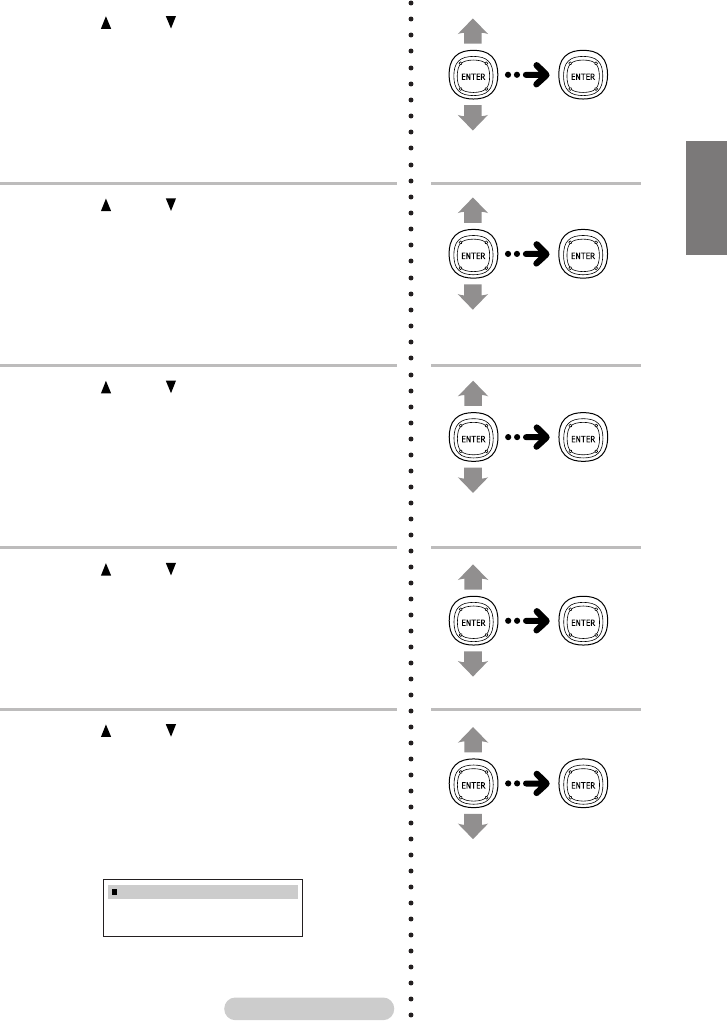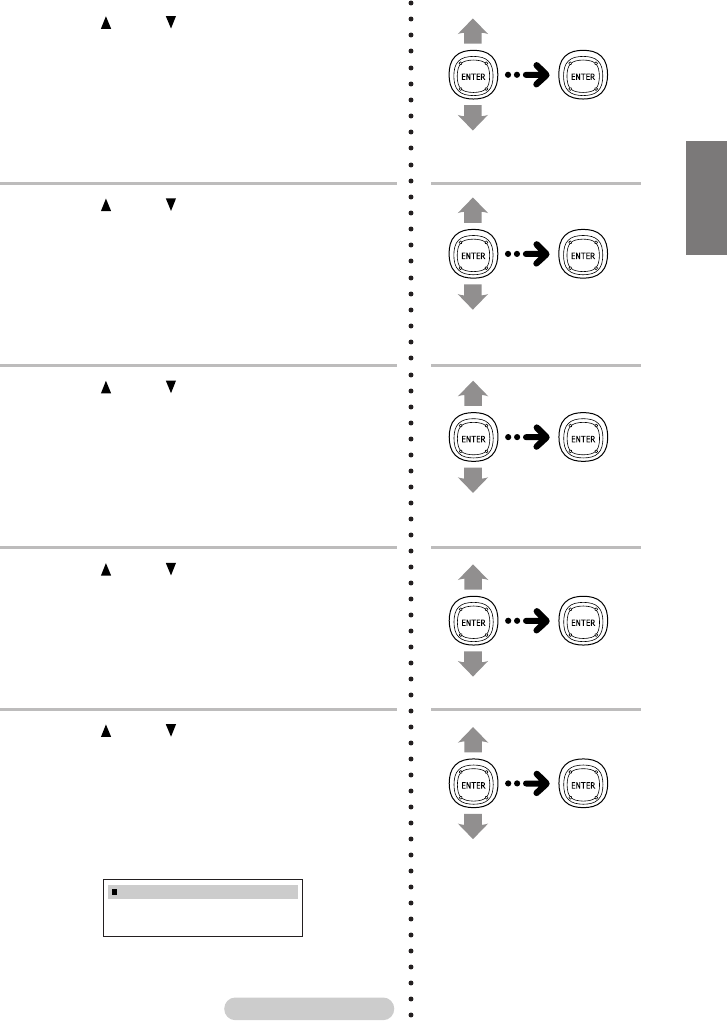
97-EN
4 Press 1 ( ) or 5 ( ), select “PRESET
[Preset]”, then press 2 (ENT).
5 Press 1 ( ) or 5 ( ), select “MODE [Recall or
Store]”, then press 2 (ENT).
6 Press 1 ( ) or 5 ( ), select “RECALL [Recall]”,
then press 2 (ENT).
7 Press 1 ( ) or 5 ( ), select “PRESET NO
[Preset No.]”, then press 2 (ENT).
8 Press 1 ( ) or 5 ( ), select the preset number
whose settings you want to call out, then
press 2 (ENT).
In the preset memory, numerous settings/
adjustments are stored. Therefore, it may take
ten or more seconds to access the stored
preset memory.
PRESET
RECALL P
1
Continued