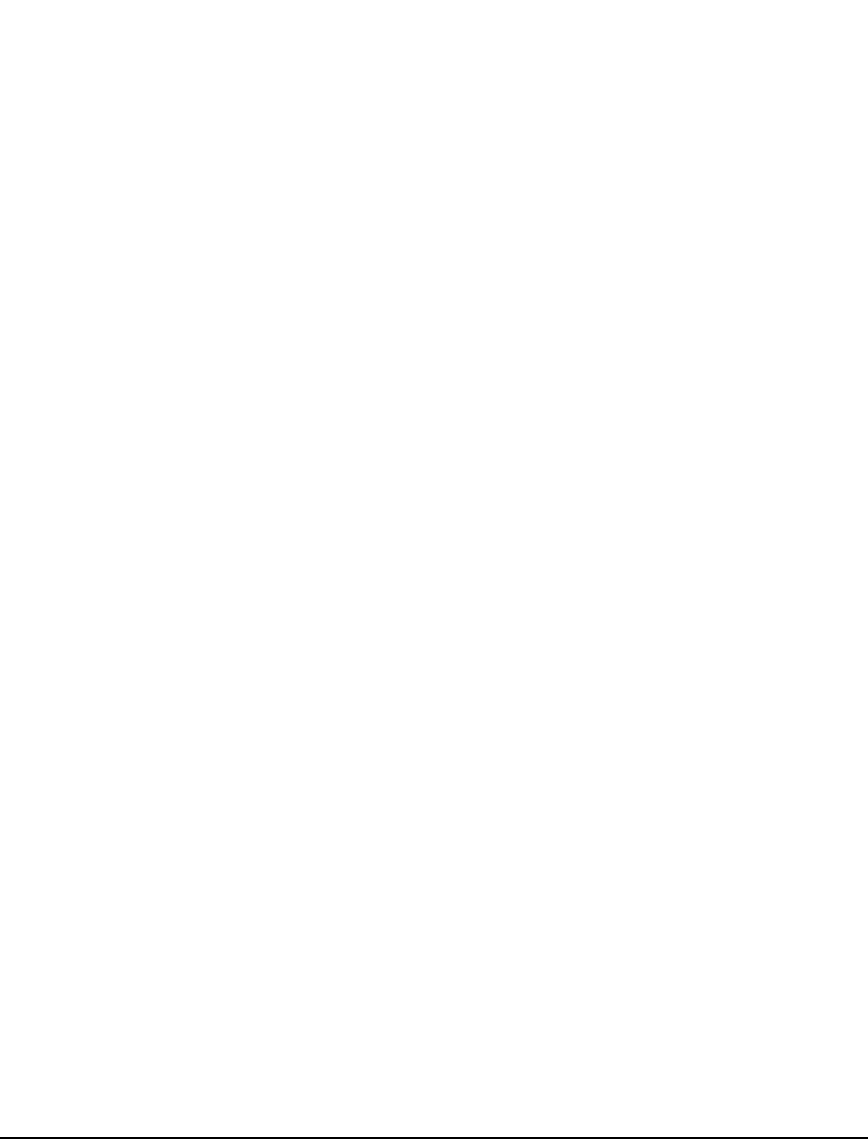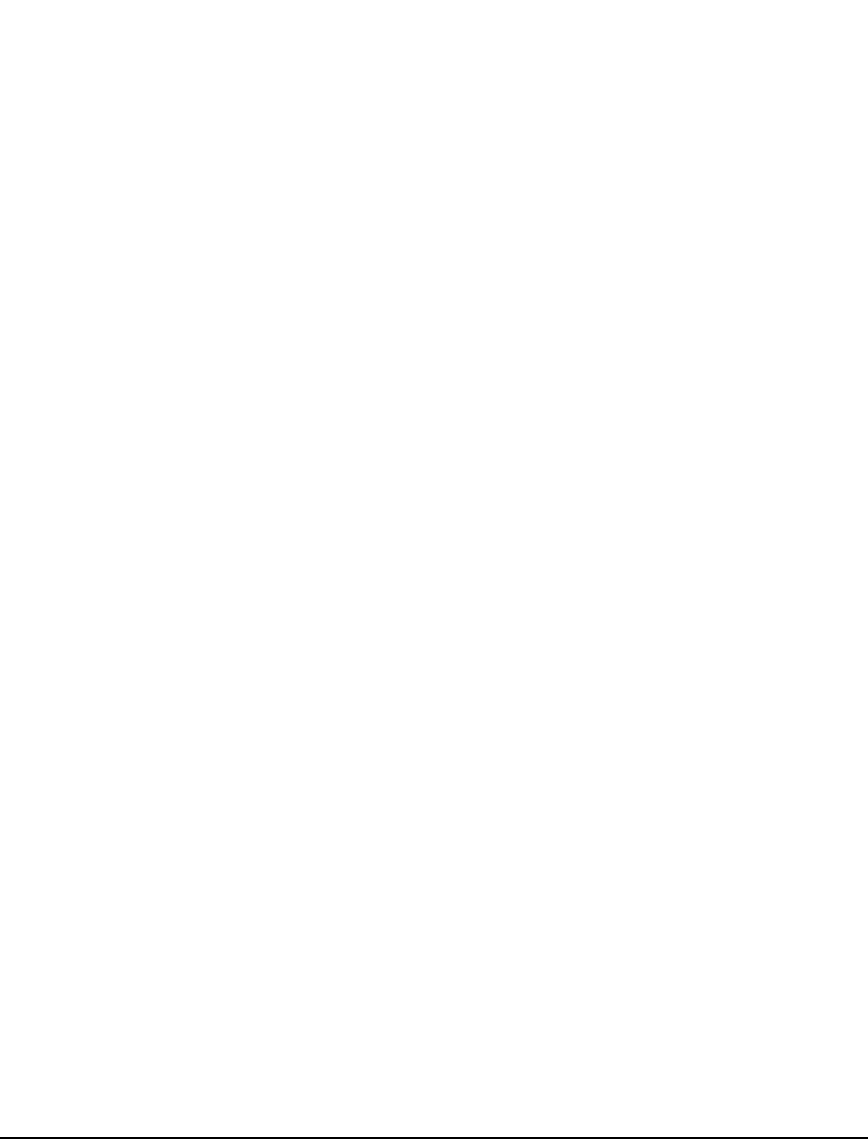
Agilent N518xA, E8663B, E44x8C, and E82x7D Signal Generators Programming Guide 249
Creating and Downloading Waveform Files
Programming Examples
Importing, Byte Swapping, Interleaving, and Downloading I and Q Data—Big and Little Endian Order
On the documentation CD, this programming example’s name is “impDwnLd2_c++.txt.”
This C++ programming example (compiled using Microsoft Visual C++ 6.0) performs the following
functions:
•error checking
• binary file importing (earlier E443xB or current model signal generators)
• byte swapping and interleaving for little endian order data
• data interleaving for big endian order data
• data scaling
• binary file download for earlier E443xB data or current signal generator formatted data
// This C++ program is an example of loading I and Q
// data into an E443xB, E4438C, E8267C, or E8267D signal
// generator.
//
// It reads the I and Q data from a binary data file
// and then writes the data to the instrument.
// Include the standard headers for SICL programming
#include <sicl.h>
#include <stdlib.h>
#include <stdio.h>
#include <string.h>
// Choose a GPIB, LAN, or RS-232 connection
char* instOpenString =”gpib0,19”;
// Pick some maximum number of samples, based on the
// amount of memory in your computer and your waveforms.
const int MAXSAMPLES=50000;
int main(int argc, char* argv[])
{
// These are the I and Q input files.
// Some compilers will allow ‘/’ in the directory
// names. Older compilers might need ‘\\’ in the
// directory names. It depends on your operating system
// and compiler.
char *ifile = “c:\\SignalGenerator\\data\\BurstA1I.bin”;
char *qfile = “c:\\SignalGenerator\\data\\BurstA1Q.bin”;