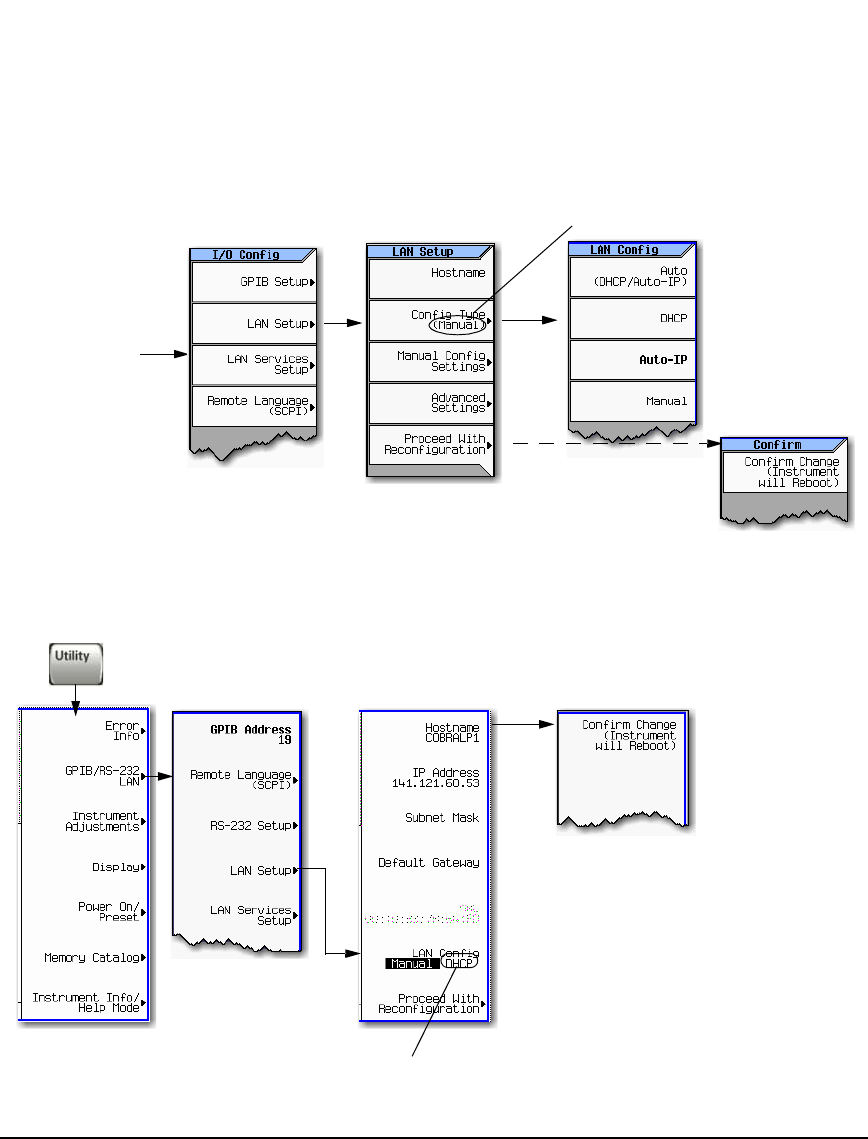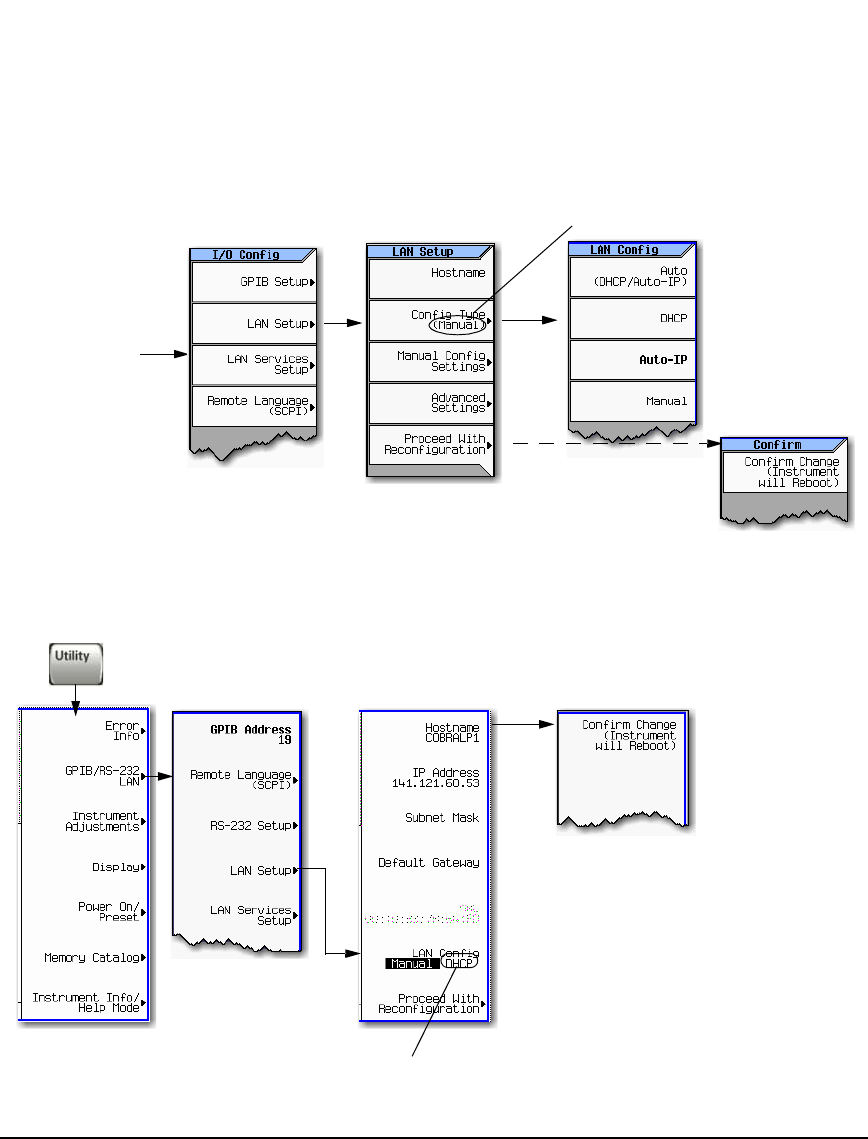
Agilent N518xA, E8663B, E44x8C, and E82x7D Signal Generators Programming Guide 33
Using IO Interfaces
Using LAN
Configuring the DHCP LAN (Agilent MXG)
Configuring the DHCP LAN (ESG/PSG/E8663B)
For details on each key, use the key help (described in User’s Guide). For additional SCPI command information, refer to the SCPI
Command Reference.
AUTO (DHCP/Auto-IP): Request a new IP address in the following sequence: 1) from the DHCP (server-based
LAN), 2) Auto-IP (private network without a network administrator) or if neither is available, 3) Manual setting is
selected.
DHCP: Request a new IP address from the DHCP server each power cycle.
Confirming this action configures the signal generator as a DHCP client. In DHCP mode, the signal generator
will request a new IP address from the DHCP server upon rebooting to determine the assigned IP address.
Utility > IO Config
SCPI commands:
:SYSTem:COMMunicate:LAN:CONFig DHCP|AUTO
:SYSTem:COMMunicate:LAN:CONFig?
For details on each key, refer to the Key and Data Field
Reference. For additional SCPI command information,
refer to the SCPI Command Reference.
NOTE
Use a 10Base-T LAN cable to connect the signal
generator to the LAN.
DHCP: Request a new IP address from the DHCP server each power cycle.
Confirming this action configures the signal generator as a DHCP client. In
DHCP mode, the signal generator will request a new IP address from the
DHCP server upon rebooting to determine the assigned IP address.
SCPI commands:
:SYSTem:COMMunicate:LAN:CONFig DHCP
:SYSTem:COMMunicate:LAN:CONFig?