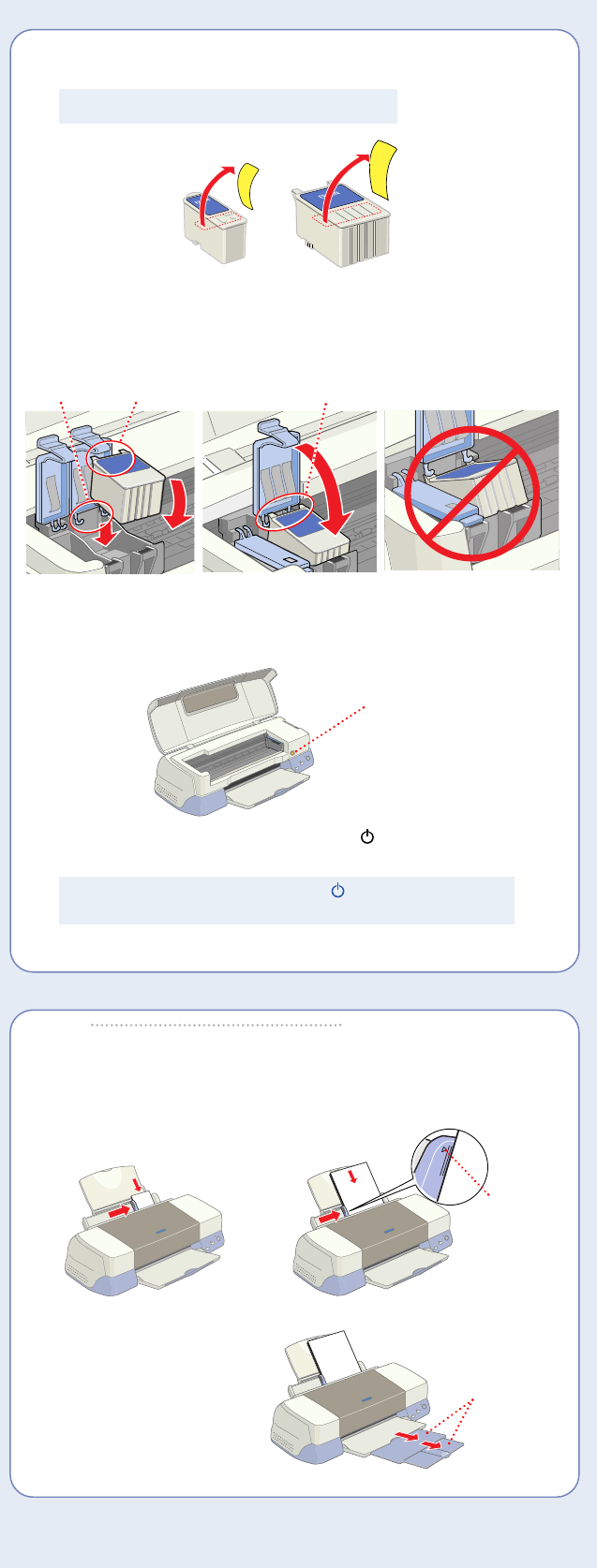
Insert the paper support into the slots on
the back of the printer. (Don’t place it
in the paper feeder.)
3 Unwrap the ink cartridges that came with your printer and remove the yellow tape.
WARNING: Keep cartridges out of the reach of children.
4 Tilt each cartridge toward you as you lower it. Make sure the tabs rest on the hooks.
5 Lower the clamps so they snap shut.
6 Press the yellow ink replacement button and close the printer cover.
Ink charging takes about two minutes. You will see the power light flash and hear the
printer make noise. Don’t turn off the printer during this process or you’ll waste ink.
CAUTION: Never turn off the printer when the power light is flashing,
unless the printer hasn’t moved or made any noise for more than 5 minutes.
1 Remove everything from the box.
2 Remove all the tape and packing material. Be sure to check inside and all around the printer.
Epson Stylus Photo 1280
Unpack
Unpack
Turn On the Printer
Turn On the Printer
Put in Paper
Put in Paper
Put On the
Paper Support
Put On the
Paper Support
Printer
Paper support
1 Load paper against the right side of the feeder, then slide the left edge guide up against it.
2 Pull out the output tray extensions.
1
1
2
2
6
6
4
4
Roll paper
holders
Paper support
adapter
1 Shut down your computer before attaching
the cable.
Leave the computer turned off until instructed
to turn it on in section 7.
2 Connect the square end of the
USB cable to your printer’s USB port.
3 Connect the flat end of the cable to
any open USB port on your computer.
Connect the Printer
Connect the Printer
3
3
Uncurling sheet
Printer Basics
book
Printer
Software
CD-ROM
Ink cartridges
1 Plug the printer into a grounded electrical outlet.
2 Press the power button to turn on the printer.
Don’t turn on your computer yet.
CAUTION: Always use the power button to turn the printer on or off.
Never use an external switch, such as a power strip switch or wall switch.
Black ink cartridge Color ink cartridge
Hooks
Make sure the tabs are
positioned above the hooks
Tabs
Don’t place the cartridge tabs
under the hooks; you may damage
the clamp when you close it
Don’t load
paper above
this arrow
Output tray
extensions
1 Lower the output tray
and open the cover.
2 Lift up the two ink cartridge clamps.
NOTE: You must install both ink cartridges,
or the printer won’t work.
Install the Ink Cartridges
Install the Ink Cartridges
5
5
Ink replacement
button
Epson Stylus
®
Photo 1280
Start
Here
Start
Here
4 x 6 inch paper
letter size paper
CPD15632R1_MelvS_SH.qxd 7/12/05 10:31 AM Page 1








