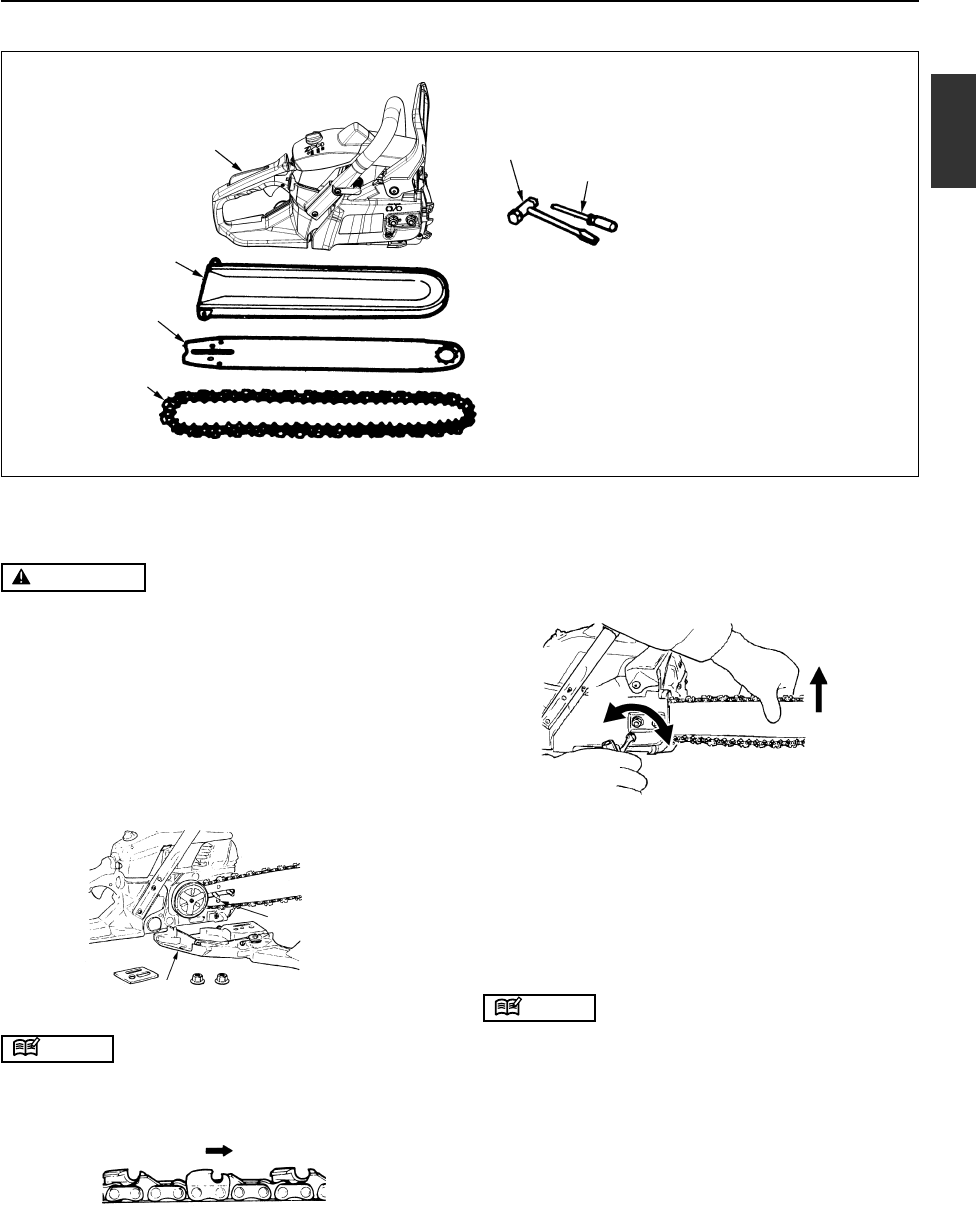
G3700
G
B
GB-7
Power unit
Bar protector
Guide bar
Saw chain
Plug wrench
Screwdriver for carburetor adjustment
4. Fit the chain cover to the power unit and fasten the
nuts to finger tightness.
5. While holding up the tip of the bar, adjust the chain
tension by turning the tensioner screw until the tie
straps just touch the bottom side of the bar rail.
6. Tighten the nuts securely with the bar tip held up
(12 ~ 15 N·m). Then check the chain for smooth ro-
tation and proper tension while moving it by hand. If
necessary, readjust with the chain cover loose.
7. Tighten the tensioner screw.
NOTE
A new chain will expand its length in the beginning of
use. Check and readjust the tension frequently as a loose
chain can easily derail or cause rapid wear of itself and
the guide bar.
3. Installing Guide Bar and Saw Chain
A standard saw unit package contains the items as illustrated.
Open the box and install the guide bar and the saw
chain on the power unit as follows:
WARNING
The saw chain has very sharp edges. Use thick pro-
tective gloves for safety.
1. Pull the guard towards the front handle to check that
the chain brake is not engaged.
2. Loosen the nuts and remove the chain cover.
3. Gear the chain to the sprocket and, while fitting the
saw chain around the guide bar, mount the guide
bar to the power unit. Adjust the position of the chain
tensioner.
NOTE
Pay attention to the correct direction of the saw chain.
Tensioner nut
Chain cover
Moving direction
Tighten
Tensioner screw
Loosen
Lift up

















