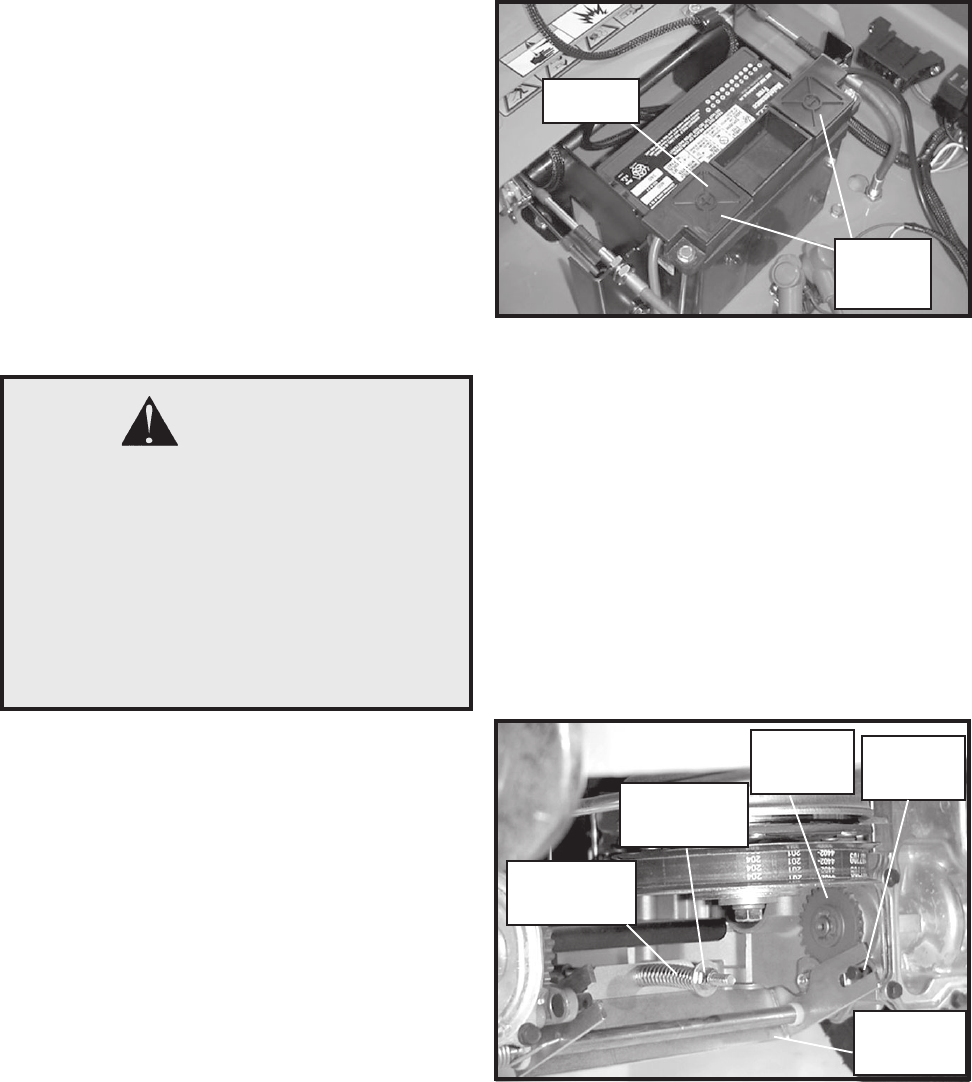
27
REPLACING BATTERY (See Fig. 18)
SERVICE AND ADJUSTMENT
WARNING
Do not short battery terminals by allowing
a wrench or any other object to contact
both terminals at the same time. Before
connecting battery, remove metal brace-
lets, wristwatch bands, rings, etc.
Positive terminal must be connected first
to prevent sparking from accidental
grounding.
• Lift Seat and rotate forward.
• Open terminal access doors.
• Using two 1/2" wrenches disconnect
BLACK battery cable then RED battery
cable.
• Using 7/16" wrench, remove terminal
guard.
• Carefully remove the battery from the
mower.
• Install new battery with terminals in the
same position as the old battery.
• Reinstall terminal guard
• First connect RED battery cable to
positive (+) battery terminal with hex bolt
and hex nut.
FIGURE 18
TERMINAL
ACCESS
DOORS
TERMINAL
GUARD
TO REMOVE CABLES, REVERSE ORDER
• BLACK cable first from chassis and then
from the fully charged battery.
• RED cable last from both batteries.
• Connect BLACK grounding cable to
negative (-) battery terminal with
remaining hex bolt and hex nut.
• Tighten securely.
• Close terminal access doors.
• Lower seat.
TO ATTACH JUMPER CABLES
• Connect each end of the RED cable to
the POSITIVE (+) terminal on each
battery, taking care not to short against
chassis.
• Connect one end of the BLACK cable to
the NEGATIVE (-) terminal of the fully
charged battery.
• Connect the other end of the BLACK
cable to a good CHASSIS GROUND,
away from the fuel tank and battery.
TO ADJUST PARK BRAKE
NOTE: Make sure the brake arm is engaged into
brake sprocket on both sides. You can push the
mower to make it engage into the sprocket. See
Fig. 19.
• With the park brake in the on position,
the compression spring should be 2"
from the "U" shaped brake arm to the
washer. See Fig. 19. If not, use two
wrenches, one to hold the bolt and one to
turn the nut to attain the 2".
FIGURE 19
BRAKE
COMPRESSION
SPRING
SPRING
ADJUSTMENT
NUT
"U" SHAPED
BRAKE
ARM
BRAKE
SPROCKET
RIGHT SIDE
IZT BRAKE
ARM
RIGHT SIDE
Before making any adjustments:


















