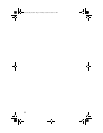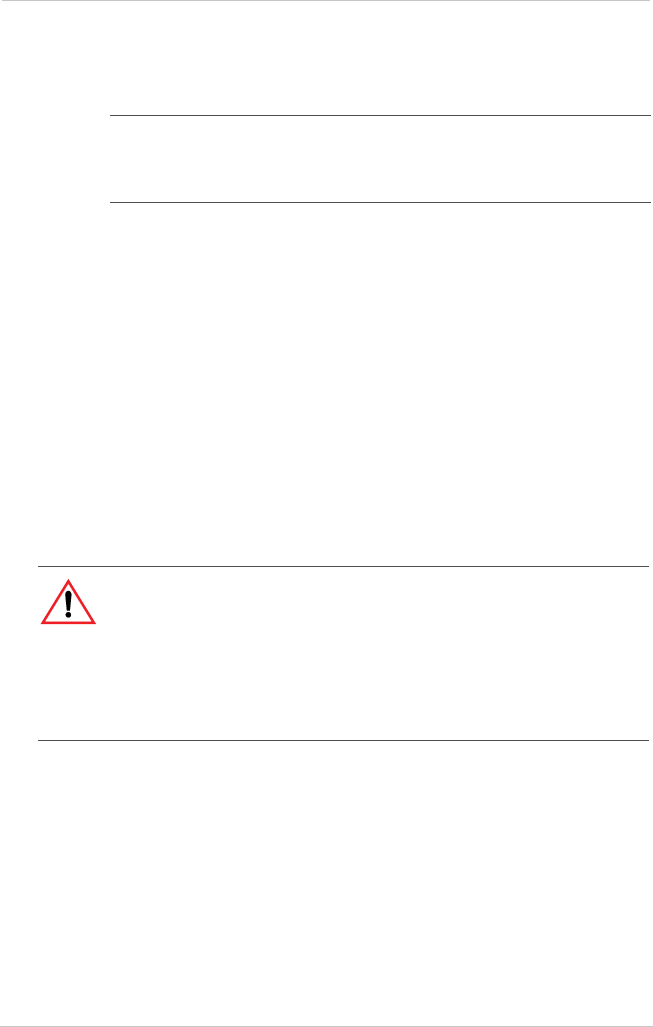
Recharging the XPower Powerpack Battery
26
Recharging the XPower Powerpack Battery
To check the XPower Powerpack’s charge level, press the
Battery Level button.
You can recharge the battery using:
• the fully automatic “plug-in-and-forget” AC Charger.
• the DC Charging Cable to recharge from your vehicle as
you drive.
• a generator equipped with a regulated 12 V battery
charging outlet.
• a solar panel.
Recharging with the AC Charger
Recharging with the AC Charger is a true “plug-in-and-
forget” charging method.
To recharge with the AC Charger:
1. Disconnect any 12 V DC appliance and turn the light
switch to OFF.
2. Turn the AC Power On/Off Switch to OFF.
3. Plug the AC Charger into a standard AC wall outlet.
4. Insert the AC Charger cable end into the AC Charger
Input Socket located under the red boosting clamp.
Note: The XPower Powerpack Battery Level LEDs are only
accurate when the XPower Powerpack has been disconnected
from all appliances and all charging sources for 15 minutes.
CAUTION
Do not operate AC or DC appliances while the XPower Powerpack
is being recharged with the AC Charger.
The AC Charger may be permanently damaged if AC appliances or
12 V DC appliances are operated while the AC Charger is
connected.
XPower_PP_200_Plus.book Page 26 Monday, October 23, 2006 2:57 PM