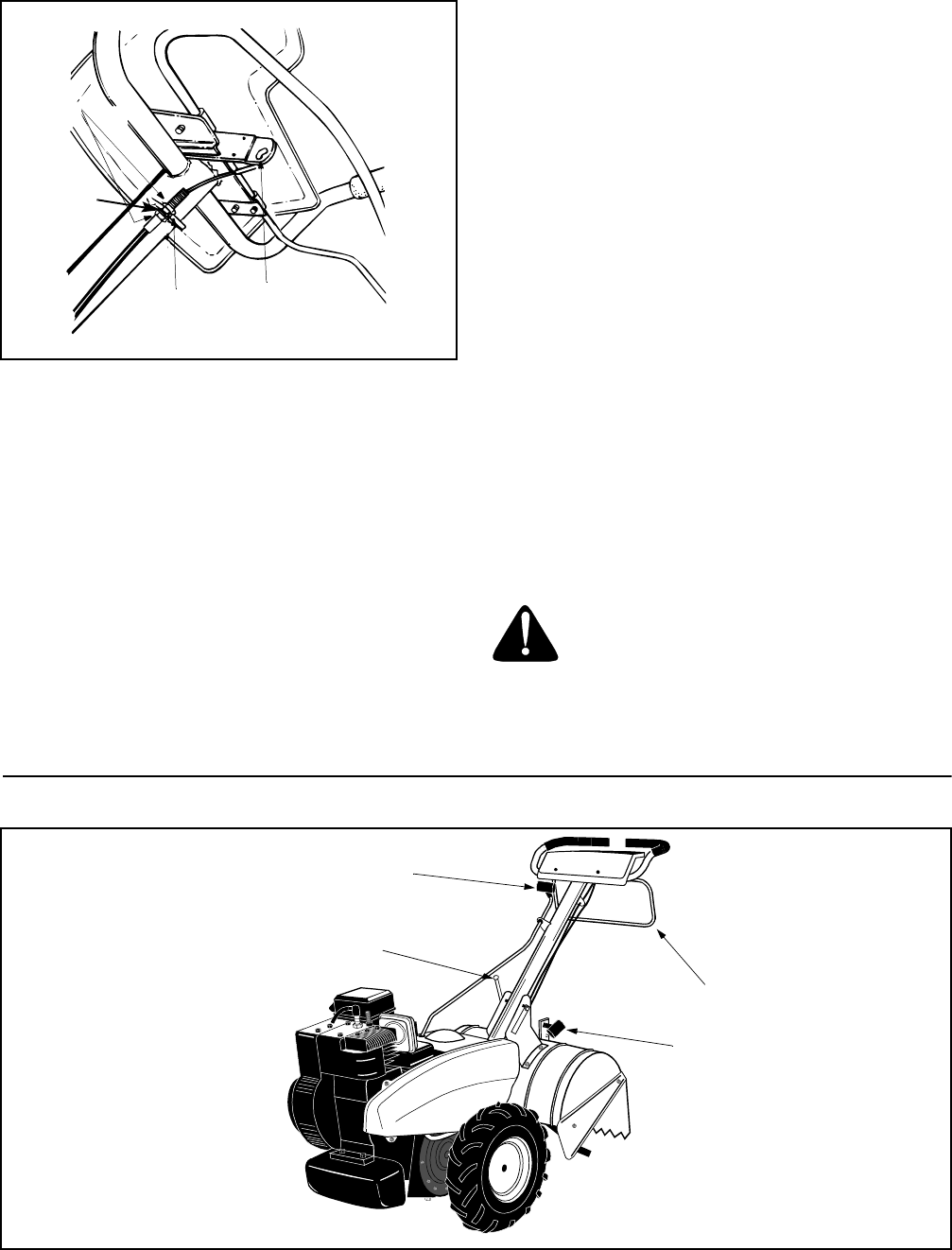
7
Figure 8
NOTE: Do not overtighten control wire. Too much
tension may cause it to break.
Final Clutch Adjustment
• Position the tiller so the front counterweight is
against a solid object, such as a wall. With the gear
selection lever in NEUTRAL, start the engine.
NOTE: Keep hands out of belt area while unit is
operating.
• Standing on the right side of the tiller, visually
examine the belt (inside the belt cover). It should
not be turning.
If the belt turns with the unit in neutral, adjust by
moving the hex nut below the cable bracket down a
few turns. Tighten the upper hex nut against the
bracket. See Figure 8.
• Now move the shift lever to FORWARD (Wheels
Forward) position. Carefully engage the clutch by
squeezing the clutch handle against the handle.
The wheels should spin.
• If the wheels do not spin with the unit in
forward, adjust by moving the hex nut which is
above the cable bracket up a few turns. Tighten the
bottom hex nut against the bracket.
Recheck both adjustments and readjust as necessary.
Make certain hex nuts at cable bracket are tight (do not
overtighten control cable).
NOTE: If additional adjustment is required, it may be
necessary to remove the belt cover and move the hex
nuts at the other end of the clutch cable to increase belt
tension.
TIRE PRESSURE
The tires on your unit may be over-inflated for shipping
purposes. Reduce the tire pressure before operating
the unit. Recommended operating tire pressure is
approximately 14 p.s.i. on 14 inch tires and 20 p.s.i. on
16 inch tires. (Check sidewall of tire for tire manufac-
turer’s recommended pressure).
WARNING: Maximum tire pressure under
any circumstances is 30 p.s.i. Equal tire
pressure should be maintained on both
tires.
SECTION 3: KNOW YOUR TILLER
Figure 9
Washer
Hex
Nuts
Slot in
Cable
Bracket
“Z” End
of Cable
Lock
Clutch Handle
Depth Stake
Handle Height
Adjustment Lock
Gear Selection
Handle


















