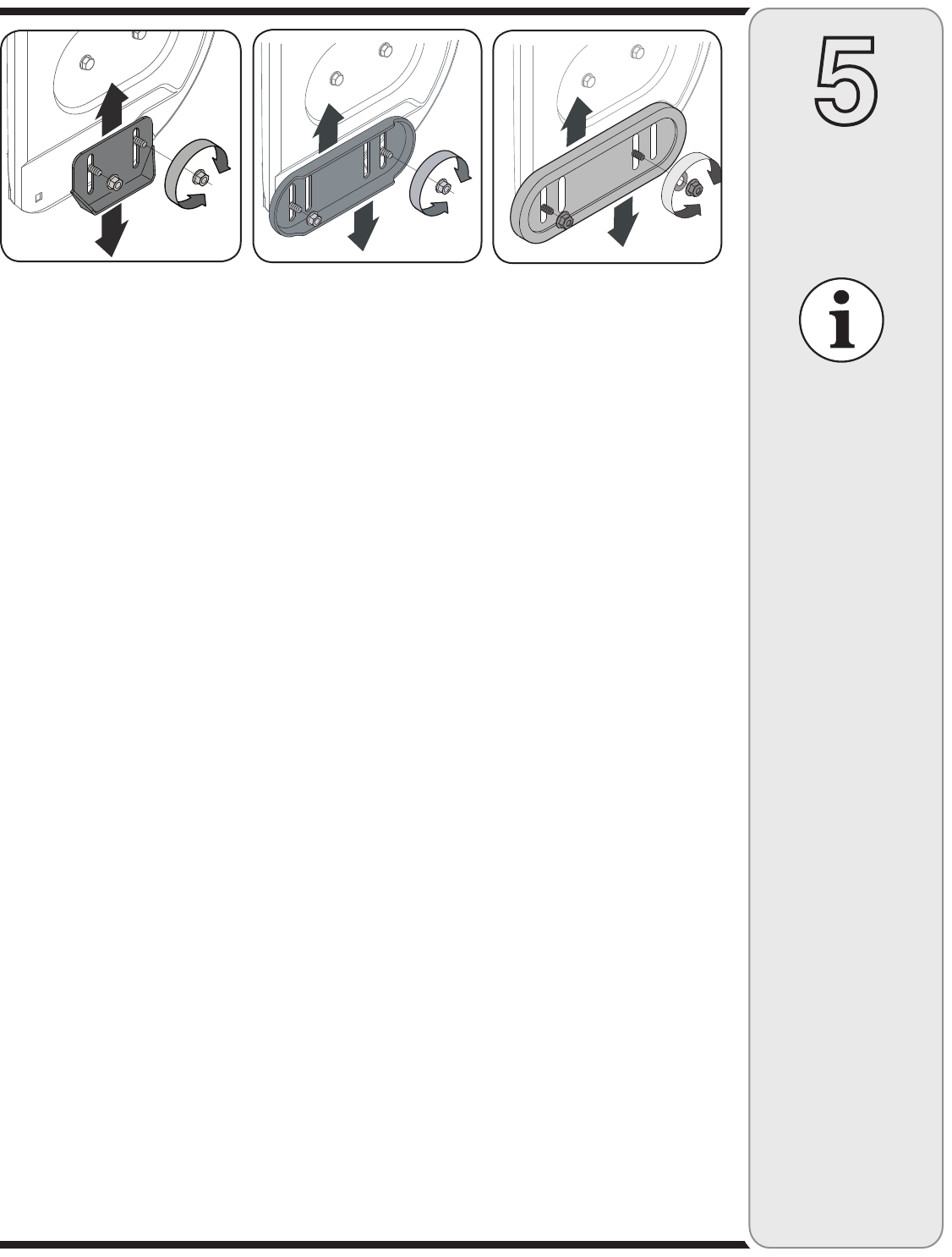
13
5
You can also check the adjustment as follows:
1. With the snow thrower tipped forward, remove the
frame cover underneath the snow thrower by removing
the self-tapping screws. See Figure 6-5 on page 15.
2. With the drive control released, there must be 1/8”
clearance between the friction wheel and the drive
pulley in all positions of the shift lever.
3. With the drive control engaged, the friction wheel must
contact the drive pulley. See Figure 6-8.
4. If adjustment is necessary, loosen the lower hex nut
on the drive cable index bracket and pivot the bracket
upward or downward as necessary. Refer to Figure
5-3. Tighten the lower hex nut to secure the bracket
when correct adjustment is reached.
5. Reassemble the frame cover and return the unit back
to its operating position.
Making
Adjustments
IMPORTANT
It is not recommended
that you operate this
snow thrower on gravel
as loose gravel can be
easily picked up and
thrown by the auger
causing personal injury
or damage to the snow
thrower.
If for some reason,
you have to operate
the snow thrower on
gravel, keep the skid
shoe in the highest
position for maximum
clearance between the
ground and the shave
plate.
Figure 5-4 - Standard Skid Shoe Figure 5-5 - Steel Reversible
Figure 5-6 - Plastic Reversible
Skid Shoes
The space between the skid shoes and the ground can
be adjusted.
• Forclosesnowremovalonasmoothsurface,raise
skid shoes higher on the auger housing.
• Useamiddleorlowerpositionwhentheareatobe
cleared is uneven, such as a gravel driveway.
To adjust the skid shoes:
1. Loosen the four hex nuts (two on each side) and
carriage bolts. Move skid shoes to desired position.
2. Make certain the entire bottom surface of skid shoe
is against the ground to avoid uneven wear on the
skid shoes.
3. Retighten nuts and bolts securely.
NOTE: Some models are equipped with reversible skid
shoes and may be turned over to increase their lifespan.
See Figure 5-6 and 5-7.
Auger Control
To adjust the auger control, refer to page 11.


















