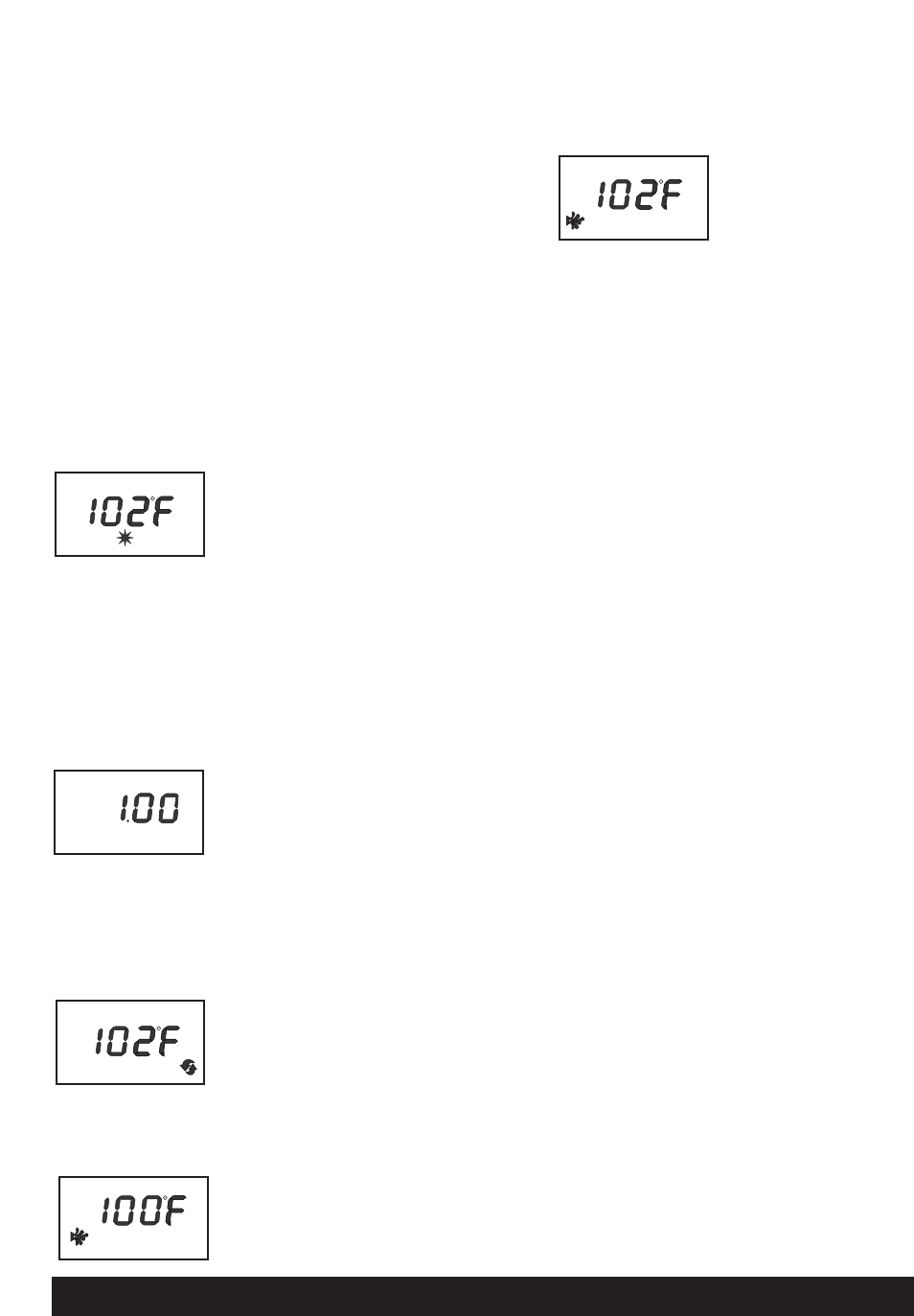
Page 14 Operating Instructions
La Palma
TM
& Mallorca
®
Spas only:
1st press: Two-speed jet pump runs on low speed
2nd press: Two-speed jet pump runs on high speed
3rd press: One and Two-speed jet pumps run on high speed
4th press: One-speed jet pump runs on high speed
5th press: Both jet pumps are off.
Sorrento
®
& Trinidad
®
Spas only:
1st press: Two-speed jet pump runs on low speed
2nd press: Two-speed jet pump runs on high speed
3rd press: Jet pump off
• During filter cycles or when the thermostat is calling for heat, the pump’s low speed operates automatically and cannot be turned off by
pressing the Temp Up (
▲
) or Temp Down (▼) touch pad.
• The pump on high speed automatically turns off after operating for two hours. The pump on low speed automatically turns off after operating
for two hours.
• When the jets are active, the JETS Icon on the control panel will illuminate.
LIGHT CONTROL
Your Hot Spot
®
spa is equipped with a blue LED spa light. Press the LIGHT button to turn it on. The light automatically
turns off after six hours. When the light is active, the LIGHT Icon on the control panel will illuminate. Press it a second
time to turn the light to a medium light intensity, a third time for a low light intensity and a fourth time will turn it off. For
enhanced spa enjoyment, an optional six color wheel light feature is available to create your desired ambience.
SPLENDORS
®
LED LIGHTING (OPTIONAL)
The Splendors LED lighting system allows you to brighten up your spa experience through different multi-colored lights: red, blue, white, purple,
amber, and aqua. You can choose one stationary color or you can cycle through all the colors with the automatic color wheel.
To install Splendors LED lights, you will need to contact your Hot Spot Dealer.
To activate, press the SET button followed by the LIGHT button. To select a specific color, push the LIGHT button (within 5 seconds) while the
desired color is displayed. If 5 seconds have passed, after color wheel activation, you will need to press SET followed by the LIGHT button to
select a specific color. The Splendors LED lighting option is a great way to personalize your spa experience.
FILTER CYCLES
When the spa is first powered up, the automatic filter cycle will wait 10 minutes before starting. Your spa will
automatically turn the first filter cycle on for 60 minutes on low speed. The second filter cycle will activate for 30
minutes, 12 hours later. The filter cycle icon, F1 or F2 will be displayed in the control panel.
NOTE: The optional FreshWater
®
III ozone system only works during the filter cycle.
To modify the length of either filter cycle:
A. Press and hold the SET button for approximately three seconds.
B. Press the LIGHT button to select filter cycle 1 or 2 (F1 or F2 will be displayed).
C. Using the Temp Up (
▲
) or the Temp Down (▼) button, adjust the value as desired, from 0 to 6 hours.
D. After program is entered it will take10 seconds to save. Once saved, the display will then revert back to Temperature display.
The filter cycle will activate the jet pump on low speed for the entire cycle. When activated, the filter cycle Icon on the
display is turned on. If the temperature exceeds the set point by three degrees F for more than three hours, the
system will cancel the FILTER cycle and the filter Icon will blink for the remaining filter cycle time. Should the
temperature cool down to 1.5 degrees F below the set point before the end of the cycle, the cycle will resume for the
rest of the time. Should you use the spa during the filter cycle by placing the jet pump on high speed, the FILTER Icon
will blink. Once the jet pump has been shut off, a ten minute tranquil mode begins (FILTER Icon will be blinking during
tranquil mode) before the filter cycle will resume. The blinking filter Icon indicates that the filter cycle timer is still counting, but the cycle has been
temporarily interrupted.
CLEAN CYCLE
The Clean Cycle has been provided as a convenient timer for water maintenance. When the Clean Cycle is initiated,
the Jet pump will activate in high speed. The jet pump icons will flash on and off until the cleaning cycle is complete.
The total cleaning cycle time is ten minutes. If the clean cycle does not engage, make sure the SPA LOCK is
deactivated. To activate the Clean Cycle, press the SET button followed by the JETS button.
SET
READY
F1
F2
READY
READY
READY
READY
READY
READY
READYREADY
F1F1
SET
READY
F1
F2
SET
F1
F2
SET
READY
F1
F2
READY
SET
READY
F1
F2
READY
READY
READY
READY
READY
READY
READY
F1
SET
READY
F1
F2
SET
F1
F2
SETSET
READYREADY
F1F1
F2F2
READY
SET
READY
F1
F2
READY
READY
READY
READY
READY
READY
READY
F1
SET
READY
F1
F2
SET
F1
F2
SET
READY
F1
F2
READYREADY
SET
READY
F1
F2
READY
READY
READY
READYREADY
READY
READY
READY
F1
SET
READY
F1
F2
SET
F1
F2
SET
READY
F1
F2
READY
SET
READY
F1
F2
READY
READY
READY
READY
READY
READY
READY
F1
SET
READY
F1
F2
SET
F1
F2
SET
READY
F1
F2
READY


















