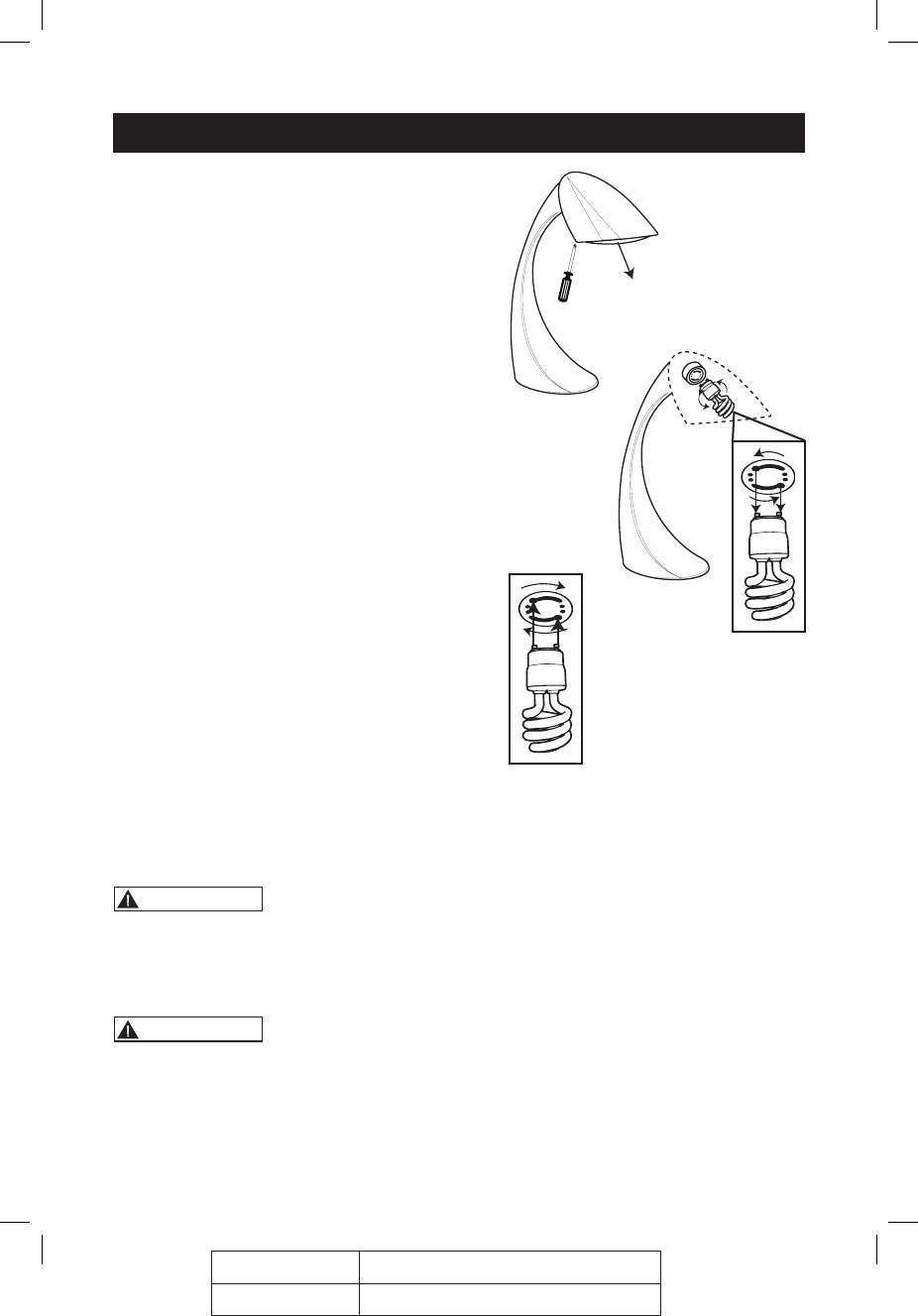
7
Job#: 0.0637 Title: VD11 Manual
Date: 02/08/13 Version: Rev9
Bulb Replacement Instructions
1. Unplug lamp from power source and,
if necessary, allow time for the bulb to
cool.
2. Using a Phillips screwdriver, remove
the screw holding the lens cover in
place.(SeeIllustration1.)Setthescrew
and cover aside.
3. Remove the old bulb by twisting it
counterclockwise until the bulb pins
align with the openings on the bulb
mount.(SeeIllustration2.)Pullthebulb
from the mount and discard according
to local regulations.
4. Insert the new bulb into the bulb mount
and rotate it clockwise until it clicks in
place.(Eitherpinineitheropeningis
ne.SeeIllustration3.)
5. Replace the lens and screw.
Illus. 2
Illus. 3
Bulb
removal
closeup
Bulb
insert
closeup
Illus. 1
CAUTION: Beforeperformingeitherbulbreplacementor
installation, be sure the lamp is unplugged, and if necessary, allow the
bulb to cool.
CAUTION:
CAUTION: Dispose of bulbs per local regulations. For more
informationonclean-upanddisposal,seewww.epa.gov/cfl.
CAUTION:
VD11-MAN-Rev9.indd 7 2/8/13 10:03 AM














