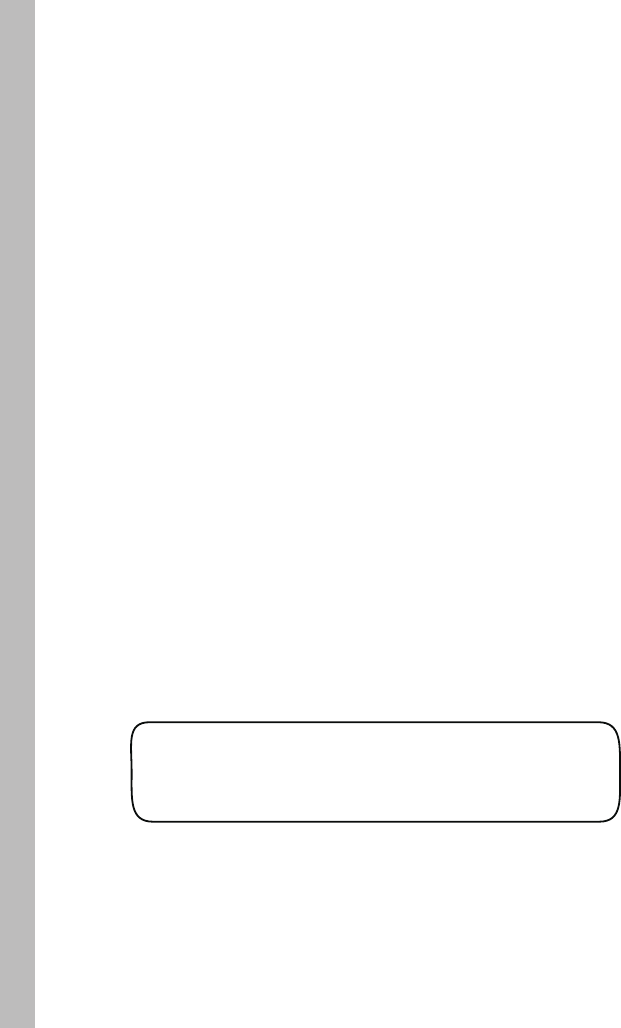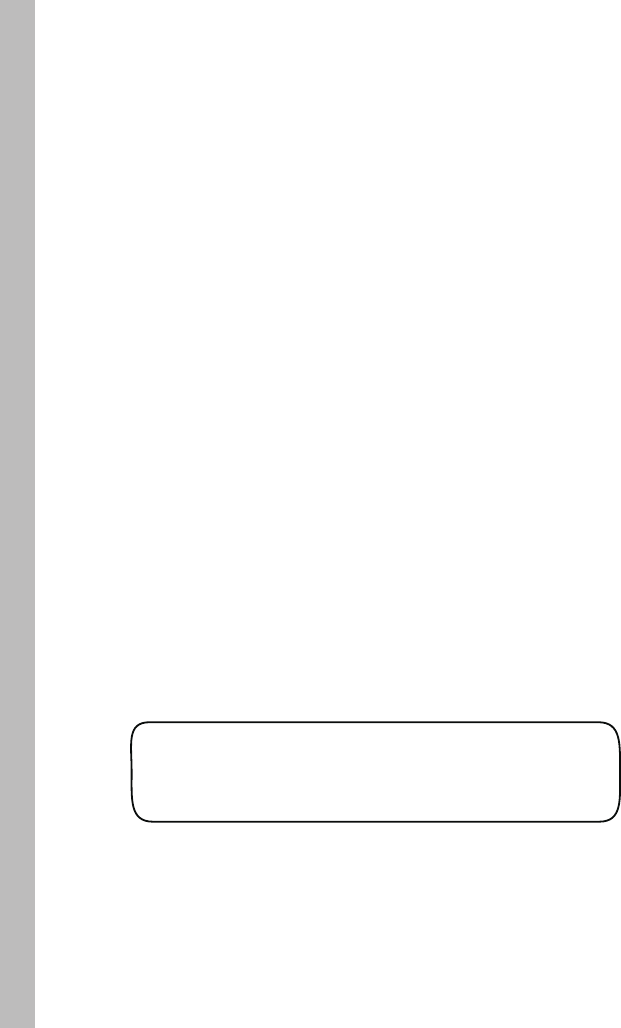
50
HIGH FLOW THRESHOLD
050 GPM 3 Minutes
Set Threshold and Delay Values
Setting the High Flow Threshold
The threshold value is the defined limit for maximum, minimum and
no-flow conditions. If monitored flow exceeds a threshold, an Alert is
posted, and all remaining watering operations suspended or modified untl
the alert is cleared or problem resolved.
The delay period provides a 1- to 6-minute buffer between an exceeded
threshold and the controller response. Increasing the delay period,
decreases controller sensitivity to temporary or minor fluctuations.
1. With the the Function dial in FLOWposition, turn the Upper Line
knob right to select High Flow Threshold.
Note: The High Flow threshold should be set approximately 10–15%
higher than the expected flow in any program configuration to prevent a
false alert response.
2. The default threshold will be displayed. To adjust, turn the Lower
Line knob. The value is adjustable from Off –30 in one-GPM
increments, or 30–995 in five-GPM increments.
Controller Response: Controller response to an exceeded threshold
is based on the selected operating mode as follows:
Stack Mode –The operating station will turn off, and the next station in
sequence will turn on. If the condition persists, all irrigation will be
terminated and an alert posted. If the flow normalizes, the controller will
continue the watering cycle. Bypassed stations will be indicated and
given first priority in the next schedueld watering cycle.
Overlap Mode –The system will shut down. After a short delay, the
master valve will be opened and flow measured. If the condition
persistes, all irrigation will be terminated and an alert posted. If flow
normalizes, watering will resume one station at a time. Each station will
be flow monitored and bypassed if the threshold is exceeded. Bypassed
stations will be indicated and given first priority in the next schedueld
watering cycle.