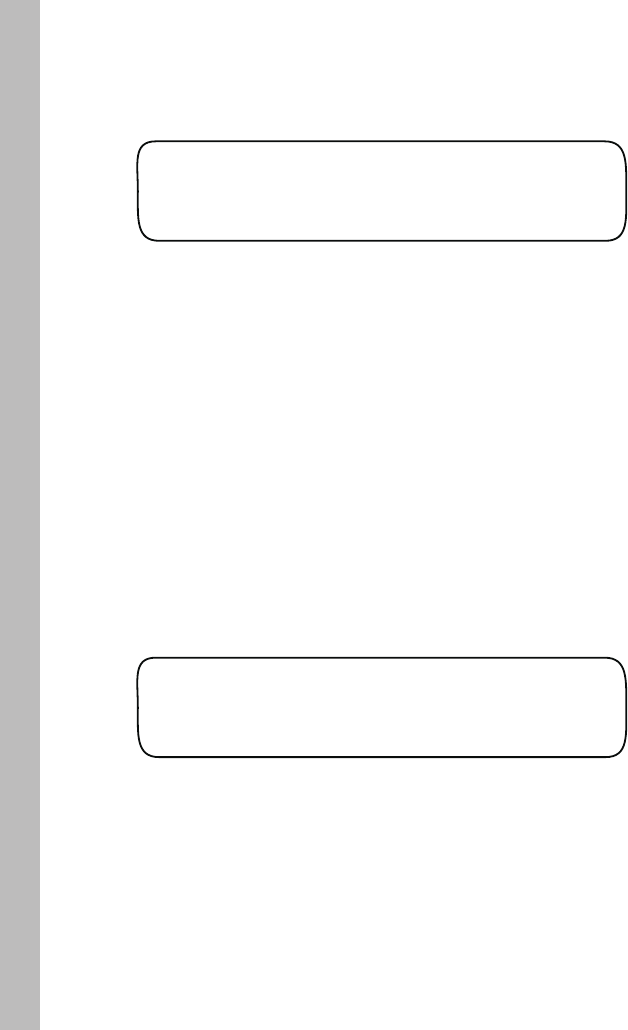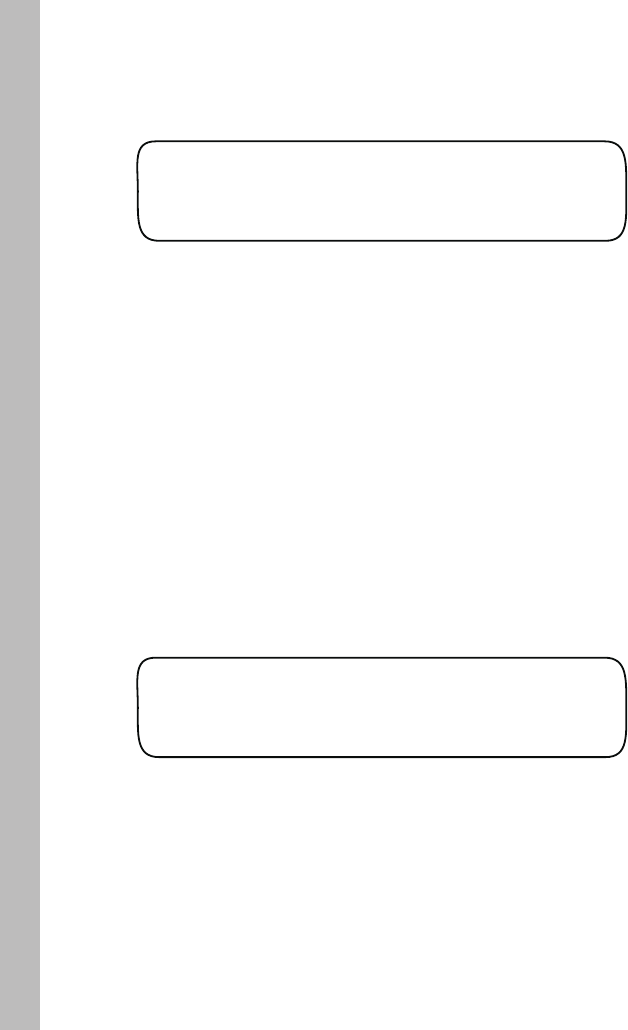
58
CUSTOM Kc TURF JAN
1.00
SET WEEKLY ET PART 1
1.00
1. With the Function dial in the ET position, turn the Upper Line dial
right to select the Custom Kc Turf screen.
1. With the Function dial in the ET position, turn the Upper Line dial
right to select the Set Weekly ET screen.
2. Turn the Lower Line knob to adjust the whole number value (1–3).
3. Turn the Upper Line knob to select the decimel number value.
4. Turn the Lower Line knob to adjust the decimel number value (01–99).
The weekly ET value can be temporarily adjusted from 0.01 to 3.99 in the
Set Weekly ET screen. This feature enables current station program values
to be changed and reviewed using an ET value other than downloaded data.
2. January selected by default. To change the month setting, turn the
Upper Line knob.
3. A Kc value of 1.0 is selected by default. Turn the Lower Line knob to
adjust the value between 0.10 to 1.20.
4. Repeat steps 2 and 3 for each remaining month as required.
Edit Custom Turf Kc Value
Set Weekly ET
Note: Most common crop coefficient (Kc) values can be found on
the Irrigation Association web site at: www.irrigation.org
Note: Only stations with an assigned ET based station mode will be
modified. The adjusted ET value will be replaced by the next scheduled
ET Everywhere service download.